If your Bluetooth devices do not work correctly on a computer that is running Windows 11/10, then you might want to update device drivers, check the status of the related two services and apply this hotfix from Microsoft and see if something helps you.

Bluetooth not working in Windows 11/10
If Bluetooth is not working in Windows 11/10, try the following suggestions:
- Run the Bluetooth Troubleshooter
- Update your Bluetooth drivers
- Check Bluetooth Services status
- Does Bluetooth mouse disconnect randomly?
- Uninstall problematic software
Let us see them in detail.
1] Run the Bluetooth Troubleshooter
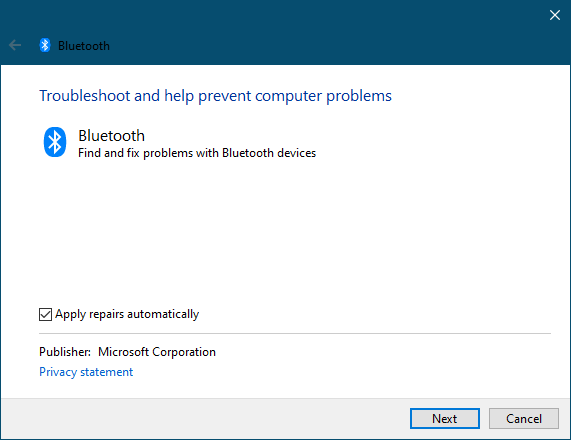
From the Start Search, open Control Panel > Reoubleshooting > View all. Now run the Bluetooth Troubleshooter and see if that helps you.
See this post if the troubleshooter returns an error Check Bluetooth radio status – Not fixed.
Read: Bluetooth option disappeared in Windows 11
2] Update your Bluetooth drivers
Updating Bluetooth drivers, in most cases, helps resolve the issue.
3] Check Bluetooth Services status
For Bluetooth to work, the following services have to be running properly, so check if they are set to their default Windows configurations as mentioned below:
- Bluetooth Support Services – Manual Trigger Start
- Bluetooth Audio Gateway Service – Manual Trigger Start
- Bluetooth Driver Management Service – Automatic
- Bluetooth Handsfree Service – Manual Trigger Start
- Bluetooth – Automatic
- Bluetooth Device Monitor – Manual Trigger Start
- Bluetooth OBEX Service – Manual Trigger Start
To do so, Run services.msc. To open the Services Manager. Check if they are set to Automatic (delayed) and if the Service is started and running. If not click on the Start Service button to start the service. See if this helps.
Do note that you may see all these mentioned services, so check the settings for only those that you see in your Service Manager.
Read: How to Send or Receive files using Bluetooth File Transfer.
4] Does Bluetooth mouse disconnect randomly?
See this post if your Bluetooth Mouse disconnects randomly.
Related: Bluetooth mouse is connected but does not work.
5] Uninstall problematic software
This issue may also occur because of a problem in the PnPlayer. If you have a computer that is running Windows 7 or Windows Server 2008 R2 and after installing a Bluetooth adapter on the computer, you find that:
- The Bluetooth Support Service cannot start after you restart the computer. Additionally, Bluetooth devices do not work correctly.
- When you search for Bluetooth devices in Control Panel, the search operation may not finish. Additionally, you may notice that the progress bar seems never to finish and the pointer remains at an hourglass
How do I fix Bluetooth missing in Windows 11?
If Bluetooth is missing on our Windows 11 computer, first try this. Turn off your computer, unplug the cable from the power socket, wait for 10 minutes, and then turn on your computer, This should work. If it does not work, you should perform a System Restore. If nothing helps, perform an In-place Upgrade.
Fix: Try connecting your device again Bluetooth Error in Windows 11
How do I install Bluetooth drivers on Windows 11?
You can install Bluetooth drivers or any other drivers from the manufacturer’s website. Visit your computer manufacturer’s official website and enter your PC’s model number. Alternatively, you can use the auto-detect feature on the website (if available). After that, you will see all the drivers available for your computer. Now, you can download and install your Bluetooth driver.
Let us know if any of these tips helped you or if you have other suggestions to make.
Have a look at these posts too:
- Bluetooth devices not showing or connecting
- Bluetooth is missing or not showing in Device Manager
- Bluetooth not working after waking from Sleep
- Bluetooth Mouse disconnects randomly in Windows.
- Bluetooth speaker paired, but no sound or music
- Cannot send or receive file via Bluetooth
- That didn’t work, Make sure your Bluetooth device is still discoverable, then try again.
Thanks for this!
Would you please send me this hotfix. Thank You
^ You have to make the request for Fix308817 to Microsoft. Pls visit the link for KB980396.
Où est le rapport avec Windows Serveur 2008 R2 ?
Parce que là ça concerne que Windows 7 seulement et non 2008R2
Le Fix308817 et la mise à jour (KB980396) c’est pareille, ça concerne que Windows 7 et en aucun cas 2008R2 !
Et il est où ce fameux correctif don tu parles dés début? Le donné directement ça aurait été trop beau, c’est toi le roi, toi qui as le correctif, il faut donc te faire de courbettes pour que daignes nous le donné, tu aimes les courbettes, tu es de ceux qui ont besoin ça c’est pathétique!Alors pour part, gardes leu ton pseudo altruisme fais pas semblent y en a pas une goûte et avec ça, ta pédagogie est très limitée .
Dommage que dans ton sujet il manque l’essentiel , le correctif !
did not help me
I have got exactly this problem – unfinished searching for devices and bluetooth sw is not working (no BT device can be found, when trying to access BT options nothing happens). Everything is installed correctly… drivers are fine (reinstalled multiple times) I’ve tried to install this hotfix but i got a message that this hotfix can not be apllied to this computer.Does anybody have another solution?
Same here… running the .msu file (placed/unzipped into my C: folder by the self-extracting hotfix .exe) resulted in the message “The update is not applicable to your computer.” (Thanks for nothing, Microsoft!)
So, I’m stuck with a missing “Bluetooth Support Service” — which NOTHING I’ve tried (dozens of different approaches!) will fix. Boo!
Yes the same thing is happening with me..?! any solutions?
Didn’t work
did not work :-(
Same here
Same …
It says: Not applicable for your windows, but I am using windows 7
The exact same thing has been happening to me and I get the message saying the hotfix will not work with my laptop/notebook! I have called and talked to a lot of people with microsoft and HP and they cannot help out ever!
This worked instantly for me…
1. Start Menu > Run > services.msc
2. Locate “Bluetooth Service” AND “Bluetooth Support Service”
3. Make sure BOTH are set to “Started” “Automatic”
4. Profit.
Hope this helps at least 1 person. Should work instantly as it did for me.
SAME $H!T HERE…
Thanks TKM, it’s also worked for me instantly, the famous hotfix did nothing but hey we are used to that kind of crap from Microsoft
Thanks for sharing!
had same download driver error problem, but downloading the driver from Dell did not solve the problem.
On the driver pop-up box there is an option to ‘extract’ located at the bottom. I read somewhere to do an ‘extract’ first. This downloads the Broadcom bluetooth operating system software files into a new folder. I renamed it ‘Bluetooth’ so I could find it later, the I opened the .exe file and the Broadcom Bluetooth os started to download. I never got this far before. This is what was missing when my device was not detected.
After the os downloaded, I went back to the same Dell bluetooth driver file and downloaded the driver. Everything is back to normal working. What a pain as no one ever mentioned the error was the lack of the Broadcom Bluetooth os system.
This fixed the problem and now all my Bluetooth items pair perfectly.
Hi!
Also, could you sign this petition: https://www.change.org/petitions/board-of-education-and-all-educational-facilities-and-municipalities-reform-education-so-that-it-s-fair-for-all-and-not-for-the-elite-few-or-the-dull-many-no-child-left-behind
:D
Didn’t work for me, i’ve tried everything. The asus bt400 (broadcom BCM20702A0) installed fine on an ancient emachines with win7 x86, on my new win7 64 everything looks to install fine but nothing can connect.
I found a lot of useful extra troubleshooting tips at http://www.bluetoothdoctor.com. It seems to cover windows 7 and 8 as well as macs and tablets.
i have that problem for nearly 8 months.
But now i am thankful to u to rectify my problem.
Its working
thank you sooooo muchhh
Thanks for this. Worked immediately for me as well. The hotfix was worthless.
Ok…bluetooth glitch. Windows 7 ultimate. Bought some wireless headphones…one less cable to worry about. Perfect install, all settings as they should be and they sound great. Now…at the end of the day, I shut down and go to bed. Next day nothing. They will not connect…but still paired. Sound settings have reverted to default. I have to uninstall from devices and reinstall from scratch…even the latest drivers.