If you cannot find the Outlook Calendar or are facing problems with it, you can use the Outlook Calendar Check Troubleshooter to fix Calendar issues on a Windows 11/10 computer. This troubleshooter works via the Get Help app, which is an in-built troubleshooting tool included in Windows 11/10.
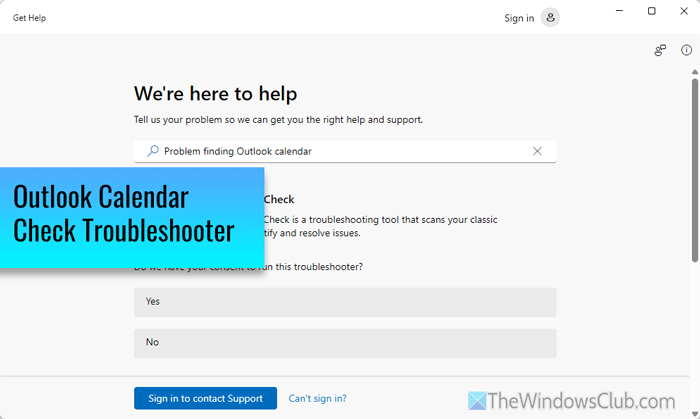
Outlook Calendar Check troubleshooter will fix Calendar issues in Windows 11/10
To fix Outlook Calendar issues in Windows 11/10, you can use the Outlook Calendar Check troubleshooter. This Classic Outlook Calendar Check troubleshooter scans the classic Outlook calendar and rectifies all the detected issues almost immediately.
First, open the Get Help app on your computer. For that, search for the get help in the Taskbar search box and click on the individual search result.
Then, search for this text: Problem finding Outlook calendar. It asks for permission to run the troubleshooter.
Alternatively, you can click here to open it directly.
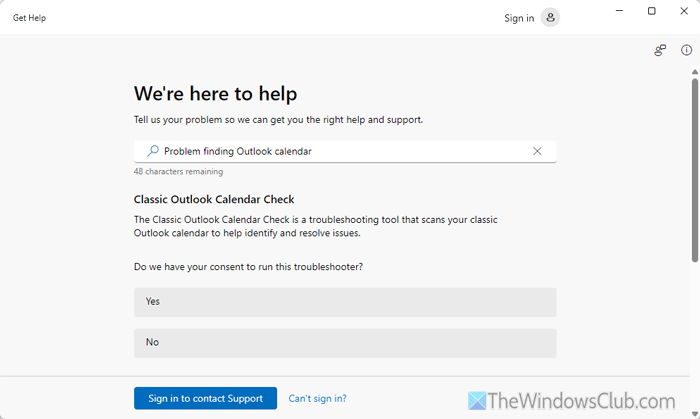
You need to click on the Yes button to start the troubleshooting process via the Get Help app.
It takes a few moments to run the process. Do not close the window or interrupt the ongoing process.
At times, it may show various prompts based on the problem you are having. You need to go through the screen instructions to get the job done. However, you can also find a log of this troubleshooter so that you can fix the problem manually. You can find a Yes/No question to open the folder.
If you click the Yes button, it will open the folder. However, if you cannot find the same, you can open the File Explorer and navigate to this path:
C:\Users\user-name\AppData\Local\GetHelp
From here, you can open the .log or .csv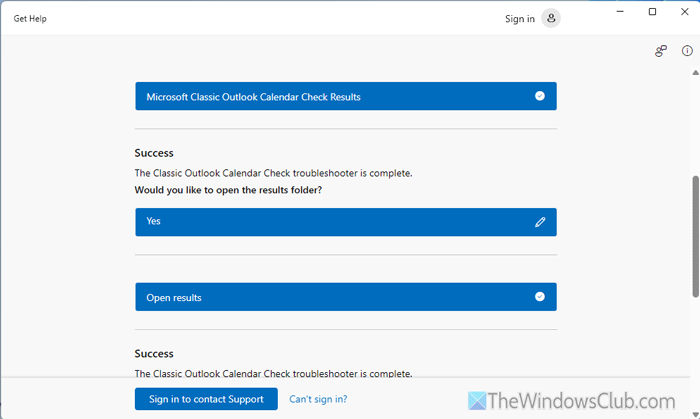 file as per your requirements.
file as per your requirements.
I hope this helps you fix your issue.
Read:
- Outlook Advanced Diagnostics Troubleshooter will fix configuration problems
- How to use Outlook Authentication Check Troubleshooter
- Use Outlook Startup Troubleshooter to fix Outlook startup issues
- Use Outlook Profile Setup Troubleshooter if you cannot configure email
- How to use Outlook Connectivity Troubleshooter in Windows 11
How do I fix my Calendar on Windows 11?
Depending on the problem, you can use the Get Help app to fix almost all the common problems related to the Outlook Calendar. Even if Outlook Calendar is not syncing, you can use the troubleshooter to get the job done. However, it is not opening, make sure that you are signed into your Outlook email account or not.
Is there a tool to fix Outlook issues?
Yes, there is a tool called Microsoft Support and Recovery Assistant, which helps users fix any Microsoft 365 problems. Even if you use Outlook, you can fix the issue by making use of this app. It works on Outlook for desktop, Outlook for Mac, and the Web version.
Leave a Reply