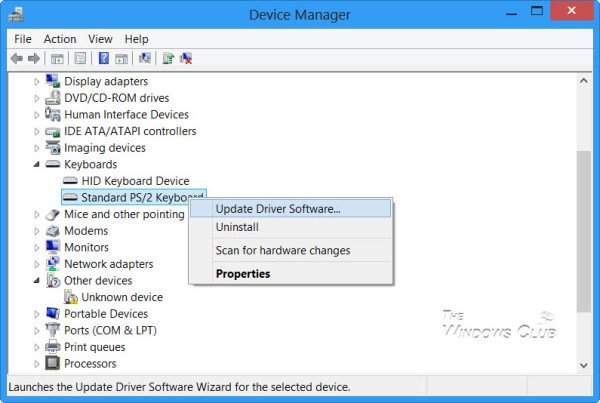This article will tell you how to Uninstall, Disable, Enable and Roll Back Device Drivers using the Device Manager in Windows 11/10. Before you begin, you might want to find out the Driver version of the existing driver on your computer.
Device Manager in Windows 11
The Device Manager in Windows lets you view the hardware installed on your computer, along with its Properties. It lets you change hardware settings, identify device drivers for each device, view and change settings and properties, and install, uninstall, update, rollback, enable, and disable the drivers.
To open the Device Manager in Windows 11/10, open the WinX Menu and select Device Manager. Locate the driver and right-click on it. You will see options to Update Driver Software, Uninstall Driver Software, Install Drivers, Scan for hardware changes, etc.
Double-click on it, and the Properties box will open, where you will see buttons to Update, Roll Back, Disable, Enable and Uninstall the driver,
How to uninstall Drivers in Windows 11
To uninstall the driver using the Device Manager, locate the driver, right-click on it and click on Uninstall. This will completely uninstall the driver’s files and registry settings for the selected hardware. Wait for the wizard to complete, and then restart your computer.
For your information, a free tool called Display Driver Uninstaller will help you easily uninstall AMD, Intel, and NVIDIA Drivers completely.
Read: How to remove old and useless Drivers in Windows
How to Roll Back Drivers in Windows 11
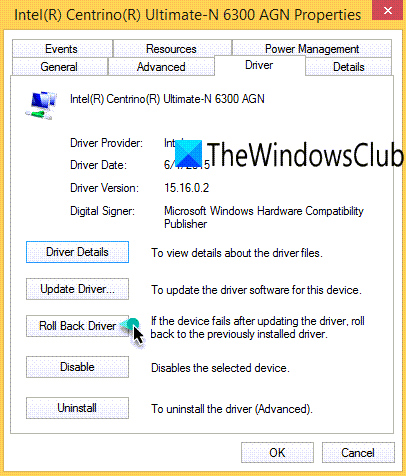
You might want go back to a previous driver version if your current driver is giving problems. In such a case, you can roll back the driver.
To do so, open Device Manager, locate the driver and double-click on it. You can also use the right-click context menu to open the Driver’s Properties. Click on Properties to open the Driver Properties box.
Select the Driver tab.
Here, you will see the button to Roll Back Driver. This will uninstall the most recently updated driver and roll back your configuration to the earlier version. You may need to roll back a driver if you find that your device fails after updating the driver.
TIP: This post will help you if Roll Back Driver is greyed out in Windows.
How to Enable or Disable Drivers in Windows 11
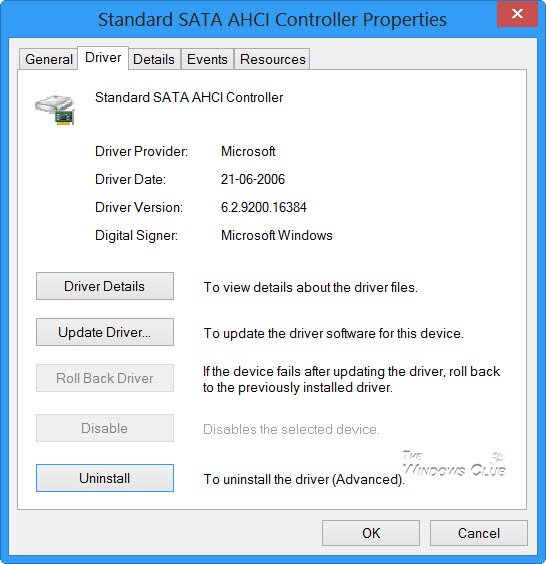
If you want to disable the device driver for some reason, open Device Manager, locate the driver, and double-click on it to open the Driver’s Properties. Select the Driver tab.
Here, you will see the button to Disable (or Enable) Driver. This will disable the Driver, until you enable it back again.
How to update Drivers in Windows 11
To update the Driver in Windows 11, run Windows Updates and see if any driver updates are available under Optional Updates. This is a preferred, quicker, and easier method. However, you can also use free Driver Updater software, Device Manager, Command Prompt or manually.
Read: Where to download drivers for Windows?
This post shows how to Backup and Restore Drivers. You can also export and backup Device Drivers using PowerShell.
If you are looking for more information on this subject, you may find it here: