Can my computer run Windows 10? If you have this question, then this is the post you are looking for. Some of you may want to check your computer for device and app compatibility before you decide to reserve your copy of the Windows 10 Upgrade or install Windows 10. While the Windows 10 System Requirements are the same as they were for Windows 8.1, and if your computer ran Windows 8.1 or Windows 7, it will run Windows 10 too, it may nevertheless be a good idea to check for device and app compatibility too.
Can my computer run Windows 10
The easiest way to do it is to click on the Get Windows 10 app icon in your taskbar to open its window. Click on the 3-lined hamburger menu in the top left the corner. A black panel will slide out from the left side.
Under Getting the upgrade, click on Check your PC link. The scan hardly takes any time, and you will be informed if any apps or devices are not fully compatible with Windows 10.
Read: Windows 10 Hardware Requirements.
Windows 10 Device & App Compatibility check
The compatibility report in the Get Windows 10 app makes sure your PC can run Windows 10. The report also lists any problems with your devices, apps, PC, and other important info you need to know before you upgrade.
If there’s a problem with a device connected to your PC, it means your PC can run Windows 10, but the device won’t work correctly after the upgrade because it isn’t fully compatible.
If an app is listed, it means your PC can run Windows 10, but there might be a problem with the app, and you be required to uninstall it later on.
If all goes fine, then you will see a 0 known issues found message.
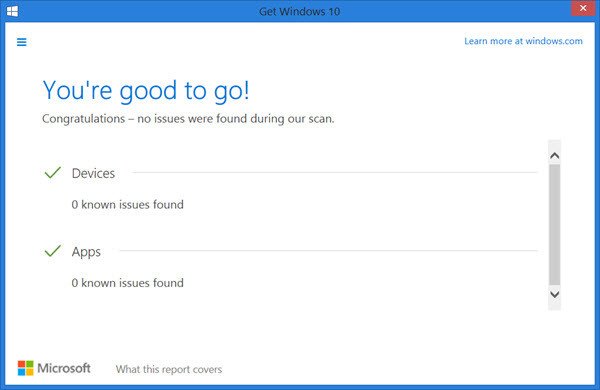
If your computer does not meet the system requirements or includes incompatible hardware, it means you won’t be able to upgrade your PC to Windows 10. But if you have made changes to your computer, you might want to run the Windows 10 Compatibility Appraiser manually to recheck your system right away.
Is my computer ready for Windows 10? Visit the OEM sites to check!
See this post if you receive Windows 10 will not run on this PC message.
i had logon studio (from stardock) that was not compatible with windows 10, then i uninstalled it and reboot my PC and it says again that logon studio is still there ! i must say that i have used iobit unsintaller and it worked fine, cleaned the cache, cleaned my registry and then the same message ! lol well that’s the only problem i have encountered ! i can’t wait to have windows 10 on my computer ! ^^
What HappyAndyK says is all very well but what if like me (and many others) you cant get the the upgrade or compatibility app, even after many attempted fixes which have not worked (in my case for a compliant Windows 8.1 Tablet)? What we need is advice on how to proceed now, given that Microsoft appears to have made a major mess of this at the moment.
Among other OS, I use 8.1 and despite dealing with people on mobile 8.1 devices which can have variances even in same maker lines (read “special deal”) as far as UEFI, usually it’s no problem for me to figure out UEFI secure boot BIOS settings so device boots from other than hdd; but knowing how secure boot works, despite checking some Windows 7 devices sporting server 2008 and finding OS 10 itself would work, since these boxes can’t handle upgrade to Windows 8 (per compatability checkers there), I wonder how well such Win7 BIOS might react if final W10 has secure boot to try and add…or does revealing a Linux-style ppa update system for final W10 betoken a newer boot management scheme as well.
My windows 10 app says I am good to go but windows as failed to install 10 times. I have no idea what is wrong. my computer keeps redownloading the OS and tries to install and then I come back to windows update and it says it failed. and each error code is different. I thought I would have a tougher time upgrading my HP laptop from 2008 that came with vista I put windows 7 on it. desktop is more powerful then laptop. posting questions on http://answers.microsoft.com/ and no one responds
My computer kept giving me the message to upgrade to Windows 10 so finally I hit that message and it began the process. It took hours but finally was done. However something came up that said the system cannot find file specified. The message was on Window Script Host. It also had an address C:ProgramDataLenovo-799.vbs. Anyway I closed that out and that was apparently wrong and my screen has not stopped flashing and ever so often it flashes all the icons for the applications . It’s a mess I wish I could get my computer back and get rid of Windows 10. I’m using my Kindle Fire to get this message to you.
Can you rollback? https://www.thewindowsclub.com/rollback-from-windows-10
My PC was checked for compatibility by the official device, but my installation still falls over at 30%.
compatability of printer ho officejet 4255 all-in-one
Probably a hardware issue, I got the same problem on my main PC. My Intel i7 core CPU is not compatible with windows 10 (even though the compatibility checker says everything is fine)… Microsoft blames Intel and Intel blames Microsoft. *sighs*
Some websites work only with ie7 browser. Will they work with Edge browser?
please whats the compatibilty for an AMD E2 processor laptop to install windows 10