When you use the Windows Network Diagnostics Troubleshooter to troubleshoot connection issues, you may receive one of the following messages depending on your problem:
- WiFi doesn’t have a valid IP configuration
- Ethernet doesn’t have a valid IP configuration
- Wireless Network Connection doesn’t have a valid IP configuration.
WiFi or Ethernet doesn’t have a valid IP configuration
If you receive such an Ethernet or Wireless Network Connection doesn’t have a valid IP configuration error message then this post may be able to help you. Go through the list of suggestions and then see which one or more of these would apply in your case.
- Reset your wireless router or modem
- Update the Network Adapter Driver
- Renew IP address
- Flush DNS cache
- Reset Winsock
- Check router settings
- Run Internet Connections Troubleshooter
- Reset the Network settings
- Troubleshoot in Clean Boot State.
1] Reset your wireless router or modem
Reset your wireless router or modem and restart your Windows computer and see if that makes the problem go away. If this problem occurred recently, perhaps you want to restore your computer back to a good point.
2] Update the Network Adapter Driver
From the WinX Menu, open Devices Manager and expand Network Adapters.
Here locate your Network Adapter Driver, right-click on it and select Update Driver Software to update the device driver.
3] Renew IP address
Renew your IP address and see if that works for you.
4] Flush DNS cache
Internet connection problems can also be traced to a corrupted DNS cache. Resetting or Flushing the DNS Cache is an easy fix to many of these problems.
5] Reset Winsock
Reset Winsock and see if that helps you.
6] Check router settings
Check if your Router is set to limit the number of DHCP users. If so, you may need to increase the number.
Fix: Invalid IP address problem in Windows
7] Run Internet Connections Troubleshooter
Type the following commands in Run box and hit Enter to open the Internet Connections Troubleshooter:
msdt.exe -id NetworkDiagnosticsWeb
Run it and see if it fixes your problem.
8] Reset the Network settings
Run the Network Reset Tool and see if that helps.
9] Troubleshoot in Clean Boot State
If nothing helps, perform a Clean Boot and then manually try and identify which process or program is interfering and causing the problem.
If you need more ideas, this post on troubleshooting Network & Internet connection problems is the one you want to visit.
How do I fix Windows does not have a valid IP configuration?
One of these is sure to help you resolve this issue – Reset your wireless router or modem, Update the Network Adapter Driver, Renew IP address, Flush DNS cache, Reset Winsock, Check router settings, Run Internet Connections Troubleshooter, Reset the Network settings, Troubleshoot in Clean Boot State.
Similar error: Local Area Connection doesn’t have a valid IP configuration
How do I configure my IP address for Ethernet?
You can assign a static IP address for the Ethernet adapter in Windows as follows: Open Settings > Click on Network & Internet > Click on Ethernet > Click on the current network connection. Now under the IP settings section, click the Edit button. Next, select the Manual option. Finally, turn on the IPv4 toggle switch and set the static IP address.
Let us know if anything helped you or if you have other ideas.
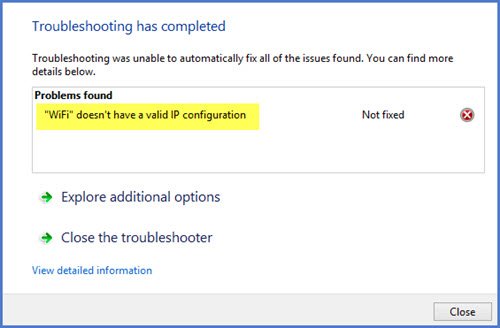
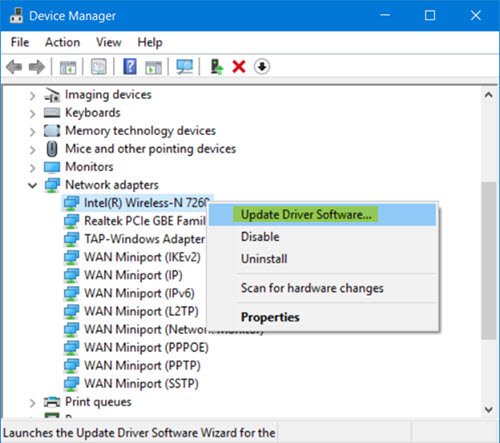
I own a Surface Pro 2 and it runs the latest Windows official release. My network is working with 50 MBits. Only my SP2 is unable to work fine with that network. It reaches a maximum of 30 MBits while connected via Wi-Fi.
I had that problem im the past, after upgrading to Win 10. I did several clean installs and at a point I’m unable to tell “why”, it works with up to 46 MBits. After a Win update, don’t know exactly which one, the issue is back and I get only 30 MBits down.
This issue only exists on that SP2. All my Chromebooks, Smartphones and Tablets are fine. I did a network-reset, but no solution.
Do you know any possible option to fix this?
you may need 20minutes to fix those.
step 1. connect to your inet at least 5minutes and open cmd do the following command:
netshintipv4set glo minmtu=352
restart you computer
step 2. connect to your inet at least 5minutes and open cmd do the following command:
netshinttcpset glo autotuninglevel=experimental
restart you computer,..
step 3. connect to your inet at least 5minutes and open cmd do the following command:
netshintipv4set glo minmtu=576
restart you computer ..again please tell me how it work then :)
pijal, thanks for the feedback. Do I have to write or do I have to klick “enter” at the given commands?
you already know.. if you given type command these shouldn’t work then :D i mean HIT button
Thanks for the clarification.
last updates broke ip connection, use these and restart windows
open a CMD admin (right click on START windows logo)
netsh winsock reset
netsh int ip reset
ipconfig /flushdns
ipconfig /release
ipconfig /renew