If, after installing updates or upgrading to Windows 11/10, you find that some of your Microsoft Word, Excel, or PowerPoint Office documents do not open, then this post may be able to help you.

You may receive one of the following errors:
Word experienced an error trying to open the file
or
This Excel file is corrupt and cannot be opened
or
The application was unable to start correctly, PowerPoint found a problem with the file or PowerPoint can’t this read.
Office documents do not open
One possible reason why Microsoft Office documents do not open is when you try to open an Outlook attachment from untrusted locations in Protected Mode. In such cases, it is not recommended to disable Protected View. Protected View helps keep your computer secure & safe. Files from the Internet and from other potentially unsafe locations can contain viruses, worms, or other kinds of malware, which can harm your computer. To help protect your computer, files from these potentially unsafe locations are opened in Protected View.
Use the following fixes to resolve this issue:
- Execute a command in Command Prompt
- Disable your antivirus
- Check the format of Word files
- Repair Office
- Uninstall and reinstall Office
I have explained all these fixes in detail below.
1] Execute a command in Command Prompt
If you receive such errors, Microsoft suggests that you first ensure that your Microsoft Office is updated to the latest version. If updating fixed the problem, great; else do the following:
Open an elevated command prompt, type the following, and hit Enter. Remember to use YOUR Office version number. I have used Office 15 here,
icacls "%programfiles%\Microsoft Office 15" /grant *S-1-15-2-1:(OI)(CI)RX
You will see a Successfully processed message.
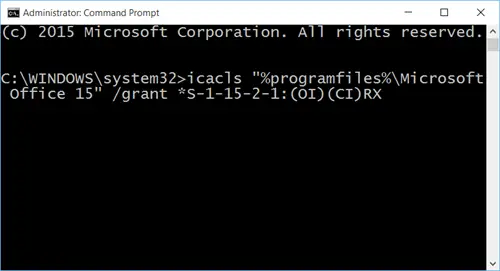
See if you are now able to open Office documents. If not, try other fixes.
2] Disable your antivirus
Your third-party antivirus might be causing this problem. To check this, you can disable your antivirus and see what happens. If this fixes the issue, you need to add a Microsoft Word exe file to the exception list of your antivirus.
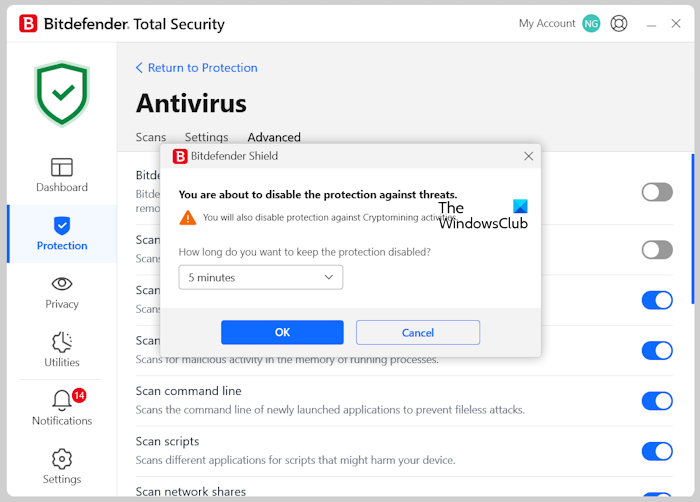
Also, make sure that your antivirus is not out of date. Updating an antivirus is recommended because it protects your computer from various online threats. If you have not updated your antivirus yet, update it now.
3] Check the format of Word files
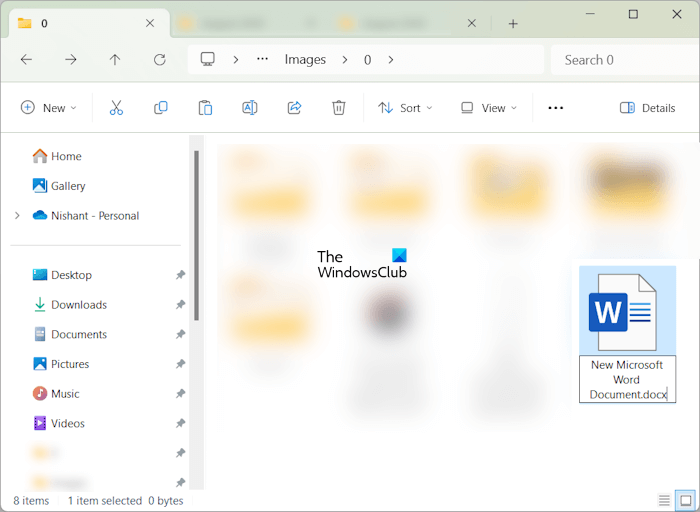
I also suggest you check the format of Microsoft Word files. If it is in DOC format, change it to the DOCX format. Remember, this action can corrupt your Word file. Therefore, copy the affected Word file to another location on your computer. Now, enable the file extensions on your system. Now, press the F2 key to rename the Word file. Change its extension from DOC to DOCX.
4] Repair Office
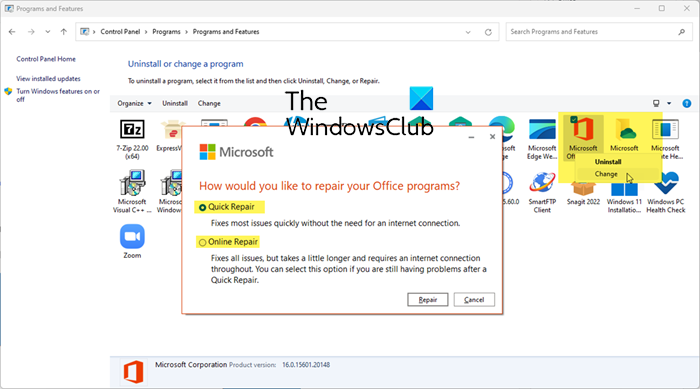
The next step is to repair Microsoft Office applications. The error might be occurring due to some corrupted Office files. Repairing the Office can fix this issue. You can do this via Windows 11/10 Settings.
5] Uninstall and reinstall Office
If the problem still persists, I suggest you uninstall and reinstall Microsoft Office. Before you proceed, make sure you have the product activation key of Microsoft Office because it will be required when you install it again.
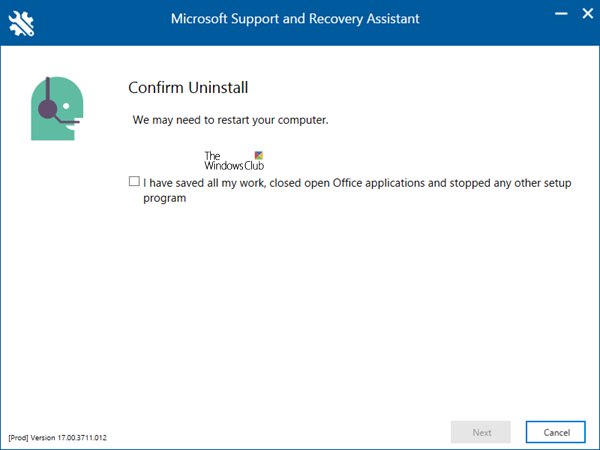
You can also use the Microsoft Support and Recovery Assistant (SaRA) tool to remove Microsoft Office from your system completely. After uninstalling Office, restart your computer and reinstall it. If you have purchased a Microsoft Office license at the time of purchasing a laptop, the Office license will be added to your Microsoft account.
Let us know if anything helps you.
This post will help you if you receive Office is busy error message.
Why can’t I open Word documents on my PC?
There can be many reasons why you cannot open Microsoft Word files. The most common reason is the corrupted Word document. The Word document might be corrupted due to which you are not able to open it. In this case, you can repair the corrupted Word document. Sometimes, an outdated version of Microsoft Office can also cause such types of issues with Office files.
How to repair Microsoft Office?
If you cannot open Microsoft Office files or are experiencing other issues with Microsoft Office files, you can repair Office to fix the problem. Repairing Microsoft Office fixes many issues associated with the Office applications. You can easily repair Microsoft Office through Windows 11/10 Settings.
Related: Stop Office from automatically maximizing minimized documents.
I’m having this issue since I’ve did the upgrade and the solutions listed here didn’t work. Have reinstalled Office, repaired, reset onedrive…. I can still open the files using Word Mobile and Excel Mobile, but not with my Office 2013 Professional Plus
Obviously MS has not de-bugged Windows 10 before going live – no surprises there
Why am I not surprised that Windows has created an upgraded OS that doesn’t interface properly with its own Office Suite? There can be only one of three conclusions to draw. Either they are morons, they think we are morons, or they don’t care.
Thanks Anan? I got a message that said Successfully processed 0 files Will try Repair Office.
There is only uninstall for MS Office. No repair Can I not restore to a couple of months back. Will it affect my Windows 10 installatio?
I ran the icacls fix and it was good for about a week and now back to not being able to open my excel files. Tried to run icacls again and now no change. Still can’t open files from shortcuts on desktop or directly from file. I have to open Excel and then navigate to the file and half the time Excel will not open. My laptop is clean – no viruses (I’m a network admin and I keep it clean so that’s not it). Come on Microsoft this is your freakin product! I should not have to do this when I upgrade.
thanks this worked for me
My problem since day 1 of downloading to Windows 10 is that I cannot open any of my old or a new document without the popup telling me that I have to purchase Microsoft Office 2010. Everything shows as a docx. It says it is a Microsoft Word document but that I should have Home Office and Student. Please advise. Thank you. 0:-(
I can’t save any documents or create any new folders in Word 2013 since (stupidly) installing Windows 10 (among a plethora of other horrible problems that virtually destroyed my 6 month old top of the line custom built laptop), nor can I reinstall my Office 2013 because I purchased it pre-installed as part of the package with my new machine. Where’s the fix for THAT? I’m so bitter and angry at this deception, but mostly at myself for falling for it – I loved Windows 8.1, it was great. 30 minutes after installing Windows 10 I waited 2-1/2 hours for Windows Support, and literally BEGGED the technician to return me to 8.1 but they did not do so – they led me to believe they were doing so remotely for 45 minutes, then signed off, leaving me still with inoperable Windows 10. I was unable to get to the Internet as ALL browsers, even Edge and Internet Explorer were disabled, and Settings would not open, so I couldn’t use their little “one click” fix to return to Windows 8.1. Now of course it’s past the 30 days so I’m screwed. Thanks, Microsoft, for nothing. If I hadn’t spent so much on this new laptop I’d buy a MAC!
The correct answer is “All of the Above.”
“Please advise?” Good luck.
For me the solution is to open the document on a Windows 8.1 machine save it to a new file. Then I can work with the file on my Windows 10 machine. Not nice, but it works. Shame on you Microsoft!
I had Windows 7. Bought this laptop last summer (2014) specifically with Windows 7 because I had heard terrible reviews of Windows 8. Then I was offered the upgrade to Windows 10. I upgraded and it worked fine for about 6 weeks, but now I am having problems opening Office files. I have Office 2010. Is it too old? That should have been revealed to me before upgrading to Windows 10!!! Also past the 30 time to go back. Not happy. I have tried the fix shown above and it doesn’t work either.
right now I do not like windows 10 … it has totally changed my microsoft office. I can’t find some folders or files … it won’t let me do just general word docs. it’s nut…sometime so simple has become so difficult. I want to go back to windows 7
This happened to me too. I have the same setup. My desktop works fine, though. It’s only affected my laptop so far.
I think you are running a trial version and need to purchase a full version of Office.
Right click on the file, select the “Unblock” checkbox, and click “OK”. It sucks that microsoft is making us do this with almost every file.
I recently purchased a new laptop with Windows 10 and installed MS Office Home and Student 2016. My previous computer ran on Windows 7 and MS Office 2010. Since then, I’ve been having difficulties opening Word and Excel files received by e-mail from work colleagues that I typically can open, as well as documents I created on my computer and cc’ed to myself when I emailed them. I mean that I could not open them minutes after having created them. Same thing with some files on flash drive. I’ve used the short-term solution of unchecking some protected view features, as I only open files from work colleagues, but I cannot be worried about whether a file will open up as I’m getting ready for a presentation, etc. Any help would be appreciated.
RIGHT CLICK ON ONE OF THE EXCEL DOCS YOU WANT TO OPEN, GO TO PROPERTIES AND CHANGE THE OPENS WITH – CHANGE TO OPEN WITH EXCEL WINDOWS VIEWER – THIS SHOULD CHANGE EVERY SINGLE EXCEL DOC YOU HAVE AND WILL WORK
Shame, shame Microsoft.
windows 7 – why is my MS Word no longer available? It was fine for years until a few days ago!
I was so fed up with Windows 10 I just restored Windows 7 – only to find my previous MS Word program has disappeared! Now it looks like I’d have to BUY a new Office suite to use all my Word files – even though my previous one was fully legal and operational for years.
When I run the command above, I don’t get a successfully processed message. Actually, I do but it says:
Successfully processed 0 files; Failed processing 1 files.
I’ve tried repairing, uninstalling/reinstalling… nothing works? This seems like a pretty prevalent problem out there. Any resolution on the way?
Windows 10 is the worst version. I had to purchase a new laptop and was forced to have Windows 10 and it is nothing but problems. It takes 5 minutes to open an office 2013 word document and even longer to get into my documents. Who has time for that!
How do you get around/ fix this?
This is useless. I can only open word docs if I first drag them to the desktop and open from there. I can create a file on this PC, send it elsewhere, re-email it back and I can’t open the file directly from Outlook.
I’ve just installed Windows 10. Seems ok but when I save a Word doc as a PDF, it doesn’t launch automatically anymore. Can’t find a way to fix it. Any ideas?
I downloaded my PowerPoint presentations from Office 365, and tried to open them in PowerPoint 2016. The error messages said the files were corrupt, but the “more info” dialog told me to turn off my virus scanner (Windows Defender, in this case).
I was also encouraged to “repair” the “damaged” files. The files opened fine in my wife’s Office 2013, so I eventually discovered the security problem by searching for the error code online.
As a programmer, I know security is hard, but you can’t tell me that there was no way for Office to determine that this was a possible permissions issue before throwing an error. What bothers me most, however is that “run as administrator” didn’t work (I am already in the Admin group, so this should be redundant, but whatever). Administrator access has been meaningless ever since Windows 7, and it is becoming more and more of a joke with each upgrade.
I back up my data to multiple locations regularly, and reinstall on a brand new C drive every 18 months or so. I am willing to take a chance on picking up a rootkit in order to have full control over my computer. I wish Microsoft would back true Admin access. They could call it “Super Double Secret Danger Administrator”, if they want, but stop protecting me from my own files.
I hate this version! It’s ruined everything on my laptop!!!
A repair resolved my issue. (Be sure to save your work before running this) Control Panel – Programs & Features – Select Microsoft Office 365 (ProPlus) – Change – Select Quick Repair
I could not open Word, or Word documents, but I could open Excel. So I opened Excel, hit File, then Account, and then clicked Update Options, and then Update Now. There was a big update to download, despite the fact that Windows was fully updated and was set to update “other Microsoft products”. Hope this helps some other people.
Brad
This worked for me. You’re a lifesaver
Had the same problem. Recently “upgraded” to Windows 10 and some Excel downloads (.xls) did not open on either Excel 2010 or 2013, but no errors were displayed. When sending as attachment to self, it said “the file cannot be previewed because it is corrupted”. Tried all the above suggestions with no luck. However, I then tried opening the downloaded files on an old PC with Excel 2007 and it opened fine and was able to save as .xlsx and it then opened fine on Excel 2010.
Hello sir
I upgrade Windows10. But after that Microsoft office is not play work.
When I open world,power-point, outlook etc. all then it show configuration process, after that show reboot to set up.
But after that it is not play
Please sir help me what I do.
Thank you!! This worked for me.
I have tried to install Microsoft Office Works 7.0 on to my desktop computer working on windows 10, but having done so I cannot find it anywhere ! I have however successfully installed it on my old laptopworking on Windows XP. Any ideas please ?
Keith Moore