If you install Windows 11 on a computer that has Windows 10 installed or if you perform a custom installation of Windows 11 instead of an upgrade installation, you will see a Windows.old folder on your system drive. Similarly, even if you install Windows 11 or Windows 10 by performing a custom installation and don’t format the partition during the installation process, files that were used in your previous version of Windows are stored in the Windows.old folder. In short, whenever you upgrade your Windows to a later version, you will see a new folder called Windows.old created on your disk.
Windows.old folder in Windows 11/10
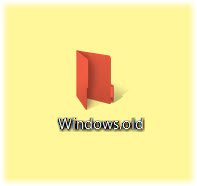
The Windows.old folder is generated if the following conditions are true:
- You install a newer version of Windows on a computer on which an earlier version of Microsoft Windows is installed.
- You perform a custom installation of Windows Vista, Windows 7, Windows 8, Windows 10, Windows 11 instead of an upgrade installation.
- You install Windows Vista, Windows 7, Windows 8, Windows 10, Windows 11 on the drive on which had an earlier version installed.
This Windows.old folder contains the following folders from your old Windows installation:
- Windows
- Documents and Settings
- Program Files
You can use this folder to retrieve any documents from your old installation, as follows:
- Click Start, type %systemdrive%\Windows.old in the Start Search box, and hit Enter.
- Retrieve the files from the Windows.old folder.
Alternatively, you may simply use the Recover Personal Files Tool to retrieve files from the Windows.old folder.
Delete or remove Windows.old folder
After a Windows Upgrade, by default, a scheduled task is created and will run after four weeks to delete the Windows.old directory. But if you wish, you can also remove the Windows.old folder manually earlier. If you find that you no longer have any use for it, you may safely go ahead and delete it as follows:
Delete Windows.old folder using Disk Cleanup
Open Disk Cleanup Tool and select Files from all users on this computer. Click the Disk Cleanup tab, and then look for the Previous Windows installation(s) check box. You will need to click on Clean up system files button, in order to see this window.

Select Previous Windows installations. Click OK. This will remove the Windows.old folder.
Remove Windows.old folder using Command Prompt
Alternatively, you can also use a command prompt to delete files and folders from an earlier installation of Windows. To do this, Run ‘Command Prompt’ as administrator.
First, you will need to take ownership of this folder, so at the command prompt, type
takeown /F C:\Windows.old\* /R /A
and hit Enter.
Next, in the command prompt, type
cacls C:\Windows.old\*.* /T /grant administrators:F
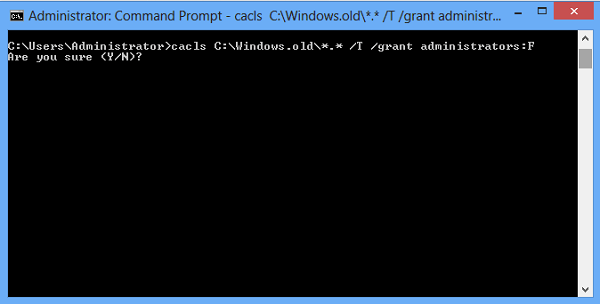
and hit Enter. When you run this command, administrators are granted full rights to all files and to all folders.
Finally, type
rmdir /S /Q C:\Windows.old\
and hit Enter. This will delete the windows.old folder.
UPDATE: SpaceWalker189 says in the Comments below, you can create a BAT file as follows:
takeown /F C:\Windows.old\* /R /A pause cacls C:\Windows.old\*.* /T /grant administrators:F pause rmdir /S /Q C:\Windows.old\ pause
Copy-paste this in Notepad and save it as a .bat file.
Why is there a Windows.old folder on new computer?
The Windows.old folder may appear on a new computer when the system has upgraded. It stores crucial system files, allowing you to restore or revert to a previous Windows version if needed. You can delete it using the Disk Cleanup tool and selecting “Clean up system files.”
Can I delete the Windows.old folder after update?
Yes, you can delete the Windows.old folder after an update to free up disk space. It’s safe to delete if you don’t plan to revert to your previous operating system. However, ensure you won’t need to recover old system files before proceeding with the deletion.
Read next:
can someone make a bat for the lazy admin :D
LOL! How lazy!? :D If the Disk Cleanup Tool looks like work, try CCleaner. It has the option too.
I just want to say thank you, this information was very helpful.
Thank u..
Try this tool http://files.inbox.lv/ticket/9affa467b7f17eb75e0ae93925234f4976cece41/Deleter_0.0.0.1.zip
You can use this tool for folder deletion http://files.inbox.lv/ticket/9affa467b7f17eb75e0ae93925234f4976cece41/Deleter_0.0.0.1.zip
Awesome Post. Finally one that worked. Thanks for the “DOS” commands. Good stuff :-)
This solved my nightmare, Thank you very much.
wow, thank you so much. at last the nightmare is out. i would want to learn more of these commands
after you delete a windows.old folder with disk cleanup, is it absolutely, positively, forever gone? or is there ANY possible way to get it back? I need one video from an old .old folder that was “freed up” during cleanup.
I don’t think you may be able to recover it, but if you know the file name, you could try using a data recovery freeware: https://www.thewindowsclub.com/7-free-data-recovery-software-to-recover-deleted-files-in-windows-7.
Let us know if you were successful. All the best. :)
YaHOooooooooooooooooooooooooooooooooo Its Works . Thank you Sir.
You are welcome! :D
Have tried everything I can come across. nothing seems to work. tried this as last resort and the windows.old folder is still looking back at me. time for a clean slate install. Windows is so much fun!!!
tried everything in Windows nothing worked. Booted to a live distro of linux and removed the windows.old folder in seconds. What is the problem with the windows programers? Do they setout to make windows users lives trying.
“TAKEOWN” is not recognize AS A INTERNAL OR EXTERNAL COMMAND …NOW WHAT CAN I DO ?
I upgraded from win7 to win8 months ago. The windows.old folder is absolutely removed after doing the cmd method but I got some apps force close such as: explorer & control panel. I also got my dolby driver failed to load. What should I do to solve this problem?
My husband’s desktop dcomputer “crashed” and I reinstalled Windows 7 back in May; and when I went back in several days later to delete windows.old, I got notified that a number of files were “program files” and the prompt asked me if I was certain I wanted to delete them; and I let myself be bamboozled into keeping them. I needed to repeat the reinstallation — just yesterday — and am wondering whether there is any need to hold on to those old “program files”.
alternatively a Linux live cd does the trick
Thank you so much. old window folder consumed very large space of drive.
dos commands working good
Thank you!!
thank you
hi I need your help please, I have a Lenovo that came with windows 8.1 and I just install the CC cleaner and check the delete old windows folder, my question is, if in the future I need to use the one touch recovery app do it will still work after the old windows folder was delete? or because I delete the old windows folder I won’t be able to recovery my system? Thank you in advance for your help.
If your laptop came with Windows 8.1already installed, it may not have a Windows.old folder. This folder can be used to only retrieve documents form your old installation. In any case, your One touch recovery app on your Windows 8.1 will continue to work even if you delete this folder.
thank you so much for helping with my question, now I feel much better :) thanks
Hi Anand, I see the windows.old folder after installer windows 2008 standard sp2 on a server which earlier had windows enterprise 2008 sp2. My query is – Will this have any impact on any new installation on my current OS(i.e., Windows 2008 standard sp2)?
I believe it will not.
how can i recovery Folder Windows.old after it was deleted by Ccleaner?
You probably wont be able to, but you ay try https://www.thewindowsclub.com/7-free-data-recovery-software-to-recover-deleted-files-in-windows-7
my “takedown” command doesn’t work, pls help
Access is denied after third command please help me sir
Should be takeown
Thank you!
go to run type cleanmgr.exe then press enter
after that disk clean up tool screen appear, then select C drive and Ok.
after all u will see disk clean up window.
In that window choose ‘cleanup system files’ when process completed u will see new option in that windows i.e. Previous windows installation file. Select these and clean. That’s All…..
It sounds logical, what you describe. I’ll try
please search @@@windows 8.1 key sale@@@ on bing, you will get a full set of activation code, it is very easy to use ,maybe helpful
Thank You very much! You’ve made my day!
Ps. DOS Command RULEZ, i’ve tried everything till i found this page, and the DOS thing just worked!
perfect activation expreience, everything becomes easy when you search @@@windows 8?1 key sale@@@ from bing.
Anand – you are one darned good Windows SysAdmin. Thank you for answering the issue in such a clear and concise manner.
pj
Wow! A million thanks! Would you believe I just freed up 84.3GB from my C drive which went from 140GB to under 60GB. I can now migrate everything to my 128GB mSATA drive!
Thanks for the DOS instructions! Works perfect on Win 8.1 as well.
Thanks
i dont know y but it shows error
works also for deleting $Windows.~BT folder which appers after upgrading from windows 8 to 8.1. thanks.
Thanks for the great post. After reading a couple of other posts this one worked. I loaded windows 7 in an older laptop over an old installation of Vista and it left a couple of copies of Windows.old on the drive. Other posts I read gave all kinds of information on changing ownership of the directories that was a waste of time. Some mentioned using disk cleanup up but said that windows.old would show up in the cleanup files. It wasn’t until I read your article that said to delete temp files that it did a two step process. First it deleted the temporary files then came back and windows.old then showed up. I then deleted that and after about 20 minutes the process completed successfully.
thanks a ton :)
i installed windows7 on windows8.1 in the same drive then my windows8.1 moved to windows.old folder, now my pc is not showing boot options from windows8.1. can any one help how to set a bootable option from windows.old folder to access my windows8.1 from the same C: drive.
Email Me @ acidhackshere ‘ AT’ gmail.com to get a vb.net tool to do this for you
I am having a hard time finding the windows.old folder. It is not where it normally would be. I have searched my computer from top to bottom and still to no avail. however, I installed a new o.s. on my system. and now my hdd is full to it’s max…
I don’t understand it. there must be some way I can find the files so I can get rid of it and get some space back on my hdd. any help would be most appreciated…
Thanks – I had been looking on and off for a few months (nothing deep, as this came up in Google pretty quick), but wanted to thank you for the Command Prompt options – I had tried the other methods from other websites, but this was the first cmd that worked.
THANK YOU!
takeown /F C:Windows.old* /R /A
pause
cacls C:Windows.old*.* /T /grant administrators:F
pause
rmdir /S /Q C:Windows.old
pause
Not that hard? :p
Thanks this worked but the takeown command took long as hell(45 minutes)
Finally… I came up on a working method. Thanks for it
Bingo! You rock!
1. First method, there is no “Temporary Windows installations” in my Cleanup
2. Your step by step Command prompt guide is missing every second step!! Even your screenshot is clearly showing a (Y,N) Question, which you don’t address in your tutorial. Obviously I selected Y on every step, but still Access denied.
Thanks very helpful!!
C:Windowssystem32>rmdir /S /Q C:Windows.old
The path C:Windows.oldUsersDJMAX_~1AppDataLocalPackagesWINSTO~1ACMICROS
~1WINDOW~1Cache-Namespace-https???services.apps.microsoft.com?browse?6.2.9
200-1?615?en-US?c?DK?Namespace?pc?00000000-0000-0000-0000-000000000000?00000000-
0000-0000-0000-000000000000.dat is too long.
what can i do with this?
Thank you!! I just update my windows 10 buidl 10074 to 10130 and I saw that windows.old file thanks for this tutorial!
use long path tool
Thank u……
Hi!
I want to reset my Lenovo to factory state to eliminate a possible virus. Is there any possibility the virus could remain in Windows.old?
This is useful after installing win 10
No sorry
Ok…So then i can’t install previous windows version such as 7,vista & xp?
Maybe you can try it while running command prompt as an actual administrator?
Either that, or your windows install is broken.
cacls not worked for me, so i used icacls, worked like a charm
icacls C:Windows.old*.* /T /grant administrators:F
thnaks for that info
Works great on Win 10. on command
takeown /F C:Windows.old* /R /A
Answer Y(es) to the prompt which shows after a few seconds then continue with command
cacls C:Windows.old*.* /T /grant administrators:F
Thank you very much for this info! I’ve tried for hours to delete that pesky folder. These instructions where the only one that worked!
a year later, but Recuva can give that file back.
hi, i installed window7, as a result old window moved in D drive and new window is in C , i want to delete old window files from D, how i can do it, …???
thanks you.. it work :D
didnt work came up access denied
Thanks a lot!!!!!!!!! it works well.
sir I was having window 7, 32 bit on my laptop then I installed window 8 ,64 bit again and later I upgraded it to window 10. but now if I start my laptop it is asking me every time to choose window 7 or window 10 to start. I think the person who installed it for me have removed some files of window 7 but it is still asking me at the time of start. please advice how can I remove this window seven completely .
Thank you very much!!!
It’s really helpful!!!
thanks
Tried this but final stage – rmdir /S /Q C:Windows.old – failed with access denied.
worked like a charm! thank you :D
I am unable to find the complete files on windows.old in my c drive. It is eating the space of c-drive. Could you please suggest as i am using windows 7 home premium operating system.
Then explain WHY I still have a Windows.old folder that I still can’t delete?? On the last command, all files say “Access is denied” and I still have a Window.old folder with at least 3GB data that will NOT erase even with the “del c:windows.old*.* ” command.
Then explain WHY I still have a Windows.old folder that I still can’t delete?? On the last command, all files say “Access is denied” and I still have a Window.old folder with at least 3GB data that will NOT erase even with the “del c:windows.old*.* ” command and no matter what I do, this file will NOT go away.
I tried this, but for all files that were suppose to be deleted said “access is denied”. can someone help me out please as it takes alot of space on my laptop
Use the built-in Disk Cleanup Tool. Open Disk Cleanup Tool and select Files from all users on this computer. Click the Disk Cleanup tab, and then look for the Temporary Windows installations check box. You may need to click on Clean up system files button, in order to see this window.
I have tried using the disk cleanup tool several times, yet i still cant manage to delete it because it says i need to make the folder as an adminstrator its taking so much space 42GB!!!! Is there another way
:)
Don’t Forget to Run the .bat file as Administrator!!!
You can try using Long Path Tool. It can solve any access denied problems.
Consider yourself lucky. I booted in OpenSuse, went to delete the Windows.old folder. After half an hour of attempting to move the folder to trash, it reported the folder is too large for the trash so it left it there. Not even an offer to immediately erase the folder.
Neither of the two solutions work on my two computers with latest Windows 10. Disk cleanup does not offer to delete the Previous Windows installations and the commands do not erase the folder (although they are executed, they raise all sorts of errors as missing files, etc and I run them with administrator rights).
Sorry but that commands didn’t work with me. I couldn’t delete the windows.old folder on Win10.
You could use the Disk Cleanup Tool as well…
Thanks Mr Anand.
good! thank you!
I have never had an issue deleting Windows.old using Disc Cleanup, however, I have one system running Windows 10 and for the life of me it won’t go away. Even the command prompt method won’t work. Gives me ACCESS IS DENIED errors!
Remove your hard-drive, plug it into another computer as an extra drive, delete whatever you like from your hard-drive, reinstall your hard-drive back into your computer, have cup of coffee. ?
If you copy the files to some external drive first, this method also allows you to put those files back to where you got them from, in case something went wrong.
Thank you very much!