After you upgrade to Windows 11 or Windows 10 you may notice two folders on your System or C Drive named $Windows.~BT and $Windows.~WS. These folders are created by Windows, during the upgrade process. The question now is – Is it safe to delete these $Windows.~BT and $Windows.~WS folders?
To see these hidden folders, Open your File Explorer to C Drive and under View tab, check the Show hidden files checkbox.
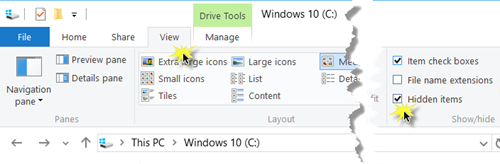
You will then see these two folders.
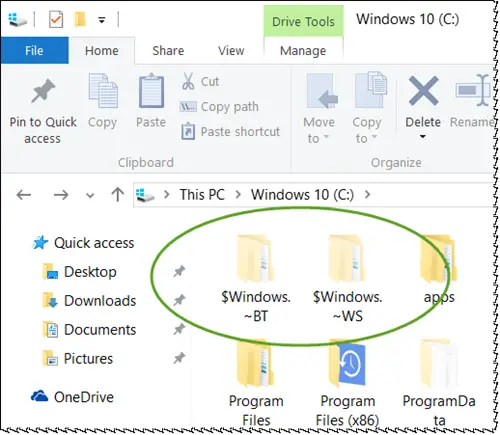
Right-click on these and select Properties. You will see that $Windows.~BT is around 625MB and $Windows.~WS occupies around 5.6GB. So deleting these would mean reclaiming a lot of valuable disk space.
Is it safe to delete $Windows.~BT & $Windows.~WS folders
$Windows.~BT and $Windows.~WS are temporary folders and can be safely deleted.
If you are unable to right-click on them and select Delete, you can use the following commands to change permissions and force-delete them.
Right-click on Start button to open the WinX Menu. Select Command Prompt (Admin).
Copy-paste the following and hit Enter to delete the contents of $Windows.~BT directory
takeown /F C:\$Windows.~BT\* /R /A icacls C:\$Windows.~BT\*.* /T /grant administrators:F rmdir /S /Q C:\$Windows.~BT\
Now copy-paste the following and hit Enter to delete the contents of $Windows.~WS directory
takeown /F C:\$Windows.~WS\* /R /A icacls C:\$Windows.~WS\*.* /T /grant administrators:F rmdir /S /Q C:\$Windows.~WS\
If this works, you will see a Successfully processed message.
If this does not work the first time, or you get maybe an Access Denied message, restart your computer and run these commands again.
If you get message “The system cannot find the file specified” it means the folder is already deleted.
If you need to delete more files and folders after the upgrade to Windows 10, you could search for Disk Cleanup, right-click on it, and select Run as administrator.
You will see an option Previous Windows installation. Check this option, see the other checked options and click on Yes. This will clear up 222GB of space. When you select this option, Disk Cleanup tool will delete the Windows.old folder as well as the $Windows.~BT folder, but not the $Windows.~WS folder.
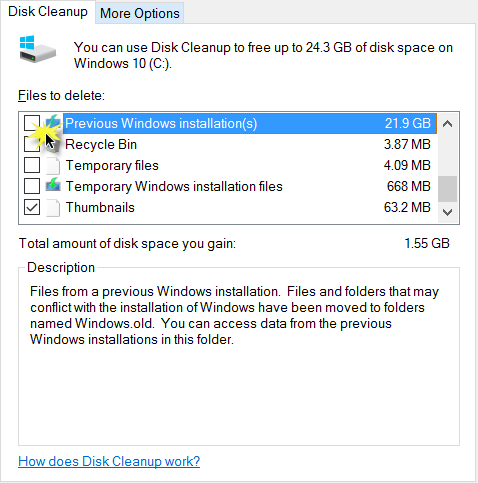
We suggest that you delete these two $Windows.~BT and $Windows.~WS folders, along with the Windows.old folder, only when you are sure that your Windows 11/10 installation is working fine, and you do not plan to restore or rollback your computer. Because if you do try to, you will receive a We’re sorry, but you can’t go back message.
Read next about the Panther folder and the $SysReset folder.
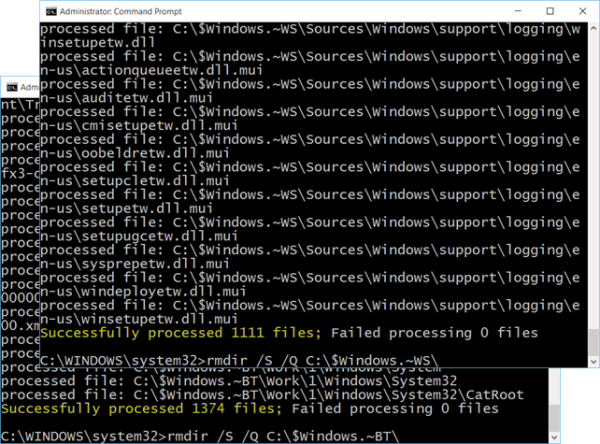
Thanks
I cleaned out 10.5 gigs off of my 120 gig SSD Windows 10 Drive.
In addition to your comment “…only when you are sure that your Windows 10 installation is working fine…” go ahead and delete these folders (sic), may I add “marry in haste, repent at leisure!”
i have win7, have not upgraded to win10 on that machine and i still have those folders, what does that mean ?
Worked great, thanks!
Windows 10 is being silently downloaded to your computer in the background. Don’t try to manually run the setup. When the download it completed, you will be notified.
But i didn’t authorize it to download on that one. It must be some updates who created those folders. Do you have the update names so that I can remove them plz?
It is the ‘Get Windows 10 app’. You will see the white Win flag in your notification area. Search this site for more about this.
Quick insurance is to make an Acronis or similar image prior to upgrading to 10, or any other major change to your system. If things go south, you can have your original system back in minutes, instead of a close likeness in a few days.
yes i know its the get windows app, but obviously i need the kb article number. Nevermind i’ll google it.
I was reading this and then realized the source of my HDD takeover… I deleted it…Then scrolled all the way to the bottom.. Read what it said in bold and just *pokerface* and FUUUUUUUUUUUUUUUUUU
I expect people to read the whole post first, and then take a call on what to do.
Would advise against upgrading its a piece of dung compared to Windows 7!
obviously but that doesn’t apply nor does it advance the discussion.
Virgoheart@msn.com
I need to do a fresh install of Windows 8.1 pro Retail. While installing Windows 10, the system reverted back to Windows 8.1. In doing so it pretty much distorted most Windows 8.1. I ran a refresh twice both time I was required to use the DVD to repair the OS. After the 2nd refresh I updated all the drivers again and installed all the Windows updades. I ran the Windows 10 compatibility test and it passed. After the Windows 10 install I ran the dignostics from the OEM which passed as will. I won’t go into all the issues with Windows 10 except to say that It installed on Aug 3rd and I wasn’t able to get support until Aug 19th. So I did as much testing and digging until I now have a 18.6 GB folder filled with all the errors on the system. In addition to the filesize to roll back I have the $SysReset.
I have asked many times if I could just do a fresh install and then reinstall Windows 10 without purchasing a key. I would say that 1/2 the level1 techS tell me yes the other 1/2 wants me to go to level 2. I won’t do that because they don’t have time to call back and when they do it is usually to reschedule the call back. Clearly my 30 days is very near the end. I have run the dism/online/cleanup-image/restore health, but this didn’t help. One issue I belive is that during the install or refreshing I was installed as the Administrator not the Administrators, this caused all my desktop icons to be CUsersPublic.
The system is a Workstation. Yet I can not get the firewalls to stay check off as private. Both Control Panel Firewall and Advance keep changing it back to privileged and public.
In conclusion I would just like another opinion as to whither or not I would have to pay for a Windows 10 key.
I would also like to know f by any chance anyone has has any success installing the newest Intel RST contollers ver. 14.5 that are for Windows 10. I would really like to have my cache drive back.
Thank you.
You cannot fresh install Windows 10, until and unless you installed Windows 10 and activated it. Only after this can you fresh install Windows 10 on the same machine. So if your Windows 10 had got activated when you had installed it for a while, you could safely backup your data and go for a fresh install.
I just found this so hope I can get some help please. I can’t get Windows 10 because of my graphics card not compatible, plus I don’t want it now after all the problems but I did reserve it before I found out I couldn’t have it. Now it has downloaded to my win 7 computer and is sitting where the update part is waiting for me to click install. I don’t want it and I can’t get rid of it. I deleted the KB3035583 update but all that did was take away the notice in task bar. Now I can’t get any updates for my win 7, so I am going nuts now because this has downloaded. Can you help me get rid of it please. I found out that I should delete $Windows~BT but it’s not on my machine, the other one is though $Windows~WS. I was going to delete it but I am not sure if I should do that, can you advise me please?. I thought if I did that I wouldn’t be able to get rid of the download of windows 10 which is not installed.
I’m not sure if you advise that someone has answered me so if you do could you send an email to me please so that I will know to come back. joanelaine1@hotmail.com
thank you very much,
Joan.
stop selling crap. I have win 10 installed with the “get windows 10 app” and its working perfectly. No grashes, no bugs, nu compatibility issues. And I have a preety old PC so…upgrade to 10 safely and don’t listen to haters
Wow an expert you upgraded your lone PC to Windows, talk to me when you have done a few dozen.
I even changed pcs that were made specially for 7 so…..yea….i suggest u stop using the dev version …
Why isn’t M$ being sued for the cost of forcing users to dowload 3GB against their will? And worse “hiding” the folders on the C drive using cryptic notation. That would add up to a lot of money especially for some internet plans. This smells like Sh***.
Hey.I went for the normal upgrade method to Win 10 but it failed while “Installing drivers and Features” step. I couldnt get the error and the system rebooted and restored 8.1. Now I see this same folder and there is a setup.exe. When I tried running it, it asked me to install Windows. Should I try this way?
You can install it this way, if you are sure that all the files required must have been downloaded.
Thanks for this well written article
hmmm.. Any idea how can I be sure. Like, no of files or folder size, Maybe?
my attempt to download windows 10 failed at 80% due to an error(8007EE2). do i need to delete $windows.~BT folder before restarting the download(2.849 gb ) from windows update
That means a regular user (which do not bother google these instructions) may end up with significantly less empty disk space then before upgrade. Nice work Microsoft.
Can’t get rid of this JUNK
It is KB3035583 installed around July 14th, 2015.
First of all, you could have opted out of the download. It was all explained in the Get Windows 10 app. Second, most people are on Unlimited Internet with their providers, and those who aren’t are the stupid ones for not TURNING OFF THEIR COMPUTERS WHEN NOT USING THEM!
Oh, and they didn’t “hide” anything. Microsoft told you exactly where to find these files, and also said that you could delete them.
First of all, there do exists privacy and ownership laws, and what M$ is doing is illegal by many laws period. People dont want loser10 or any other os since vista because M$ is wasting and stealing CPU cycles and spying on you with these bloated systems. Automatic updates, particularly if they implement antitrust measures like disabling third party programs, obfuscating collection of private information or metadata for warrantless search, creating NSA backdoors etc, are illegal as well by our constitution as well. These methods will ultimately lead to no good and be abused by cybercriminals, corporate criminals, and criminals as well in our own government like the NSA who lthink they can run roughshod over the 4th ammendment. M$ is not an elected official and has no rights to police its protectionism which is what it is really up to with its loser10 system. It has no right to download data to a hidden file unless given express permission to do so and wth the knowledge the downloading party understands all implications. Moreover, even if M$ “says” it has some EULA-given right to view personal files, doesn’t make it true under the law. If that were true, a postal worker or cableman could write you a similar such agreement in small type for “services rendered” and then sign you into prying through your private mails or possessions. Its beyond absurd what these jacka## at M$ and their idiotic lawyers think is permissible by law, and their arrogance WILL hit them hard and possibly with prison sentences once things get out of control…as they invariably will when such improprieties are breached…some big guy or corporation gets hurt and hurt bad, and the mudslinging and whistleblowers come out from the wordwork… just like it happened at NewsCorp What comes around goes around.
Parfect! Thanks.
No doubt! I was actually taking my hard drive out of my laptop to make an image using Acronis True Image before rolling back to the previous version of windows and when I put the drive in the external port of the pc to image it, Windows 7 asked to scan it because it found some errors, it DELETED ALL THE NECESSARY WINDOWS rollback folders like Windows.Old, Windows BT and System Volume Information files. Microsoft DOES NOT want you to rollback apparently, you better not let it do a CHKDSK if you try to image your drive before rolling back. I found out 2 months after installing windows 10 that it would have a NTOS KERNEL error that caused a BSOD and I needed to rollback. Don’t think windows 10 is working perfect even after good testing!
3 out of 5 pc’s I upgraded from Win 7 or 8 to 10 had SERIOUS bugs that had to be rolled back to the previous operating system. Just because it worked for you on 1 means nothing.
I got to the last command (rmdir), and now I keep getting access denied. The command prompt is elevated, and my computer is currently in safe mode. Help?
I saw also BOOT folder in $WINDOWS.~BT folder, and also there are no BOOT folder in root. Are you sure that it’s perfectly safe to delete this folder? I think BOOT files are read from this folder and if I delete them the Windows will probably fail to boot.
Hi, I tried to upgrade to windows 10 form windows 7 by manually running the tool. but I cancelled the setup during run time. After some time I tried to run that again. but it showing error and I am not able to delete $windows ws folder also. How I can upgrade to windows 10? Please help me
Thanks for the help Cheers Lee
No, these files have NO ties to the current operating system whatsoever. These files are old boot files from OLDER WINDOWS INSTALLATIONS. You should have know this if you read the entire article. There is a new boot folder somewhere in windows or system32 every windows installation.
That worked for me, and freed up over 8GB of disk space. Thanks for the information.
My understanding is that you can only roll back to Windows 7 within a month after upgrading to Windows 10. So if you found problems 2 months after upgrading, you wouldn’t have been able to restore back to W7 anyway.
I’ve upgraded 5 PCs to W10, some from W7, some from W8.1. Nary a problem.
Your experience doesn’t apply to everyone.
And just because you had problems means nothing to those of us who have upgraded multiple machines with no problems.
Stay hidden in your bunker. You will be safe from imaginary conspiracies and imaginary threats and imaginary illegal actions against your privacy that way.
A conspiracy would be something hidden. In their EULA, Microsoft says it has the right to view your private files stored locally on your machine and, tamper with and destroy personal property on your computer. This is of course illegal in the USA, and the fact that they are writing this even suggest they are doing it or have been doing it already. Internet companies have been getting away with privacy violations for quite some time and this is well documented. This does not make it legal or constitutional however just because it is a common practice of abuse against individuals without the technical or legal know-how to defend their rights. It is still no less a felony, than if you or I were to break into the governments or Microsoft’s private servers and “view” or “tamper with” their files. People who deal with sensitive information (health care, government, corporate secrets, etc) should be up in arms at this jumping the shark moment by M$. A computer and software should not be deliberately designed for an unknown third party to be able to view private information stored locally, and M$ execs behind implementing such code should be serving jail sentences. No one needs to head to a bunker, but more people need to be calling their Congressman.
Deleted them but no more space was cleaned ?
Your one of the only sane ones in this thread. Switch to GNU/Linux. **** M$.
nice job !!!! ;)
will deleting the folders stop me from downgrading windows?
Yes These files are used to downgrade
If you have wireless or bluetooth, you might try fully uninstalling devices and drivers until after the upgrade. (After dozens of Win 10 upgrades, they have been the only source of trouble.)
Good news from Microsoft:
“Note
Starting with the November update, Windows 10 (Version 1511) can be activated using some Windows 7, Windows 8, and Windows 8.1 product keys.
“During the free upgrade, you can use a valid Windows 7, Windows 8, or Windows 8.1 product key to activate Windows 10 (Version 1511 or higher). The following types of product keys are supported:
“Product keys included in the packaging or the Certificate of Authenticity (COA) attached to your PC that came installed with Windows.”
I was told this by an activation tech before I found on MS site.
Thanks, very cool even.
i need help in another thing.
I downloaded the ISO of Windows 10 and installed on a separate partition, now have the Windows 8.1 and Windows 10 in the same notebook. When Windows 10 tries to download updates it asks for a key. I tried to use my Windows 8.1 key more it does not accept, would not want to uninstall Windows 10 more use it without being able to download recommended updates does not make sense to have it installed, qunado installed Windows 10 I put a key that was provided in the Microsoft community, for some reason it seems that the key is not working anymore, so I’m looking for a key that works on Windows 10.
Windows 10 sucks
.
Sucks