If you are a regular Windows 11/10 Sticky Notes user, you might find these tips & tricks to use, save, format, backup, and restore handy. It also tells you how to turn the Sticky Note delete confirmation box back on, in case you have turned it off earlier.
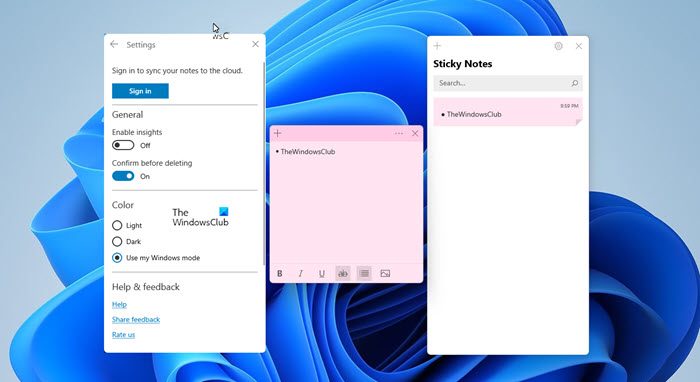
Sticky Notes has become a Trusted Windows Store app, so some of these tips may not work for this version. Before you begin, you may want to read our post on how to import Sticky Notes from Windows 7 to Windows 10.
Sticky Notes in Windows 11/10
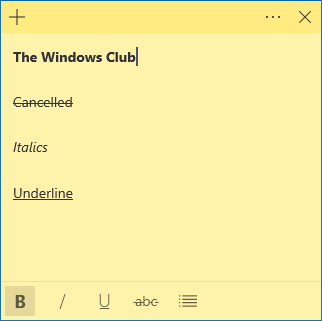
- To open a new Sticky Note, type sticky in start search and hit Enter.
- To change its size, drag it from its bottom right corner.
- To change its color, you have to click the 3 dots appearing at the top.
- To create a new sticky note, click on the ‘+‘ sign in its top-left corner.
- To close a sticky note, right-click on its taskbar icon and select ‘Close window’. If you reopen Sticky Notes now, you will see the earlier Notes. The Notes will appear exactly where you left them, even if you restart your Windows computer.
- To delete a sticky note click on the ‘x‘ mark in its top-right corner. In Windows 11/10 now, you have to click you have to click on the ‘trash can’ icon.
- You can use Windows Sticky Notes to create Cortana Reminders.
Once it’s running and you start making notes, you can use the following keyboard shortcut keys to format its text:
Select the text where required, and then press the desired keys:
- Bold: Ctrl+B
- Italics: Ctrl+I
- Underline: Ctrl+U
- Strikethrough: Ctrl+T
- Bullet list: Ctrl+Shift+L
- Increase size of text: Ctrl+Shift+>
- Decrease size of text: Ctrl+Shift+<
- See the options when you press Ctrl+Shift+L each time (1 to 5 times).eg. To get Roman numerals: Press 5 times, Ctrl+Shift+L.
- Capitalize (or otherwise) highlighted letters: Ctrl+Shift+A
- Right Align: Ctrl+R
- Center align: Ctrl+E
- Left Align: Ctrl+L
- Single line space: Ctrl+1
- Double line space: Ctrl+2
- 1.5 line space: Ctrl+5
Ctrl+A, Ctrl+C, Ctrl+V, etc. of course, work as usual. Know any more? Do share below in the comments!
Read:
Backup, Save, Restore Sticky Notes
To backup Sticky Notes in Windows, do the following:
Copy all the files and folders from the following location to another place:
%UserProfile%\AppData\Local\Packages\Microsoft.MicrosoftStickyNotes_8wekyb3d8bbwe
Specifically speaking, your Notes are stored in a file named plum.sqlite, which is an SQLite file, located in the following folder:
%UserProfile%\AppData\Local\Packages\Microsoft.MicrosoftStickyNotes_8wekyb3d8bbwe\LocalState
You may copy this plum.sqlite elsewhere as a backup and use it as well to restore on the same or different Windows computer.
Those using earlier versions, can backup the Windows Sticky Notes by backing up this file to another location:
C:\Users\Username\AppData\Roaming\Microsoft\Sticky Notes\StickyNotes.snt
You may have to show hidden/system files via the Folder Options.
To restore it, delete the sticky notes from your desktop and copy-paste the backed up one into this folder:
C:\Users\Username\AppData\Roaming\Microsoft\Sticky Notes folder
How To Retrieve Back The Lost Notes, After Closing Windows Vista’s Sidebar Notes Gadget may interest some Windows Vista users.
Sticky Notes will not start up on boot
If your Sticky Note is open on your desktop during Windows shutdown, it will re-open automatically on startup. If for some strange reason you find that this does not happen, then you may create a desktop shortcut of Sticky Notes and place it in your Windows Startup folder. Use %windir%\system32\StikyNot.exe for the location field.
Read: Sticky Notes crashes frequently.
How to print Sticky Notes in Windows?
There is no built-in way to print a Sticky Note, but you can follow this workaround. You can copy-paste the contents of the Notepad or Word and then print it. You can also increase the size of the Note by dragging its edges, write all you want to, and then use the Snipping Tool or any screenshot tool to capture the image of the Note, save it as PNG or JPG and then print the image.
Turn the Sticky Note delete warning back on
If you have at any point, on selecting delete, opted to NOT have the confirmation box shows up again, by selecting Don’t Display this message again, and would now like to get this delete confirmation box, here is one way to do it. The easier way it via its settings, of course!
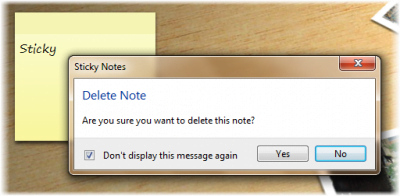
Open Registry Editor and navigate to the following key :
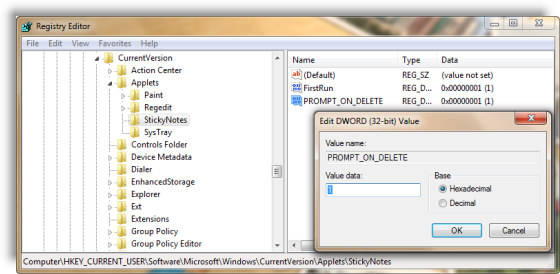
HKEY_CURRENT_USER\Software\Microsoft\Windows\CurrentVersion\Applets\StickyNotes
Now delete the value called PROMPT_ON_DELETE or set its value to 1.
If you do not want to touch the Windows registry, you could simply download our freeware FixWin to fix the issue quickly.
Read: How to use Sticky Notes to send Email.
Change Sticky Notes Font
Windows uses the Segoe Print font. Changing the default is not supported in Sticky Notes. What you can do is type your text in the desired font in a text editor like Word, and copy-paste it here. The Sticky Note should display the text in that font. Let us know if this works for you.
Read: Where are Sticky Notes saved in Windows?
Sticky Notes lets you sync notes
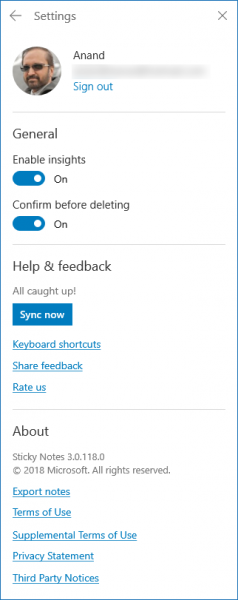
Sticky Notes now lets you Sync Notes, Export Notes to Outlook and more!
Read next: Windows Sticky Notes location.
See this post if you see Check your account, Sticky Notes is currently not available to you message.
You can also password protect Notes in Windows using some of these free Sticky Notes software.
Insdead of sticky type stikynot in start search
Thanks for bringing this up.
StikyNot is the name of the .exe file which is situated in the C:Windowssystem32 folder.
Where are the options in stickynote? I switched off the warning before deleting and can’t find how to put it back on again.
Thanks.
I also need to learn how to turn the sticky note delete warning back on plz!
Relo@d : Post has updated to answer your question :)
What is the point of having sticky notes be backed up in the .snt file if you can’t read it? When I open it in Notepad, I see gibberish, with my notes in there somewhere. When I open it with Sticky Notes itself, I just get a new Sticky Note window on my desktop. Do I need proprietary software to view it in a meaningful way? Or am I expected to just be okay with dozens of notes popping up whenever I open Sticky Note, in order to review what I once documented? Seems silly and unwieldy.
I was wondering if there was any way to hide the sticky notes application from the taskbar. Such as in the system tray. Because I would like to have sticky notes open all the time, but I dont want it taking up space on my taskbar.
After running sticky notes for the first time every time I start up again an empty sticky note appears on the desktop. Is there a way to disable sticky notes from start up? I have tried disabling it with CCCleaner but get access denied.
I had to reboot before the registry change took effect (for restoring the delete warning).
Hi guys.. it’s not the perfect solution, but searching on the net, I found a software (Sticky Notes Taskbar Hider) that does exactly what the name says! It lets you send sticky notes to the system tray.
http://drakenscripts.co.cc/index.php?p=sticky-notes-taskbar-hider
I just tried it and it worked for me..
But I agree, shouldn’t have to add an other software to hide a simple task bar item!
Cheers
Thanks for the Info, you had this posted just in time of need. Sticky Notes are very useful, but was giving up on them because of my Laptop and Desktop Use. used to send them by email…
Thanks!!
Great post! That was definitely helpful. However I re-entered my data manually because the codes are different to read. I hope microsoft makes it easier to restore deleted notes in the future. Thanks!
i have never used sticky notes, but i tried to open it and an error prompt comes up stating it failed to quit or initialize what can i do. it won’t open or close
Hi Everyone…
could anyone please help me, i’d like the sticky notes process to be running every time i start up, since i am using error repair professional, and deleted the process, now i can’t even restore it. is there anyone know how to start up the sticky notes process? please email me..
profesor_shadow at yahoo dot co dot id
any answer would be thankful…
regards..
so i had a little trouble with my laptop today, so i resored it. unfortunately the sticky notes don’t work anymore…
when i click on the sticky note icon it opens a little windows with this:
not able to launch sticky notes. issue with accessing the file.
WHAT CAN I DO???? PLEASE HELP!! I really want them back!
Thanks in advance :)
Hello,
where i can found the postions of the notes? Or better, is it possible to save the postions?
I work with 2 Displays, and the problem is when i change to 1 display from 2 display work the positions are bad!
grEEtZ,
gongoscho
I typed a new sticky note and options to close, minimize or maximize it are greyed out. I have options only to delete (x)or add (+). How can I fix this so my notes are not visible to everyone who walks up to my PC?
How can I keep Sticky Notes always on top?
When I restart my computer with a sticky note on the desktop, the font size of the note is greatly(!) increased. Is this a known bug and is there a fix.
My sidebar “sticky notes” have disappeared – along with some needed info. How can I find them?
why doesn’t sticky notes just have an options menu instead of old commador 64 keyboard commands???? if microsoft is going to copy apple why don’t they try to improve the technology? just another reason to make the switch to something that works the first time it is released.
From some time Sticky Notes stopped working, on startup it just says that the program stopped working and should i try to restart the app. Nothing helps.
So I’ve found Stickies app as an alternative.
How do I disable the original Sticky Notes from running on startup?
It’s not in Sysinternals/Autoruns…
thanks man for the information
Is there a way to change the font? I just have a weird thing about fonts that aren’t neat looking. :(
My apologies about the date Josh.
Thanks Rahul – I trust you know for sure!
Jess,
If you paste a few characters of text using the font you desire and then put the insertion point into that text string, anything you type will be in the pasted [desired] font. You can then clean up the extraneous stuff you pasted into the note and you’re good to go. Hope this helps
I second that query about not having it start at startup…but it’s not listed in Startup Services as far as I can tell. Does anyone know how to turn this thing off?
On scandinavian keyboard for decrease/increase text size:
Dec: ctrl+shift+,
Inc: ctrl+shift+.
Why does my note on my sticky note get extra letters, number or symbols added to it daily?
how can i erase the writing on the stick note when i am using the digital pen plz
i keep having this come up when i log on my pc or try to open stickynotes manually.
Not able to launch sticky notes. issue with accessing the file(quit).
At this point i just want to know how to delete it from my computer. it wont let me uninstall or delete the file. help anyone
I have an important sticky note that was on my desktop for months, but all of a sudden it has disappeared. When I hover my mouse over the sticky note icon in my task bar, I can see it, but I cant seem to restore it. Can anyone please help?! Many thanks for any help!
How do I change the font?
Great resources have been discovered here, thanks!
I love Sticky Notes but… There must be a way to reroute the .snt file to one that can be backed up on a regular basis, like say the ‘My Documents’ folder. Any ideas?
does anyone knows how to start sticky notes minimized? thanks!
http://superuser.com/questions/44079/recover-a-closed-sticky-note-in-widows-7
Does anyone know of a sticky note type programe which you can stick notes into the folders on the PC – as well as on the desktop?
Is there a way to invoke stikynot.exe from the command line with the message you wish to appear on the note? For example, issuing:
C:>stikynot “This is my new message.”
would create a new sticky note on the desktop containing my message. Anyone know if this is possible?
how do you make sticky note’s talk on window’s 7 ?
I have multiple PCs and want to share these notes among them. how can I do it?
Can you put a sticky note in a file folder? I mean I manage 150+ projects at one time and i want to leave a sticky note in a folder so I can be reminded whenever I open the file. Is this possible???
Super script: ctrl+=
Sub script: ctrl+shift+=
Delete whole word: ctrl+delete
Use another tool to minimize to system tray?? and all the circus to change the font? does not make any sense.. MS Sucks.. why not install a better sticky notes software.
“To delete a sticky note click on the ‘x‘ mark in its top right corner.” – DOES NOT WORK!
There is no way to close or delete single notes!
It is possible to add new ones. But no way to delete the existing ones.
Tried it, didn’t like it, ended up with the one by Zhorn
http://www.zhornsoftware.co.uk/stickies
Somehow the sticky note app is gone and I can’t find it at all. The only thing I find is a folder where the sticky notes would be had I saved them. Where did it go?
if you have a tablet screen, or a pen or touch tablet, you can also draw/write inside of the sticky note. you can also copy and paste formatted tables into your sticky note like this: https://sphotos-a.xx.fbcdn.net/hphotos-prn1/527700_10151323420471017_1648388205_n.jpg
you can also draw or write in the sticky pad if you have a tablet, and you can also copy and post table formats into your notepad as well. like so: https://sphotos-a.xx.fbcdn.net/hphotos-prn1/527700_10151323420471017_1648388205_n.jpg
How can I stop sticky notes from opening on my monitor for everyone to see when I start up? I have tried removing it from the start up in the system configuration window but the next time I start up it is back in there again. Any ideas?
My Sticky Notes have colored borders (which change as normal when you select a color) but the background body of the note itself is always white. Not a huge problem, but I like the colors. Any ideas?
What is Ctrl+A? What does it do?
BTW: THis help is amazing thanks! My friends are envious
i used to have the comic sans on my sticky notes come automatically. suddenly, it is gone and i want to restore the comic sans, but can’t figure out how. please advise.
Ctrl+A Select All is common in programs.
I want to format my pc, how can i save my StickyNotes before formatting my pc. got very important things like girlfriend bday + other important things… PLS HELP ME
Back up this file to another location : C:UsersUsernameAppDataRoamingMicrosoftSticky NotesStickyNotes.snt. It has been mentioned above. :)
font?
How do you put a heading on a sticky note?
these days i try to use the products of the efficient software. i think Efficient sticky notes fulfil the needs http://www.efficientsoftware.net/stickynotes/
Close the Sticky Note program before you shut down. If for some reason that does not work, you need to change it in the area where you edit your computer’s startup programs. Method three HERE ( http://www.sevenforums.com/tutorials/1401-startup-programs-change.html ) has worked for me in the past
How to change the font?
why doesn’t sticky note shows after windows restart?
Right click on its taskbar icon and select ‘Close window’. If you
reopen Stiky Notes now, you will see the earlier Notes. The Notes will
appear exactly where you left them, even if you restart your Windows
computer.
I have updated the post: “Changing of the default is not supported in Sticky Notes. What you can do is type your text in the desired font in a text editor like Word, and copy-paste it here…”
Thanks for the suggestion. I don’t have Office installed on my machine, I’m using Google docs.
Right click on its icon on taskbar and close the application. It’s only going to auto-start if it’s open when you shut the pc down.
Is there any way to pin the notes to the desktop? (so that when I ‘minimize all’ or ‘show desktop’ using Ctrl+D; the Note doesn’t get minimized?
Neat. :D
I have a touch screen. How do I delete something I’ve written with a “pen” or my finger?
Hello, I seem to have an interesting situation with sticky notes on windows 7. When I turn my tablet pc components in windows features my sticky notes will not open back up upon minizming them or when focus is lost on it. Any suggestions?
how to make sticky notes on top of desktop?
wonderful share, and Efficient Sticky Notes is a super sticky notes works on win7 and win8.
My mouse cursor is only drawing (manually) onto my sticky notes, how do I allow the keyboard to type again?
I’m using windows 8.1 on a Lenovo Yoga13 touchscreen.
Thanks to all the helpers in this community
hiii ……to all..
please help me ..how create a sticky note in windows vista?
I use Windows sticky notes a lot and I have been able to have different fonts,font color and have the highlighting feature with my notes in sticky notes. What I do is take my notes and paste them into wordpad(you could also paste them into word), there I change the font, the color of the font and highlight (add symbols too using webings) and once I am finished personalizing them, I paste them back into the sticky notes! Try this tip please, it really enhances your sticky notes and if you use them a lot like me, this is perfect :D
Hi! In window vista search sticky notes in the search box that is in your start menu. If you find the sticky notes program using the search then just click on that and you should get a blank sticky note on your screen. From there type on that sticky note and use it however you like.
btw to add another sticky notem at that point, click the plus (+) button at the top left corner of your first sticky note, then another new sticky note should appear!
how do you erase the digital pen???
plz help it is really annoying
Thats helpful but how do you ERASE the pen
Also see the free program Sticky7List at helpingthings.com that allows to browse the sticky notes in a list and save a snapshot of the notes in its own file format.
Copy/Paste does not work to change the font of your text.
You will need to copy the file back into the original folder. This could be useful for those who put meaning information in their sticky notes (not the best way to do it). They would need to sort through their backups 1 by 1.
I deleted the value PROMT_ON_DELETE, as said above, “Now delete the value called PROMPT_ON_DELETE “,, I tried it out on my notes but they still close without the warning dialog box.
for some reason I have 50 to 60 small sticky notes left of my main large one I use– to delete them I have to do it individually–is there a way to delete these pests for good?
Hello, great tips here!
Is there a shortcut key to hide and unhide the sticky notes? This is so that I don’t have click on the sticky notes icon on the task while working on other tasks.
There are any way to put them in front of every app I use?
I lost all my sticky notes when changing over to Win 10 – can anyone help?
Elaine, hopefully your sticky notes are here: On the lower left corner, click the window, then “All Apps” scroll down to Windows Accessories, click, choose sticky notes, and you should be able to drag them as you wish.
I used to use sticky notes at work, but was wondering what do you use them for for personal use? Ours were for frequently cut and pasted codes that were only for short term incidents and were not part of the permanent database.
It worked for me in Google Docs
wunderlist?
would that be so even if you had your laptop repaired because win 10 caused a problem? I had to start from scratch – re-downloading win 10 and all other programmes I used to have on my laptop? TIA
This method to backup and restore, migrate or export and import Sticky Notes is no more useful in new Windows 10 version 1607 “Redstone” or “Anniversary Update” (I have now 14393.10). There is needed a new method. It would be good if someone could upload a program to do the backup and restore easier.
Meanwhile, this is the way:
The “Sticky Notes” app is now a modern app. So its place of data is in:
“%UserProfile%AppDataLocalPackagesMicrosoft.MicrosoftStickyNotes_8wekyb3d8bbwe”.
So what I did whas to copy all the files and directories here inside, from my Windows 10 Redstone build of one laptop to another laptop that just bought and to which I installed Windows 10 Redstone too.
I ignore how to move from an earlier Windows version to this new method.
;)
Thank you. I have mentioned your method in the post, mentioning you. :)
I think there is some Microsoft note that available only Redstone is a prototype and though I have not tested but it may be good. Can we get these on mobile?
My PC was just forced into the new Windows update, now all my Sticky Notes are GONE!!! I had tons of important information on those notes. How do I get them back? And why did the WIn 10 update remove those?
Sticky Notes was a Desktop app. But starting with Windows 10 Anniversary Update, Sticky Notes has become a Trusted Windows Store app. Now check if you can see this file C:UsersAppDataRoamingMicrosoftSticky NotesStickyNotes.snt. This is where the old notes are present. See if you can port them to another system which still uses the old Sticky Notes – StikyNot.exe and try to open them.
No luck! I have never been more annoyed.
Hi Sarah i had the same problem,
i searched for stikynot on my C: and found a few .exe files. one of them was stikynot.exe in a c:windows.oldwindowswinsxsamd64_************* and there i could open it and see my old notes :)
I was messing with this and found that this file changes when I change a sticky note in Windows 10 anniversary Update. ..AppDataLocalPackagesMicrosoft.MicrosoftStickyNotes_8wekyb3d8bbweLocalStateplum.sqlite
I found that this file changes when I modify sticky note on windows 10 anniversary update.
C:UsersAppDataLocalPackages
Microsoft.MicrosoftStickyNotes_8wekyb3d8bbwe
LocalStateplum.sqlite
Whenever I try to resize or format the text, the app shuts down…any ideas on how to solve this issue?
I want my sticky notes to be back to how they looked before this stupid update!!!
Sticky notes font has changed (too large), default line spacing is 1.5 (too wide) and previous formatting controls (eg ctl + shift + < to decrease font size) can crash sticky notes. Other controls (eg Ctl + L) to insert bullets don't work. And other controls (eg Ctl + 1/2/5) to change line spacing do work by are not saved when stick notes restarts.
The notes are huge in my laptop and the font have changed together to it's size (which is huge now).
Can it please be made so we have the exact way we had it before this update? Gosh i'm hating it now!!!
The new Windows 10 update sucks for the sticky notes. Why fix something that is not broken and ruin all the options it had before? I use to be able to type the font and size I want in word and copy and paste to notes, not any more. The font doesn’t change and the size doesn’t go small. Every time I try to make it smaller it closes the whole application. I’m so upset with this update.
This Sticky Notes business is bad for humans. It is slowing my PC down to a snail-sludge. How do I remove it, I accomplished the reset it, but how does it leave my PC alone?
Is it just me, or all the shortcut doesn’t work with the latest version?! I lose all my note, can’t do CTRL+Z like before… -__-
Starting with Windows 10 Anniversary Update version 1607, Sticky Notes has become a Trusted Windows Store app, so some of these tips may not work for this version.
it doesn’t work for my sticky note . my sticky note is font time new roman. i want to changes. please
Thank you. I thought I was doing something wrong.
How do i keep sticky notes from dropping down to the bottom while typing
None of these work now and that app is not nearly as useful. Sigh.
Please also add that if the size of the note is too small, you won’t be able to find the three dots appearing at the top. It took me a while to figure this out.
Huge font can’t be changed in Windows 7, rendering the app practically useless. Thanks, Microsoft.
Ctrl shift > / < doesn't work to change font size and copy pasting from word doesn't change the font type. The previous non Windows sticky notes app was far more flexible. Really not impressed with the Windows 10 version. Taken a backwards step!
The three dots are not showing up on my sticky notes and I would like to change the colour
This hotkeys don’t works anymore on windows 10. (It version).
Increase size of text: Ctrl+Shift+>
Decrease size of text: Ctrl+Shift+<
My sticky notes suddenly made certain numbers, etc. red. I don’t want that. How do I change it back
I don’t have the options under the 3 dots any more… running WIN10
Hi Anand, although Sticky Notes runs I can not find the executable in the directory you have mentioned? I have searched the entire C drive but can not find such an executable. Weird? Thanks!
Please see the note in the 2nd para – “Starting with Windows 10 Anniversary Update version 1607, Sticky Notes
has become a Trusted Windows Store app, so some of these tips may not
work for this version.” Since its an app now, you wont see its exe file in Windows 10.
Ah thanks for the information Anand! Best, Taufik
Some of the shortcut keys doesn’t work for me, example increase and decrease font size. Any help pls?
Starting with Windows 10 v1607, Sticky Notes
has become a Trusted Windows Store app, so some of these tips may not
work for this version.
Ok. TQ
The copy/paste to change the font doesn’t work, and neither does the CTRL+SHIFT+> to increase the text size. Also, mine don’t default to Segoe Script anymore. They default to Calibri. I have no idea what changed them.
How can I get the Sticky Note icon to reside with my hidden icons instead of on my taskbar?
how do you open the .snt file? I can’t get it to open with the sticky app.
the method above for changing font does not work with notepad, but does with Word.
Still not the best and quickest way of doing things, C’mon Windows people! You can do better than that!
When I log in my sticky notes are always askew. I have to reorganize them every time I restart my computer.
is there a sticky note undo key
pasting into a stickynote no longer keeps source formatting from a 7 to 10 upgrade. its useless to me now. anyone know of an opensource alternative?
Check these out-
https://www.thewindowsclub.com/7-sticky-notes-for-windows7
https://www.thewindowsclub.com/password-protect-notes-windows
https://www.thewindowsclub.com/stickies-digital-sticky-notes-windows-computer
https://www.thewindowsclub.com/orangenote-a-sticky-notes-clipboard-manager-program
the fon’t shortcut doesn work in my case and neither the bullet lists. but thanks anyways.
Hello
I’ve tried the options using the Ctrl key to minimize, bold etc, but it doesn’t work. My note just closes down and when I open again it is exactly as before. Any suggestions?
How to pin top stick note in windows 10?
I appreciate the Sticky Notes shortcuts. I am however confused; steps 6 and 7 talk about shortcuts to increase or decrease font size. What is said later on in the article is “Windows uses the Segoe Print font. Changing the default is not supported in Sticky Notes” .
Thanks
-Robert
Hi ,
I had small Question regarding the sticky notes can I save like document file. let me know.
Im sorry but this is really studip! I need the notes TO STAY on my desktop, not to close when the app is closed. Wtf? This app in not ready for users.. What if I forgot to open them again and that’s the reason I miss something important? Whats the point of them closing??
typing text in the desired font using a text editor like Word, and then pasting it to the sticky note does not keep font. its still reverting back to the default sticky note font. Please help
crtl+z
Will the plum.sqlite file automatically save changes to the sticky notes for backup, or does it just ‘snapshot’ the sticky notes at the time you save it to a different folder?
is there a way to change language on stick notes?
Or only way is to copy paste from word document for this?