At times, Windows Store Apps in Windows 11 and Windows 10 can create issues. Sometimes, the apps refuse to start or crash! In some other scenarios, you may receive This app can’t open error. In yet other cases, users are not able to update existing apps to solve the issues they’re experiencing with the current version. In all such cases, there is one thing you can try, and that is to re-register or reinstall the Microsoft Store apps.
This app can’t open message in Windows 11/10
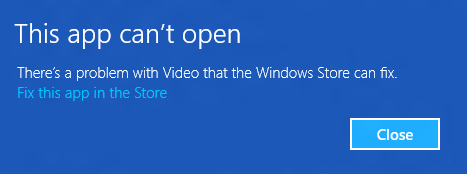
If the system apps are unable to start due to issues with the user account, the problem can be solved by creating a new admin account, because Windows automatically sets apps to factory defaults for new accounts. Re-registering apps is an offline operation, and you don’t need to stay connected to the Internet for that. It can be done via executing a simple command in Windows PowerShell. If you’re facing issues with multiple issues with apps on your system, try to re-register the apps and get rid of the issues.
Re-register or Reinstall Microsoft Store Apps
Let us see how to re-register or reinstall the Microsoft Store & Windows Store apps in Windows 11/10. This can help fix This app can’t open and other problems. You have three ways to do this:
- Run a PowerShell command
- Use Windows Settings
- Use 10AppsManager.
Now let us see the procedures in detail.
1] Re-register Microsoft Store apps using PowerShell command
Create a System Restore Point first.
Then press WinKey+Q, type powershell and select Windows PowerShell from the results, right-click on it and choose Run as administrator.
In the administrative Windows PowerShell window, type the following command and hit Enter key.
To re-register Microsoft Store Apps for All Users:
Get-AppxPackage -allusers Microsoft.WindowsStore | Foreach {Add-AppxPackage -DisableDevelopmentMode -Register "$($_.InstallLocation)\AppXManifest.xml"}
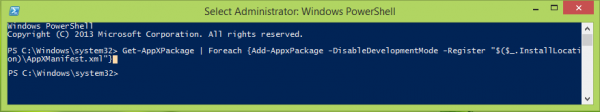
To re-register Microsoft Store Apps for Current Users:
Get-AppXPackage *Microsoft.WindowsStore* | Foreach {Add-AppxPackage -DisableDevelopmentMode -Register "$($_.InstallLocation)\AppXManifest.xml"}
Once the command is successfully executed, you can close Windows PowerShell and reboot the machine.
This will reinstall all the apps. This is also useful if you find that your Microsoft Store is missing.
After restarting the system, problems with apps on your Windows should be fixed.
NOTES:
- Reports suggest that this command now works for some and not for others even on Windows 11. So for the best results, we recommend you restart your PC, close all possible apps, and try this.
- After the Windows 10 November Update, if you use this method to fix this problem using the Appx PowerShell cmdlet, it may break your Windows Store apps. So we recommend that you do not try it now. So if you have installed this update, you might want to take a considered decision.
UPDATE: It looks like these PowerShell commands no longer work even on the latest Windows 11 version and fail with error 0x80073D02. Do let us know if they work for you.
TIP: This post will show you how to reinstall all your default preinstalled Windows Store apps in Windows 11/10, using a PowerShell script.
2] Use Windows Settings
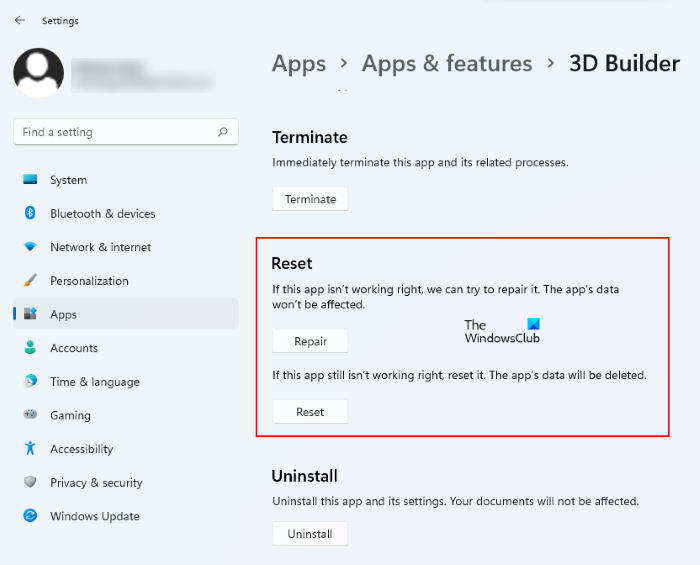
You can Reset or Repair Microsoft Store apps via Windows Settings.
Open the Start Menu and click on the Settings icon. Next, go to Apps > Apps & features. Identify the app which is not working properly and click on it. You will see Advanced options.
Finally, click on the Reset button to initiate the process to reset the app. When you do this, the app data will be deleted, and the app will be reinstalled with default settings. This is useful if you want to reinstall a particular app.
3] Use 10AppsManager
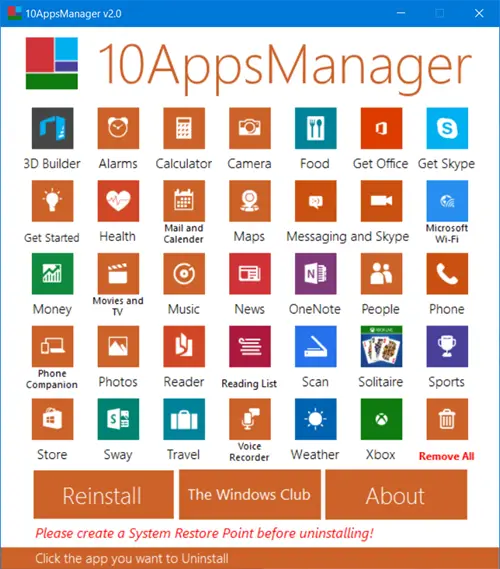
10AppsManager is a freeware that will allow you to easily uninstall and reinstall any of the default, built-in, preinstalled Windows Store apps in Windows.
How do I restore the missing Microsoft Store app in Windows 11?
If Microsoft Store is totally gone or missing on your Windows 11/10 PC, then use the Windows Store Apps troubleshooter and see if it helps to bring it back. If not, reset and repair the Microsoft Store app from the Settings app of Windows 11/10. If this also doesn’t work, then open Windows PowerShell as administrator and execute the following command:
Get-AppXPackage *WindowsStore* -AllUsers | Foreach {Add-AppxPackage -DisableDevelopmentMode -Register "$($_.InstallLocation)\AppXManifest.xml"}
Why does Microsoft Store not work on Windows 11?
Microsoft Store may not work if you are using a proxy server or VPN as that may interfere with it. If you haven’t updated your Windows 11 system for a while, then that may cause issues with Microsoft Store. To fix this problem, make sure your system is updated and disable any proxy server or VPN (if you are using any). You may also need to correct the date & time settings of your system, clear the Microsoft Store cache, etc.
Could not get the app PopStar! to work so I uninstalled it. Now it shows I still have the app installed but I don’t. Can it be reset so I can reinstall? I love this game. Help!
Thanks! It works!
^^ Glad we could help! :)
ohhh it worked it worked!!! thank you soooooo very much you’re a life savior sir!
Start Menu doesn’t open after executing this command :(
any fix?
^^ For Start Menu, use this cmdlet:
Get-appxpackage -all *shellexperience* -packagetype bundle |% {add-appxpackage -register -disabledevelopmentmode ($_.installlocation + “appxmetadataappxbundlemanifest.xml”)}
https://www.thewindowsclub.com/start-menu-does-not-open-windows-10
Hi. I have an issue with the App Asphalt 8 Airborne : Since June 13th the app seems not to be able to connect to the internet so I can not play events, Multiplayer or connect to FaceBook to retrieve my progress and achievements. My Wifi connection is excellent and I have no issues with other apps. Customer Service from Gameloft could not help me. From Microsoft I received a new tablet (Surface RT 64GB) I installed the app and I still have the connection issue (typically I have the new features of the game, so the last version, but the number of cars available shows 90 (and it should be 103, like on my desktop with Windows 10, where the game works perfect). So somehow the Surface settings block the app to make a connection or does not recognize my WIFI (also tried an another network). So even on a new tablet I have to issue that I had on my old tablet. How is that possible and more important… how can this be fixed ? Any help would be appreciated.
Hi Kapil, tried your solution but after it finished, the problem remains. I noticed that if I register the apps one by one they work: I am now able to have the app store, camara and settings working. That is , all the apps that are in the path:
c:windows by using the command:
powershell -ExecutionPolicy Unrestricted Add-AppxPackage -DisableDevelopmentMode -Register $Env:SystemRootcameraAppxManifest.xml
but I don’t know how to register the apps that are in the path C:|program filesWindowsAppsMicrosoft.ZuneMusic….. AppxMetadataAppxBundleManifest.xml for example.
Any ideas?
After running this, my start menu, search, notifications are not working. I cannot right click on any of the apps on the taskbar as well.
I tried your sfc /scannow and Dism /Online /Cleanup-Image /RestoreHealth as well. But they had errors and wasn’t able to fix it. All I wanted was the Windows Store, now it is much worse.
Have you tried to uninstall and then install the app again?
^^ Create a new user account and see if Store works on it.
It doesn’t let me create a new user as well. Hmm… I decided to reformat my C drive and install Windows again.
I got error Add-AppxPackage
: Deployment failed with HRESULT: 0x80073D06, The package could not be
installed because a higher version of this package is already installed.
Windows cannot install package Microsoft.ZuneVideo_3.6.10811.0_x64__8wekyb3d8bbwe because it
has version 3.6.10811.0. A higher version 3.6.12391.0 of this package is already installed.
NOTE: For additional information, look for [ActivityId] 34c3784c-db71-0001-3083-583871dbd001
in the Event Log or use the command line Get-AppxLog -ActivityID
34c3784c-db71-0001-3083-583871dbd001
At line:1 char:28
+ … | Foreach {Add-AppxPackage -DisableDevelopmentMode -Register “$($_.I …
+ ~~~~~~~~~~~~~~~~~~~~~~~~~~~~~~~~~~~~~~~~~~~~~~~~~~~~~~~~~
+ CategoryInfo : NotSpecified: (C:Program File…ppXManifest.xml:String) [Add-
AppxPackage], Exception
+ FullyQualifiedErrorId : DeploymentError,Microsoft.Windows.Appx.PackageManager.Commands
.AddAppxPackageCommand
Add-AppxPackage : Deployment failed with HRESULT: 0x80073D06, The package could not be
installed because a higher version of this package is already installed.
Windows cannot install package
Microsoft.WindowsReadingList_6.3.9654.20540_x64__8wekyb3d8bbwe because it has version
6.3.9654.20540. A higher version 6.3.9654.20947 of this package is already installed.
NOTE: For additional information, look for [ActivityId] 34c3784c-db71-0001-d799-583871dbd001
in the Event Log or use the command line Get-AppxLog -ActivityID
34c3784c-db71-0001-d799-583871dbd001
At line:1 char:28
+ … | Foreach {Add-AppxPackage -DisableDevelopmentMode -Register “$($_.I …
+ ~~~~~~~~~~~~~~~~~~~~~~~~~~~~~~~~~~~~~~~~~~~~~~~~~~~~~~~~~
+ CategoryInfo : NotSpecified: (C:Program File…ppXManifest.xml:String) [Add-
AppxPackage], Exception
+ FullyQualifiedErrorId : DeploymentError,Microsoft.Windows.Appx.PackageManager.Commands
.AddAppxPackageCommand
Any ideas?
i get the same message… only for one user though everyone else can use all the apps.
My app store still wont load… It just stays on the loading screen but never loads or comes up with an error message.
what do do when windows ten store keeps sending to my home screen when i click any app?
It didn’t work for me… noting happened.
This didn’t work for me.. Windows 10 is so rubbish because after upgrading to it the Windows App Store was working fine then a few days later it stopped opening. It’s like Microsoft are forcing us to move to Apple Macs or Chromebook
all of my built in apps wont start,
it opened for a while and then it force closed.
i already tried uninstall + reinstall with Powershell.
anyone have solution?
This did absolutely nothing for me. I copy-pasted that command into Powershell, and once it was done processing I closed out and turned off my computer. When I turned it back on, Photos still crashes whenever I try to open it.
so i did the exact same thing twice and i still have the problem what should i do ?
I got this: Get-AppXPackage : De schijfinstallatiekopie van de database is onjuist gevormd
De schijfinstallatiekopie van de database is onjuist gevormd
At line:1 char:1
+ Get-AppXPackage | Foreach {Add-AppxPackage -DisableDevelopmentMode -R …
+ ~~~~~~~~~~~~~~~
+ CategoryInfo : NotSpecified: (:) [Get-AppxPackage], Exception
+ FullyQualifiedErrorId : System.Exception,Microsoft.Windows.Appx.PackageManager.Commands.GetAppxPackageCommand
Help?
I tried the above solution but now my windows store won’t even open, the icon disappeared and when I tried opening the Windows Store it is a blue screen that disappears almost immediately. Please help!
The name of the store now appears as “@”
Please help with this issue soon if you can @kapilarya:disqus
i’ve done the ..the process was completed but after restarting my store app disappers.. even it is not in the start menu .:(
open powershell with Admin and type net user Username Password /add will create a new user.
didnt work for me
Hello, found this discussion while trying to fix my own problem. I noticed the output of the command Get-AppxPackage|select name only returned about 5 things. The folders still existed in c:Program FilesWindowsApps, so I tried the following powershell, and it fixed most of my apps: Get-ChildItem ‘c:Program FilesWindowsApps’|foreach {if (test-path $($_.fullname + ‘AppXManifest.xml’)) {Add-AppxPackage -DisableDevelopmentMode -Register $($_.fullname + ‘AppXManifest.xml’)}}
. . . and this is what Powershell told me:
error 0x80004004: Unable to install because the following apps need to be closed
Microsoft.Windows.Cortana_cw5n1h2txyewy!CortanaUI.
Kapil. I thank you for all the vital content you share! At the time of your posting this article is was 100% accurate. I think is a very rare circumstance whereby persons that execute these instructions following Windows 10 threshold 2 (1511) that it actually breaks the Windows Store Apps badly making them difficult to repair. See the following threads
http://www.tenforums.com/software-apps/30667-windows-10-store-wont-open.html#post486678
It would be wonderful if you could help folks work out the inadvertent harm it now causes. Stay awesome!
I did the above given sequence steps when an error occured in store opening, after that in this process it shows an error and all microsoft related apps including store are not even get opened
plz help me
Looks like you didn’t read the Note mentioned in red. NOTE: After the November Update, if you use this method to fix this problem using the Appx PowerShell cmdlet, it may break your Windows Store apps. So we recommend that you do not try it now. So if you have installed this update do not try it. Now I suggest you use system restore.
I ran this and now I have no STORE…any suggestions?
In the post, we have mentioned in red a Note. “NOTE: After the November Update, if you use this method to fix this problem using the Appx PowerShell cmdlet, it may break your Windows Store apps. So we recommend that you do not try it now. So if you have installed this update do not try it.” Now I suggest you use system restore.
My fault…my browser didn’t render the page well due to the ad right below that warning and didn’t see it the first time..I’ll do a refresh.
Hello Anand Khanse, is there any alternative solution to fix this without system restore?
Run DISM https://www.thewindowsclub.com/component-store-corruption-repair-windows-image and if need be SFC too https://www.thewindowsclub.com/how-to-run-system-file-checker-analyze-its-logs-in-windows-7-vista and see if it helps.
This did not work for me, is there another way that I can fix this problem?
This article seems to assume everyone is an administrator on their machine. When I opened PS as admin, I had to enter an admin’s credentials to run open PS and run the script. After running it and rebooting, it did not work. So I temporarily made the user that was having the issue a local admin and than repeated the steps and it worked. Just wanted to mention this in case someone else was not having any luck.
Completely agree with you! I am definitely changing to an Apple Mac as soon as possible. An absolute disgrace Microsoft is…multi-billion dollar company that has caused consumers endless grief throughout the years with their inferior products!
I got mine fixed, I tried everything possible for hours and I still could not get any apps to work (after upgrading to Windows 10). Then I contacted Microsoft via this feature on their websites where they call you back.
I explained them my problem and then the phone support guy remote accessed into my computer and he tried many things for over an hour that only a Microsoft Staff member would know. It seemed like it didn’t work but after I restarted the machine then its been working fine since, so they guy fixed it without realising.
I tried this and it went smoothly. It restarted, but Groove Music player still won’t open. It just flashes for a split second. No change. Any other ideas?
This machine was upgraded to 10 from Win 7. It worked fine till recently.
Have you installed the Anniversary Update? On v1607 and later you can use this function: https://www.thewindowsclub.com/reset-windows-store-apps-windows-10
Yes I have. The Groove player worked fine when I first upgraded to 10. Only recently did it stop working.
i have a computer that I need to re-register the Windows 10 apps with daily. This powershell command works and the only error I get is that Cortana is running. Additionally, Cortana and Store always work but other apps open for less than a second and close. Once I re-register all of the apps work for the rest of the day. Is there anything you can think of that I can look up for this?
HI, I have a problem.
I ran the program and now search and cortana won’t work.
Any help?
sir i reinstalled my window 8.1 pro but the store is not installing the games and other apps it says that my connection is slow but i got 4 mbps net .. What should i do sir ! ?
Hi, I followed this but I lost most of the installed apps on my computer. Don’t know what to do. Please help.
Hi, Under the situation, its best to restore your computer to the system restore point which you created before following the tutorial.
This doesn’t work if Get-AppxPackage returns as not a registered service. I want to REGISTER this as a service. You command will lock someone with a broken Get-AppxPackage into an endless loop of run, ‘not registered …’, run, ‘not registered …’ etc.
Hi I tried your solution and this happened:
PS C:Windowssystem32> Get-AppXPackage | Foreach {Add-AppxPackage -DisableDevelopmentMode -Register “$($_.InstallLocation)AppXManifest.xml”}
Add-AppxPackage : Error de implementación con HRESULT: 0x80073CF6, El paquete no se pudo registrar.
Error al agregar un icono porque no se pudieron confirmar los cambios el archivo ‘C:UsersPcPAppDataLocalMicrosoftWindowsApplication
ShortcutsJoyBitsLtd.DoodleCreaturesHDFree_2687mb06qk6xeApp.lnk’, que representa al icono de la aplicación App.
NOTA: para obtener información adicional, busque [ActivityId] 8521e998-412d-0000-84f4-21852d41d301 en el registro de eventos o use la línea de
comandos Get-AppxLog -ActivityID 8521e998-412d-0000-84f4-21852d41d301
En línea: 1 Carácter: 28
+ Get-AppXPackage | Foreach {Add-AppxPackage -DisableDevelopmentMode -Register “$( …
+ ~~~~~~~~~~~~~~~~~~~~~~~~~~~~~~~~~~~~~~~~~~~~~~~~~~~~~~~~~~~~~~~~~~~~~~~~~~~~~~~~
+ CategoryInfo : WriteError: (C:Program File…ppXManifest.xml:String) [Add-AppxPackage], IOException
+ FullyQualifiedErrorId : DeploymentError,Microsoft.Windows.Appx.PackageManager.Commands.AddAppxPackageCommand
Add-AppxPackage : Error de implementación con HRESULT: 0x80073CF6, El paquete no se pudo registrar.
Error al agregar un icono porque no se pudieron confirmar los cambios el archivo ‘C:UsersPcPAppDataLocalMicrosoftWindowsApplication
ShortcutsMicrosoft.BingTravel_8wekyb3d8bbweAppexTravel.lnk’, que representa al icono de la aplicación AppexTravel.
NOTA: para obtener información adicional, busque [ActivityId] 8521e998-412d-0001-d3f3-21852d41d301 en el registro de eventos o use la línea de
comandos Get-AppxLog -ActivityID 8521e998-412d-0001-d3f3-21852d41d301
En línea: 1 Carácter: 28
+ Get-AppXPackage | Foreach {Add-AppxPackage -DisableDevelopmentMode -Register “$( …
+ ~~~~~~~~~~~~~~~~~~~~~~~~~~~~~~~~~~~~~~~~~~~~~~~~~~~~~~~~~~~~~~~~~~~~~~~~~~~~~~~~
+ CategoryInfo : WriteError: (C:Program File…ppXManifest.xml:String) [Add-AppxPackage], IOException
+ FullyQualifiedErrorId : DeploymentError,Microsoft.Windows.Appx.PackageManager.Commands.AddAppxPackageCommand
Add-AppxPackage : Deployment failed with HRESULT: 0x80073D02, The package could not be installed because resources it
modifies are currently in use.
error 0x80004004: Unable to install because the following apps need to be closed
Microsoft.Windows.ShellExperienceHost_cw5n1h2txyewy!App.
NOTE: For additional information, look for [ActivityId] 00f55048-61dc-0001-e4a7-f500dc61d401 in the Event Log or use
the command line Get-AppxLog -ActivityID 00f55048-61dc-0001-e4a7-f500dc61d401
At line:1 char:28
+ … | Foreach {Add-AppxPackage -DisableDevelopmentMode -Register “$($_.I …
+ ~~~~~~~~~~~~~~~~~~~~~~~~~~~~~~~~~~~~~~~~~~~~~~~~~~~~~~~~~
+ CategoryInfo : NotSpecified: (C:WindowsSyst…ppXManifest.xml:String) [Add-AppxPackage], Exception
+ FullyQualifiedErrorId : DeploymentError,Microsoft.Windows.Appx.PackageManager.Commands.AddAppxPackageCommand
Add-AppxPackage : Deployment failed with HRESULT: 0x80073D02, The package could not be installed because resources it
modifies are currently in use.
error 0x80004004: Unable to install because the following apps need to be closed
Microsoft.Windows.Cortana_cw5n1h2txyewy!CortanaUI.
NOTE: For additional information, look for [ActivityId] 00f55048-61dc-0000-0de7-f500dc61d401 in the Event Log or use
the command line Get-AppxLog -ActivityID 00f55048-61dc-0000-0de7-f500dc61d401
At line:1 char:28
+ … | Foreach {Add-AppxPackage -DisableDevelopmentMode -Register “$($_.I …
+ ~~~~~~~~~~~~~~~~~~~~~~~~~~~~~~~~~~~~~~~~~~~~~~~~~~~~~~~~~
+ CategoryInfo : NotSpecified: (C:WindowsSyst…ppXManifest.xml:String) [Add-AppxPackage], Exception
+ FullyQualifiedErrorId : DeploymentError,Microsoft.Windows.Appx.PackageManager.Commands.AddAppxPackageCommand