If you have accidentally changed the language of your Outlook account from their website, it becomes a little difficult to change back to English especially if the language is foreign to you. So, in this post, we will see how to change Outlook.com’s language back to English.
Change Outlook.com Language
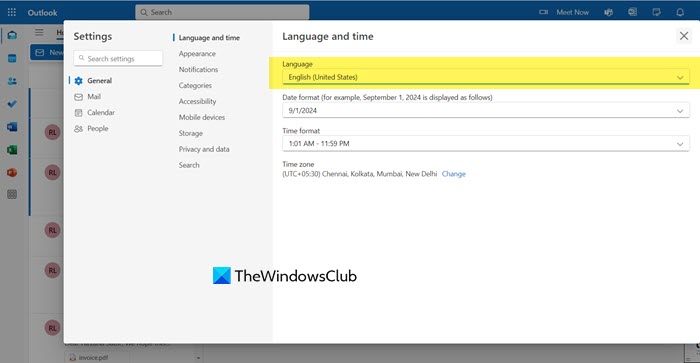
The settings for changing the language are found here – Click the Settings wheel in the top right corner and select Options to open the Outlook.com Mail settings. Here, under General, you will see the setting to change Language and time or Region and time zone, where you will find the setting to change the Language as well.
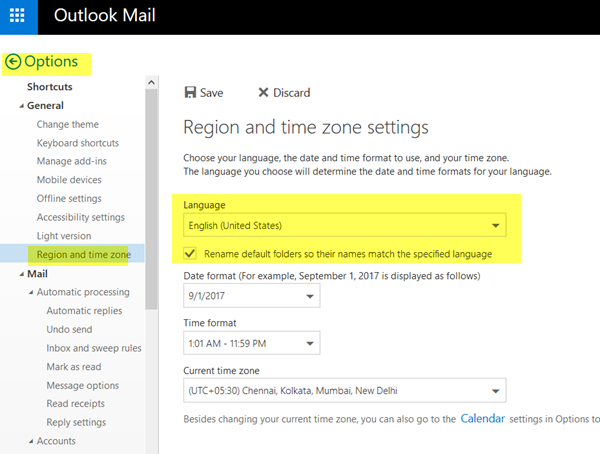
Now, since your Outlook.com is displaying some other language – maybe by accident and you do not know the language Outlook.com is displaying, we will be playing blind.
Read: Outlook.com tutorial, tips and tricks.
As I mentioned earlier, the main mail options label is present in the drop-down menu of the gear icon. It is the one that is located between two horizontal bars and does not contain anything else between those bars. You have to click that to access the email settings.
Once you are at the Outlook Mail Settings, you have to look for the Language options. The Advanced Mail Settings has plenty of options arranged on the left side under different headings. The General option is the second one from the top. Click on it. Then you have to click the last option as this is the Region & Time Zone setting.
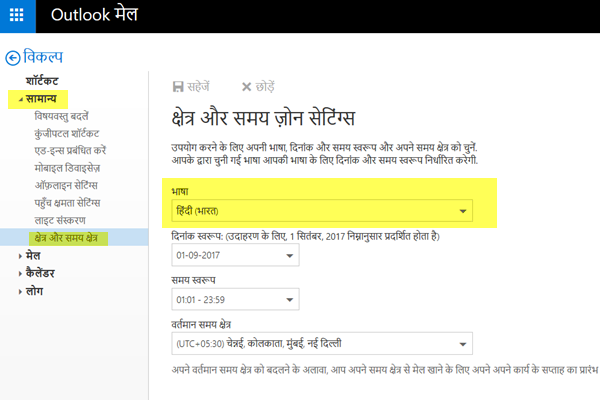
Once on this screen, on the right side, you will see the drop-down menu. Click on it, and you will be presented with a list of languages that are supported by Outlook.com. Select English US/UK/India as per your preference. Click on Save. You can see the Save icon just a little this setting. Your browser automatically reloads/refreshes the page with English as the user interface language. Henceforth, whenever you log into Outlook on the web, you will get English as the default Language.
Your browser automatically reloads/refreshes the page with English as the user interface language. Henceforth, whenever you log into Outlook on the web, you will get English as the default Language.
If you wish to change to any other language, you can use the same technique for it.
I hope this helps. If you still have any questions or doubts, please feel free to send them across.
Read next: How to change Language in Facebook back to English?
How do I change Outlook back to English?
You can change Outlook back to English from the General > Language and time settings. However, if the current language is foreign to you, follow the instructions mentioned earlier and you will be good to go.
Also Read: Where is Outlook.exe location on Windows 11.
thank you SO MUCH!!!! B
it shows 3 option between the bars for men and none of them is as such
*me
Yeah, in the new version you have 3 option in between the bars, They are as seen in English: Manage Rules, Manage categories, Options. Click on the 3rd option ‘Options’ . Then in ‘Customizing Outlook.com’ click on ‘Language’ and it lists various languages. Select English (United Kingdom) or English (United States) or any other language you want to change to.
im trying to change my outlook account back to English but when I click on the gear icon the option that is shown above doesn’t appear like that on my outlook account
The interface changed later. Here is a video showing how to change the language in new interface: http://youtu.be/uTK8mibwCq0
mine changes to English, but when I forget my password, I have to choose call as the option and when they call back with the code, it still keeps saying it in French, not English,and no one can help me- even at the Microsoft call center !! also I have an email on my options, but can’t use it to obtain info anymore. How do I delete it ????
Maybe, you can take help of a person who knows French. But, I think whatever be the audio language, you need to enter the numbers spoken. Are the numbers too pronounced in French? Try listening again.
If you wish to delete it, you just leave it for six months. They’ll remove it automatically.
if is the login page ,then how to change
Hi
my computer language changed. I want to change it to English? Please guide
Open the Control Panel > Clock, Language, and Region > Region and Language.
Click the Keyboards and Languages tab.
Under Display language, choose a language from the list, and then click OK.
https://www.thewindowsclub.com/download-install-windows-8-language-packs
https://www.thewindowsclub.com/how-to-install-language-packs-in-windows-7
thank you!
Brilliant I managed it just from your description. However, “Options” was not between two lines but the 3rd one down between two lines!. Thanks
John Gilbert
i have a windows vista. how do i send telugu email while using hotmail
hi! how can i change the language from arabic to english? Someone hacked my account and changed it…
I have done follow the instruction but after I select English US and click Save button, language still is not changed. Please help! Many thanks!
What browser are you using? And OS? Did you click the blue button towards left after changing the language to English because that is save. The other one towards right is cancel.
Thanks for your support! I have tried google chrome, IE, firefox but it still can not change language. I am using Chinese traditional currently, I can read chinese so I am sure I click the right button. I also tried changing language with other hotmail account, the language is changed after clicking Save button. What error with my account? Thank you so much
I can’t think of anything. I will ask others and inform you. Seems like a Microsoft account problem. But have to figure out troubleshooting steps.
Hi Han Han,
I got exactly the same problem. My account is in English and want to change to Dutch, but it’s still English. It’s a brand new Microsoft Account, I think this problem is at Microsoft.
Seems no one has the answer as to why your settings are not being saved. It could be an account related problem. Please contact Microsoft Customer Care.
Saeedkokhar@hotmail.com
Thanks a BUNCH !!