When trying to access Apps or some other tab in the Microsoft Store, we encountered an error. Because of this, we are either unable to install the application or update them. In this post, we will see what to do if something bad happened and an unknown layout is specified in the manifest in the Microsoft Store.
Something bad happened
Unkown layout specified in manifest

Fix Something bad happened, Unknown layout specified in manifest Microsoft Store error
Before you begin, you need to know that Microsoft is aware of this issue of Windows Store temporarily not being available to some users. However, if something bad has happened and an unknown layout is specified in the manifest, follow the solutions mentioned below.
- Reset the Microsoft Store
- Check Region & Language Settings
- Reset Microsoft Store Cache
- Re-register Microsoft Store
- Run Windows Store Apps troubleshooter
Let us talk about them in detail.
1] Reset the Microsoft Store
First of all, we need to reset the Microsoft Store as that would resolve the issue.
Windows 11:
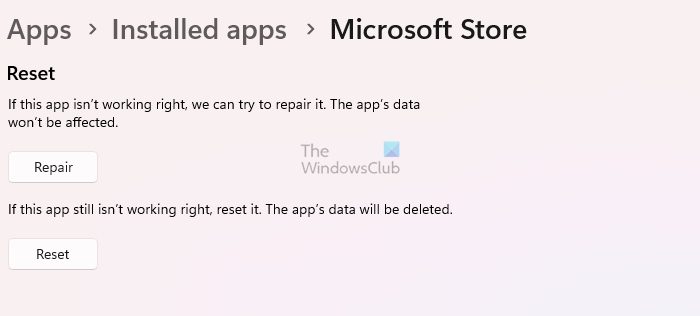
Open Settings and then go to Apps > Installed apps > System components. Search for “Microsoft Store”, click on the three dots, and select Advanced Options. You can click on the Reset button.
Windows 10:
Open the Start Menu and click on the Settings icon. Next, click on System and then on Apps & features in the left panel. Having done that, you will see the following window.

Next, identify the Windows Store app and click on it. The panel will expand, and you will see the link for Advanced options. Click on it, and the following window will open.
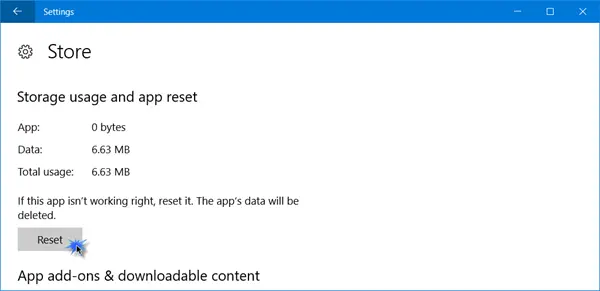
Here, you will have to click on the Reset button, to reset the app. Clicking on it will open the following warning window, telling you that the app’s data will be deleted and preferences reset.
Click on Reset. In a few seconds, you will see a checkmark next to the reset button, indicating that the operation has been completed successfully.
2] Check Region & Language Settings
Open Time and Language Settings and check if your Region & Language settings have changed somehow. Restore your preferences and see. Some users have reported that changing their Region & Language setting to the UK helped.
See if this helps in your case.
3] Reset Windows Store Cache
See this post if you think your Windows Store Cache may have been damaged.
4] Re-register Microsoft Store
There is a possibility that the reason why you get this error is that the Microsoft Store is corrupted on your computer. In that case, we recommend you re-register the Microsoft Store using PowerShell and check if the issue persists.
5] Run Windows Store Apps troubleshooter
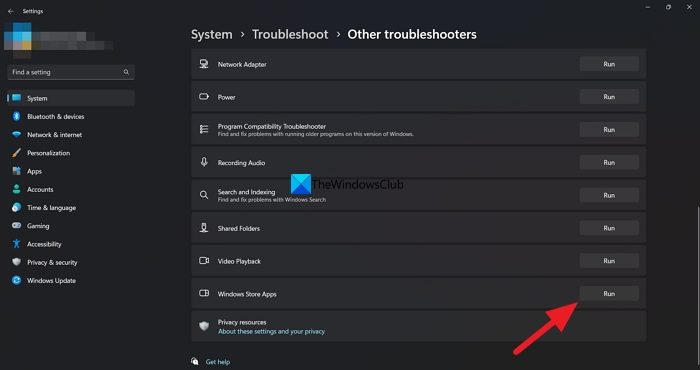
If all else fails, we recommend you run the Windows Store Apps Troubleshooter and see if it helps. The utility will automatically check what’s wrong with your Store and then resolve the issue for you.
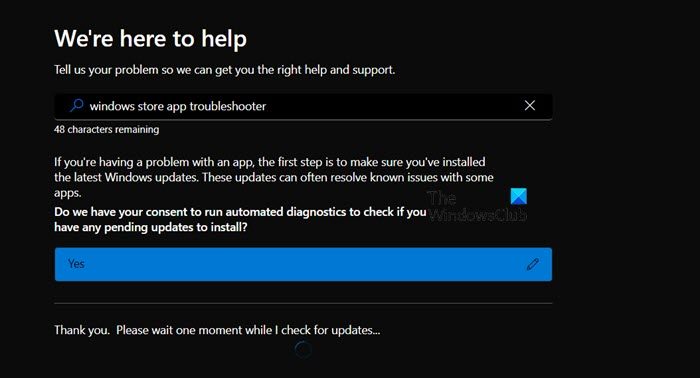
You can also run the Windows Store troubleshooter from the Get Help app. Open the application, search “windows store app troubleshooter” and then follow the on-screen instructions.
I hope something helps!
How to fix unknown layout specified in manifest in Microsoft Store?
You may see ‘Unknown layout specified in manifest’ in the Microsoft Store if the application is corrupted. To resolve it, you can reset or repair the Store but if that doesn’t work, you can re-register the Microsoft Store.
Also Read: Microsoft Store is missing, not showing or not installed in Windows.
This didn’t work for me. The only reliable fix I found is: reset Windows and run the Account troubleshooter (yes, the Account troubleshooter, not the Store troubleshooter), to repair any Windows issue preventing the sync with the Microsoft account. After that, I waited until all the setup processes ended, and the automatic updates of all Modern apps began.
Why? The Store version packaged with 16299.15 is useless. We need to force an update.
Hello,
what do you mean by troubleshooting account issues?
#2 did it for me. thanks!
Adding “Japanese” as a language and switching to that made the store come up. Then I switched back to “United States” and it continued to work. (this is with build 17017).
With all the changing of regions I am concerned that my account will get locked out by the usual know it all security team.
Then I have to give them my number and what not to verify and I hate going through this hassle.
Also, dude….
When are you going to update the 10AppsManager
I love the program but last I checked it was way out of date, since before the creators update.
BTW…
Just installed the new RS3 and as usual, nothing I noticed fixed other than apps.
Nothing new on the operating system itself.
Blue Tooth still sucks
What really bothers me about Microsoft is their credo seems to be LIVE WITH IT because you’ve got no choice if you want to play Fallout 4.
I’ve been having the same concerns as of today, I just changed the region to United States then Poof!!! Problem SOlved!
I’ve been having the same concerns today, what I did was change the Region to United States then poof! Problem Solved!
I meant exactly that. There is an Account troubleshooting wizard in the Windows’ Control Panel. I ran that.
I tried all of the above suggestions, then tried them again whilst standing on one leg just in case, still getting the ‘unknown layout specified in manifest’ i have also tried switching regions but with no success. so i have come to the conclusion after all this that there cannot be any app within this store that is worth this much trouble to access and have therefore given up on it entirely and have disabled it.
i have to say that i am fairly disappointed with Microsoft at the moment as i purchased an i7 16gb surface book and i have to say in all honesty it really doesn’t perform that well (especially vs cost) and as for windows 10, i’m either getting old or this platform really is crap!
#2 works for me. Great job!
#2 steps works for me. Great Job!