Each file in your Windows operating system has an extension in its filename, eg. .txt, .doc, etc. These extensions are used to identify the program, with which, windows can open this file. You can set or change these file associations in your Windows 11 or Windows 10 OS.
Change file associations in Windows 11/10
1] Using Settings
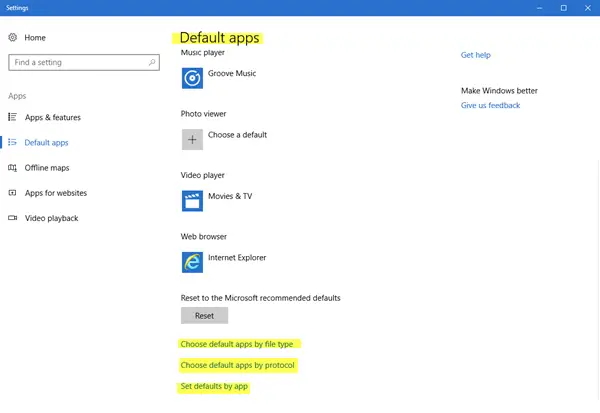
In later versions of Windows 10, you will have to do the following to change File Associations & Extensions:
- Open Windows 10 Settings
- Select Apps
- Click Default apps
- Scroll down and click on the blue Choose default apps by file type link.
- Make your changes here.
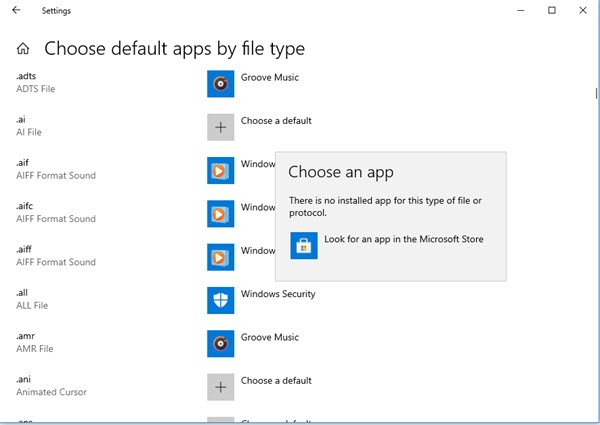
You can even choose default apps by file type or protocol and set defaults by the app.
To choose default apps by file type in Windows 11, do the following:
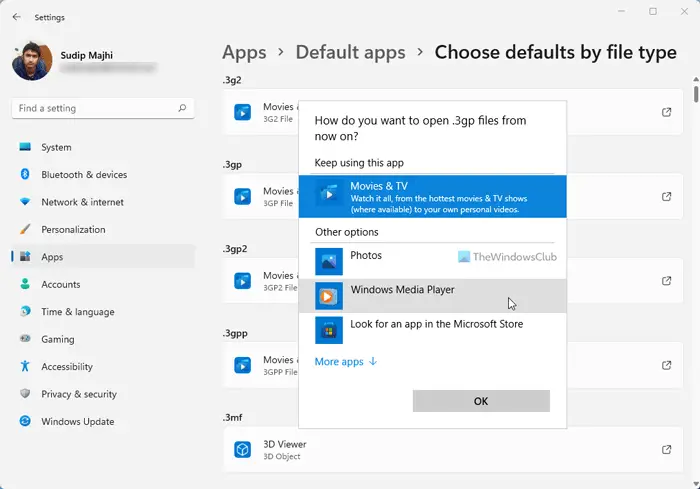
- Press Win+I to open Windows Settings.
- Go to Apps > Default apps.
- Click the Choose defaults by file type option.
- Select a file type or extension.
- Choose an app you want to set as default.
TIP: This post will help you if you cannot associate a File Type with a Program.
2] Using File Properties
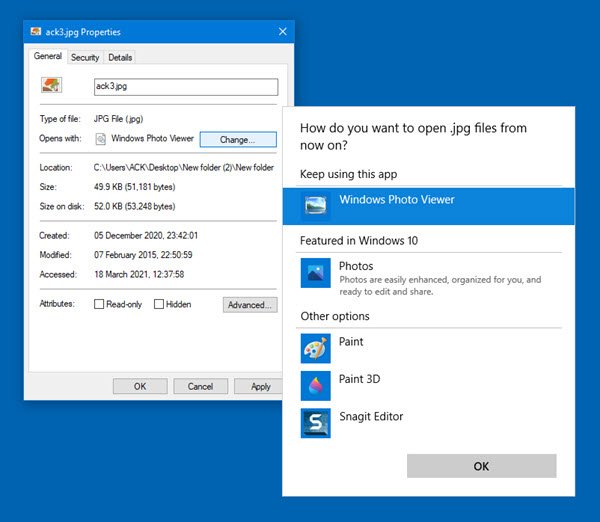
You can also right-click the file whose association you want to change > Properties > General tab > Type Of File > Change > Choose a program from the list or recommended or other programs or else click Browse to select one.
Read: Cannot change default app by File Type in Windows
3] Via File Explorer
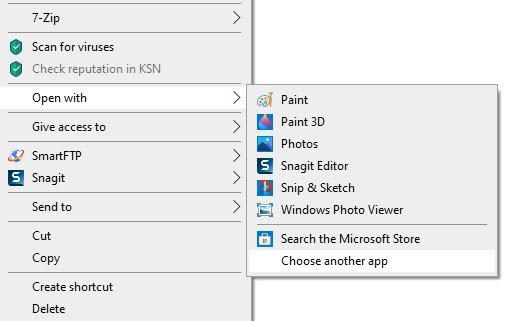
Select the file in Explorer, right-click on it, select Open with, and choose the program or select Choose another app as required.
Read: How do you want to open this file keeps popping up
4] Using Control Panel
To set File Associations in Windows 10/8/7 using Control Panel:
- Open Control Panel
- Click Control Panel Home
- Select Default Programs
- Click Set Associations
- Select a file type in the list and click Change Program.
You will be displayed a list of Programs along with a Description and the Current Default. You can click on the Change program to set or change the current default programs.
Read: Cannot change default app by File Type in Windows
5] Using freeware Types
If you wish, you can also set, reset, change File Associations & extensions easily with this freeware.
Types is a free and lightweight configuration utility for Windows that allows you to edit program associations, icons, context menus and other properties of various file types displayed in Windows Explorer.
It is a worthwhile replacement for the inbuilt Windows file type utility.
Read: How to remove File Type Associations using Registry Editor
File association fix Windows
If you wish to fix file associations easily, you may want to check out our freeware File Association Fixer. Go here if you are unable to change the Default Program Extension. This post will help you fix broken EXE file associations.
You can also configure, export, import App File Associations in Windows using Settings and DISM Tool. This post will show you how to reset all File Associations to default in Windows.
What are the repercussions of changing an HP Windows 8 to a Windows 7 operating system?
You mean you want to downgrade Windows 8 to Windows 7? Well its a change of operating system! See this: https://www.thewindowsclub.com/downgrade-windows-8-to-windows-7
What ever happened to the file association option that could be used when editing a file? You were able to use a different program to open as opposed to edit a file.
Thank you soooo much you saved me from a reformat. I was getting this weird .cpl file association error (blocking me from loading windows control panel and also blocked me from associating files in the start menu). For some reason your tool just clicked and saved my associations and I was able to repair my computer. (I think it was malware from Wise365) any rate thank you so much! I’m glad you guys are still around!
“Types” appears to have disappeared. Any help?
why are new .java files created as text .txt files when done in notepad by default how to overcome it
Right click on the file name and choose, “Open with.” Go down to “Set Default Program.” Choose the program that you want to use from the available options, or select “Search” to look for a different program.
A more sensible desktop UI…
I clicked to open a photo today, and my Window photo gallery program is gone? Just missing completely. I went to Microsoft to attempt to download it again and it read that I already had it installed. Can anyone help me with how or why this could happen? I have a external hard drive and an image restore and blah blah which nothing opens from it, that is why I came here to read about the file extensions but thought I would ask everyone about my problem.
This not an answer to the question. The question is how to set the ‘edit’ program, not the ‘open’ program. Does anyone know where to set that?
i have a problem in my file association, i cant open the “Set Associations” in the control panel. i cant also open the “regedit”… is there a way to fix my computer? pls help me… Thank You
Try https://www.thewindowsclub.com/fix-unable-to-open-exe-lnk-files-windows-7
my problem is ‘ load extension fail or associate file type ‘ view error in when i open google chrome
sometimes when I save a word file – word wont let me re-open the document. I have to go to security – then add users – type au and set preferences. Is this due to doc or docx or something else? adrianbonni(at)postmaster(dot)co(dot)uk
Here’s a tip; save them as *All Files*, not as *Text Document (.txt)*.
User cannot use icons and applications on Windows 8.1, the icons have been extended with error code, e.g. Mail Error, Camera Error, Pictures Error, Store Error, for all application icons on Applications your urgent assistance will be highly appreciated.
default program association.FILE EXTENTION THERE A BAD FILE WANT GO AWAY WIN 10
I was having difficulty with opening pdf files as pdf in windows 10 kept kicking me over to excel. my thanks for the cure.
Cannot locate any place in windows 10 to associate the mailto link to thunderbird. Trying to repair the sendto option that windows update broke. Tried everything I’ve found to try. Will Windows toys work in windows 10?
This is great except for the fact that the app I want to assign doesn’t appear in the list of assignable apps! :( I found that a better way is to right-click the file icon and go to properties. There you can select more easily.