The Windows Memory Diagnostic Tool is an excellent tool to check the status of the RAM and correct any problems with it. However, some users have been reporting an issue where the Fix Windows Memory Diagnostic Tool gets stuck at a certain point. if you are one of these users then please refer to this article for the resolution.
Fix Windows Memory Diagnostic Tool stuck
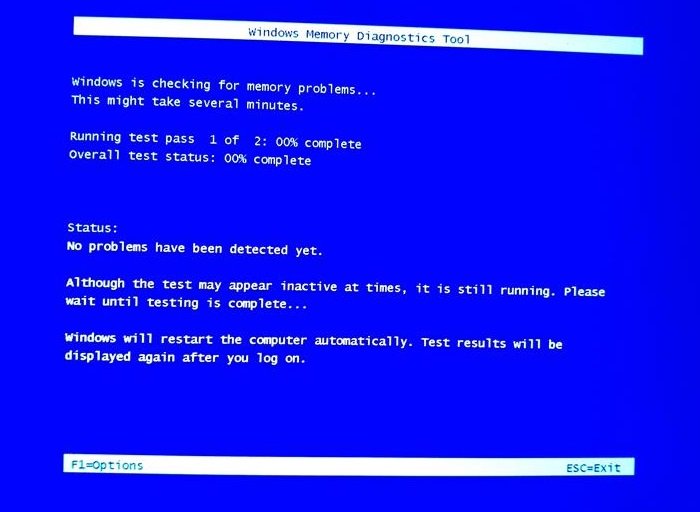
1] Give it time
The most prominent cause of the issue discussed is that some systems have really large RAM, and in that case, it is perfectly alright for the Windows Memory Diagnostic Tool to take a long time.
Many users have claimed that the tool took up to 12 hours to complete the job. Thus, the first approach when you encounter this problem should be to leave your computer running or with the memory diagnostic tool overnight. If it doesn’t resolve the problem in the discussion, read further.
2] Run it in Clean Boot State
The second cause could be interference by third-party software. In this case, you can consider rebooting the system in a clean boot state. The procedure to reboot your system in a clean boot state is as follows:
Press Win+R to open the Run window and type the command msconfig. Hit Enter to open the System Configuration window.
In the System Configuration window, go to the Services tab.
Check the box corresponding to Hide all Microsoft services.
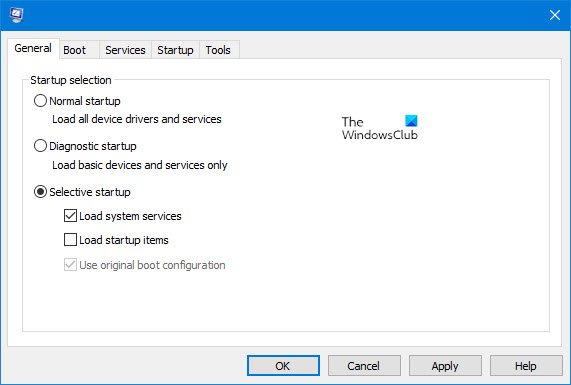
If any other application is still checked, the Disable all button would be active. Else, that button would be greyed out. Click on the Disable all button.
Now click on Apply and finally on OK.
It will prompt you to restart the computer and you can do the same.
If the Windows Memory Diagnostics tool works fine after the reboot, then you can consider uninstalling recently installed programs that could have caused the trouble.
If the Windows Memory Diagnostic tool still does not complete its job, you can exit it and then use another free third-party tool like MemTest86.
How long should Windows Memory Diagnostic Tool take?
The Windows Memory Diagnostic Tool typically takes 10 to 15 minutes for a basic test. However, the “Extended” test option can take over half an hour, depending on the amount of installed RAM and your computer’s hardware.
How do I get out of Windows Memory Diagnostic?
To exit Windows Memory Diagnostic, press the Escape (ESC) key at any time during the test. This will stop the diagnostic process and return you to Windows. You can also restart your computer to exit the tool and go back to your Windows operating system.
Read next: Windows Memory Diagnostic not working.
Leave a Reply