Most of you must be aware that whenever a new file or folder is created, Windows will assign a set of default permissions to it. These are called Effective Permissions. The user who creates the file or folder can also change and assign specific permissions to it.
While we are able to open most files and folders, there may be times when you are not allowed to and you may get to see a File Access Denied or Access is Denied message.
Remove File Access Denied or Access is Denied error message
We have seen how to troubleshoot File and Folder Permission Issues in Windows. We have also seen how to remove Access Denied error when accessing files or folders in Windows. We have also had a look at our RegOwnIt, which lets you take full control of Windows registry keys, and at the DropPermission tool that lets you instantly overcome the You don’t have permission to error messages. Today we will introduce you to a freeware called Permissions Time Machine Lite that lets you quickly restore default permissions to folder, files or registry keys and remove the Access is denied or File Access Denied error messages.
Permissions Time Machine Lite for Windows PC
Permissions Time Machine for Windows is a tool that lets you remove the Access is denied or File Access Denied error message and restore access permissions to files, folders, Drivers and registry keys easily. It restores default permissions to folder or files or registry keys.
The tool offers three tabs: Reset folder permissions, reset file permissions and reset registry permissions. To reset permissions you can drag and drop the file or folder on to the tool. To reset registry key permission, copy-paste the registry key there and hit the Reset permissions button.
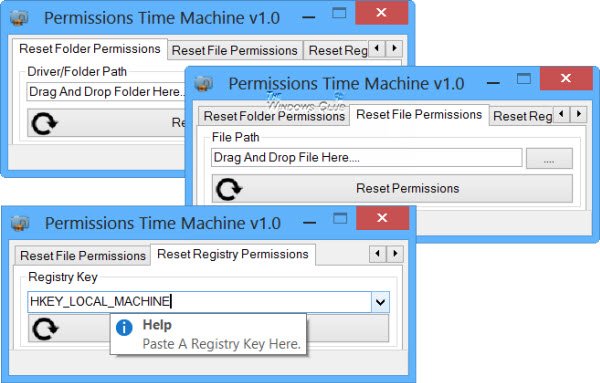
So if you were to ever face such a File Access Denied or Access is Denied error message, you can download Permissions Time Machine Lite, which is free, from its home page and see if it helps you fix your problem. Do remember to create a system restore point first and exercise caution while using this tool.
UPDATE: Please read the comments below, and do not use this tool, unless you know what you are doing.
Good information.
But one important note: “We have seen how to troubleshoot File and Folder Permission Issues in Windows 8 or Windows 7.”
https://www.thewindowsclub.com/troubleshoot-file-and-folder-permission-issues-in-windows-7
On that page, under point 4:
“Command prompt will open up then type in
secedit /configure /cfg %windir%infdefltbase.inf /db defltbase.sdb /verbose
Check this Microsoft KB313222 for more info about this command.
”
Reading the KB313222, “How do I restore security settings to a known working state ?”
reveals that the mentioned command is NOT supported on Vista / W7 / W8 !!!
“Beginning with Windows Vista, the method to apply the security during
operating system setup changed.
Specifically, security settings consisted of settings defined in deftbase.inf augmented by settings
applied by the operating installation process and server role installation.
Because there is no supported process to replay the permissions made by the operating system setup,
the use of the “secedit /configure /cfg %windir%infdefltbase.inf /db defltbase.sdb /verbose”
command line is no longer capable of resetting all security defaults and may even result in the operating system becoming unstable.
”
Since there is no information on the page about the command being unsupported on Vista / W7 / W8,
you will not know about this unless you read KB313222 !
I suggest that the reference to https://www.thewindowsclub.com/troubleshoot-file-and-folder-permission-issues-in-windows-7 should be removed, or that a warning should be added about incompatibility with Vista / W7 / W8.
Minor correction in first paragraph:
“The user who creates the file or folder an also change and assign specific permissions to it.” Presumed that should be “… folder can also …”.
Thank you for pointing it out. Corrected.
OMG awesome bit of software! Thanks for engineering this! Icalcs takeown etc did not work for multiple folders. This software solved everything!
Do you have a donate button?
XtremeMaC You can donate through this link http://goo.gl/dIURm4
You can donate through this link http://goo.gl/dIURm4
I always use Long Path Tool for this issue. I’m using this for over a year now.
fucking windows 7 , i like more w.xp , also 98 still work cool
Doesn’t work for me. Still can’t use some programs
I strongly urge you to not use permissions time machine with your registry. I had somehow got infected with the Trojan:Win32/Sefnit. I am a programmer and tech, and it has been a long time since I had problems with a trojan. This one somehow made it through the defenses. It change a lot of permissions in my registry, which caused me not to be able to update windows 7. Special keys on my keyboard stopped working, as well as some other random annoying things. I tried Microsoft’s solution to restore permissions in the registry, but it did not work. Then I found Permissions Time Machine. So I used it to restore my usernames permissions in the registry. BIG mistake. I thought that it would just grant my username the permissions for the keys if I did not already have the permissions. That would be the logical assumption, especially if the program was written properly. However, that is not what happened. It did give my user account full control permissions on every key it processed, but it also deleted the permissions for every other possible user accounts as well as ‘system’ and ‘administrator group’. My user account is an administrator, but when it deleted the ‘administrator group’ permissions, it removed my administrator access, which also destroyed the security structure for the registry. It made my computer system windows 7 unusable and unbootable, because the system could no longer find and register any system files period, NONE of them. Therefore, the only way to recover was to re-install or use an image to take the computer back to an earlier time, it the image was still intact. It was a nightmare.
So if you use Permissions Time Machine, do not use it on your registry, untill the programmer makes it so that it does not delete permissions already in the registry. If you do you will regret it.
P. S. It also rendered system restore useless.
OMG..HATS OFF to the developer….such an easy and awesome tool..
Exactly, same thing happened to me.
Two years have passed and this software is still pretty bad, don’t use it!
Don’t use Permissions Time Machine to edit registry permissions unless you want to make your system unbootable at all!