You may run into a situation where normal system sound may work fine, but you may be unable to hear the sounds from any Microsoft Store apps, including XBOX Music or Video applications.
No Sound in Microsoft Store apps
The reason behind this is some specific Windows Store app that may be using JavaScript. Such an app may typically consist of components, documents, resources, and behaviors developed by using the following technologies:
- HTML (HTML5)
- CSS (CSS3)
- JavaScript (ECMAScript)
The process that hosts and executes a Windows Store app using JavaScript is called WWAHost.exe.
If you find that sound is disabled in webpages which are HTML-based, CSS-based, or Java-script-based, none of the Windows Store applications that are ported from the web-based applications will have sound. To fix this, we need to check and make sure “Play sound in Webpage” is enabled in Internet Properties.
Enable sound in Internet Options
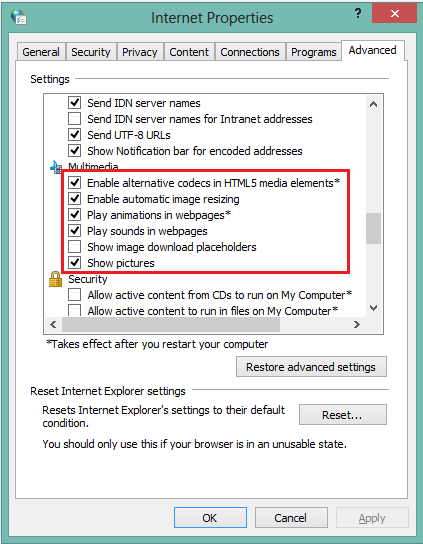
To enable sound in Internet Options follow these instructions:
- Search for and open Internet Options
- Under Internet Options click on Advanced Tab
- Under Settings section scroll down and find Multimedia section
- There, make sure you enable all the checkboxes except “Show image downloaded placeholders”
- Click on Apply and click OK
Now you may need to reboot the system.
Now, most of the Windows Store applications should be working fine. If it doesn’t then run the Windows Store Apps Troubleshooter.
Remember this method works only if you have sound on other applications BUT not on Windows Store applications.
If there is no sound at all then it might be a driver-related problem. You could, in such cases, try running the built-in Sound Troubleshooter.
I hope you find this solution helpful.
Also read: No Audio on Windows computer.
THANK you so much for this post! After spending several hours of googling and reading numerous posts on how to fix my problem of “no sound on utube videos, windows 8” — this was the post which fixed the problem! And how simple and obvious the solution was, thanks again.
Hi Shyam, I think I have an unique problem…I have an HP Pavilion dv6700 laptop on which suddenly sound went out…i tried all the available options in the web to update the driver but in vain…post that I changed my OS from vistas to Windows 7 since some of the forum said that automatic update in vistas cause some issue with sound driver..but now after changing OS when i run msinfo32 my sound device shows blank…what should i do and how do i get back my sound..please help