Will Microsoft Support be able to cope up with the deluge of help requests that may come up, after offering Windows 10 as a Recommended Update? Suddenly you may have a lot of computers upgraded to Windows 10 – most successfully, but some bricked or with problems maybe.
Microsoft has now decided to push Windows 10 as a recommended upgrade. Offering Windows 10 as a Recommended Update is expected to push Windows 10 adoption faster, since most users already have this option checked in Windows Update settings.
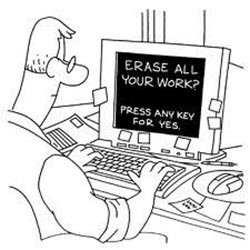
While for most, including myself, the Windows 10 Upgrade has been a smooth affair, for many it has bricked their laptops or caused problems & issues. What will happen now, after it is pushed as a Recommended Update to Windows 8.1/7 users? You find issues all over the Internet forums saying that the Windows 10 upgrade created problems for them.
Seriously, here is a guy whose upgrade is stuck, and he is asked to clean install Windows 10 using the Media Creation Tool. Isn’t it a little too much to expect from a regular John or Jane computer user? I mean, isn’t it unfair to expect a regular home user who cannot open some file types, to open CMD or PowerShell and Run SFC, DISM and finally if all fails to install Windows 10 using the Media Creation tool? Sure a geek may be able to do it, but a regular home user!?
Many a times, the question is not either presented properly or if it is, then it is not understood properly – and then then the users is directed to some KB article which an average computer user finds too technical to understand.
A user Slain said:
I also posted a detailed post describing my problem on their community site here: answers.microsoft.com. If you see their replies/suggestions you will see my frustration as they seem to have a problem understanding basic English!
At times threads are abandoned by the Microsoft Support Staff, after an initial attempt to help. Take a look at this thread on Microsoft Answers to see how the conversation goes.
Another example. See the incorrect information given here and how the Microsoft Support Engineer abandoned it subsequently.
So what does the common user who expects the upgrade to go smoothly do when he faces issues? If the user were to take their laptop to their local computer technician to fix it – if the tech support is not aware of the issue or solution, the suggestion is to reformat the computer in most cases. And that’s an option most do not want!
Useful link: How to Get Help in Windows 10.
Windows 10 update bricked my Computer
The most tragic part is if the upgrade bricks their laptop. By bricking, I mean that the computers, laptops, etc. running Windows 10 stop responding – either during the upgrade or after an upgrade. The reasons could be several.
Even in cases where people opt to go back to their previous versions from Windows 10, the laptops become unusable in certain cases. People are not able to log in, can’t connect to the Internet, etc. And in worst cases, it is a bricked laptop – that does nothing, no matter what you try!
Clean installing the operating system seems to be the only option for a Windows 10 bricked laptop. And since Windows 10 now accepts Windows 7 and Windows 8 licenses, it should not be a problem to choose the OS you want and clean install it.
The most common cause is said to be incompatible hardware drivers. For example, if a display driver is not supported, you can’t do anything except reinstall the operating system you were using prior to upgrades. Though it is almost a year, quite a number of hardware drivers are yet to be incorporated into the setup for Windows 10 by Microsoft. This lack of compatible drivers often leads to a bricked laptop.
Windows 10 does include a range of drivers in installation software, but the number is quite low compared to the range of hardware available in the market.
Besides just the drivers, some of the laptops are quite old and can’t run Windows 10. And with Microsoft making Windows 10 a recommended upgrade, things are going to get worse.
If the laptop is not supported by Windows 10, basically the Windows 10 upgrade was not meant to be offered to you. Problems arise when you use the Media Creation Tool to install it. It is better to buy a new laptop, transfer your existing installation to the new one if it is not already Windows 10 and then upgrading to Windows 10 – before July 2016 if you want a free upgrade.
Does that mean Windows 10 is only for laptops that are 2-3 old? What about custom computers? Did Microsoft think about them while devising the upgrade plans for Windows 10? If not, why does it say that – if you can run Windows 8.1 or Windows 7, you can run Windows 10 without problems? It does not seem true exactly, given the grievances of users.
Reading all the distress comments could make one weep! And it’s not just my site – you should see the comments on Microsoft Answers and other forums too, asking for help.
-
- SpokanePatriot says Upgraded win7 to ten. Program lockup for 19 hours. No way out
- Kelly C Douglas said: Tried to download windows 10. Said it was done. I logged into the desktop and then the screen keeps flashing. Won’t let me click on anything. I ran the system diagnostics and my computer was more than ready for an upgrade. The computer is only 11/2 yrs old. Someone, please help. I can’t use my computer
- A reply to the above comment by Grace Hill says: Got the same problem. The computer is now useless. My desktop won’t come all the way up. The screen is flashing and the computer overheats
- Jared Van Bergen says: My upgrade install ran smoothly until 97%, when a blue screen with a sad face appeared, the PC restarted and is now continuously restarting, showing the windows logo, and restarting again, essentially bricking machine. Seriously unhappy right now… :(
- According to Joanne Evans: Trying to install Windows 10 on my son’s computer. It downloads, begins installation, reboots, comes up with a black screen with a blue windows icon and nothing. That is as far as it goes. I left it all night last night and this morning it was exactly the same
- Here is a Reddit user asking for help: The free upgrade to Windows 10 bricked my computer. During the installation of Windows 10 (from Windows 7), the program crashed and I was forced to restart my computer. Now, each time my computer starts, Windows attempts to boot, fails, then sends me to Launch Startup Repair, which also fails, upon which my keyboard and mouse become totally unresponsive and the computer completely freezes. I have been attempting to work with customer support for over 8 hours and counting now and have yet to receive any advice beyond “buy a new copy of Windows”.
- Escaper Two on Bleeping Computer says: I have a Lenovo y50 computer, not even a year old, that used to be running windows 8.1. I started my Windows 10 update today, but when it was 20% complete my computer just blacked out. Pressing the power button does nothing now, and plugging it in doesn’t turn on the lights. Anyone know what the problem is and what I can do?
- Gilles says: I upgraded from windows 7, all went smooth to the image of the beach by the cliff. Then, it’s all got frozen. The only action I can do is forcing the shutdown. Bios works fine, W10 works when safe mode is enabled. So it’s definitely not a hardware issue. Did the upgrade twice, reset the pc, everything. To no avail.
- anmol_gill says: Still waiting..stuck at 97 %. Hopefully, don’t have to wait till 24 hrs.
These are just a few of the thousands of complaints all over the Internet. Many have claimed that even after using a stable build, Windows 10 bricked their laptop. And since Microsoft has now made Windows 10, a recommended upgrade, the problems and help requests could well increase.
Read: How to avoid upgrading to Windows 10.
While the Microsoft MVPs, Community Stars and the army of volunteers do a great job at addressing issues, Microsoft needs to beef up and appoint a sold Support staff, who will be able to take the problem head-on, by the collar and help hapless users solve their issues. Allocate threads to Support Staff and ensure that they are taken to their logical conclusion. If they feel unable to solve it, escalate it to higher engineers and most important of all, don’t remain silent but tell the user that his or her problem is specifically being looked at. He or she should not feel abandoned.
Microsoft owes this to its loyal Windows customers!
How has your experience been?
