If you cannot activate Microsoft 365 on a shared computer, you can use the Microsoft 365 Shared Computer Activation (SCA) Troubleshooter to fix the issue on a Windows 11/10 PC. It uses the Get Help app to fix the shared computer activation problem of Microsoft 365 apps.
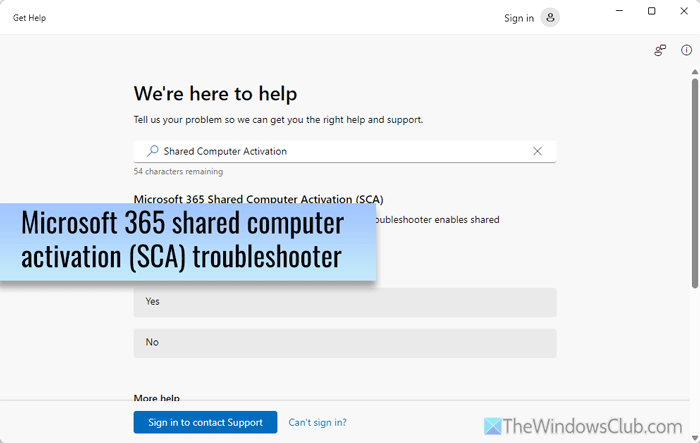
Use Microsoft 365 Shared Computer Activation (SCA) troubleshooter to fix shared computer problem
If you are unable to activate Microsoft 365 on a shared computer, you can use the Microsoft 365 Shared Computer Activation (SCA) troubleshooter to fix the shared computer problem on Windows 11/10 computers. For that, you need to follow these steps:
First, open the Get Help app on your computer. Then, search for Shared Computer Activation in the empty search box.
Alternatively, you can click here to open it directly.
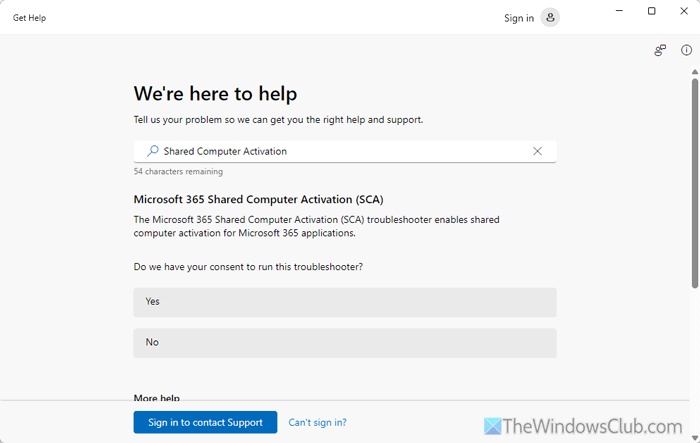
As always, it asks for permission to run the troubleshooter. To allow the Get Help app to run this troubleshooter, you need to click the Yes button.
Once you do that, it asks whether you want to add or remove the Office Shared Activation. If you have set up Microsoft 365 on a shared computer, you need to remove the activation first. Otherwise, it will cause a conflict. Click the Remove button in that case.
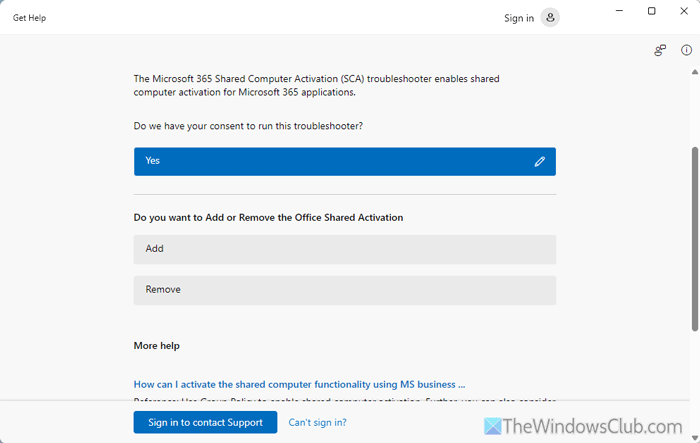
However, if you haven’t activated Microsoft 365 on any shared computer, you can click on the Add button.
Once you do that, it checks everything and activates Microsoft 365 on the shared computer if everything seems right. However, if it finds any problem, you can find a solution to it in the Get Help app. This troubleshooter will enable shared computer activation for Microsoft 365 applications.
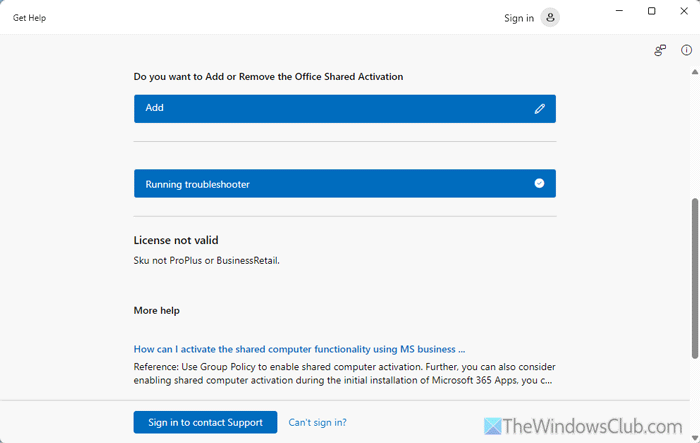
If you do not have a retail license for Microsoft 365, you will see a License not valid message.
We hope it helps you troubleshoot your problem.
Related:
- Microsoft 365 Network Connectivity Test Troubleshooter
- Microsoft 365 Activation Troubleshooter will fix Office subscription activation issues
- Microsoft 365 Uninstall Troubleshooter will help uninstall Office
- Use Microsoft 365 Sign-in Troubleshooter to fix sign in problems
- Microsoft 365 Inventory Scan Troubleshooter can generate system scan report
- Use Microsoft 365 Setup Troubleshooter to fix Office installation problems
How do I troubleshoot Microsoft Office 365 activation?
You can use the Get Help app to troubleshoot Microsoft 365 activation on any Windows 11/10 computers. You need to search for Activate Microsoft Office in the empty search box and go through the screen instructions to get the job done.
How to disable shared computer activation for Microsoft 365 apps?
To disable the shared computer activation for Microsoft 365 apps, you need to log on to the Microsoft 365 admin center first. Then, go to Settings > Services & add-ins. Here you can find an option called Microsoft 365 apps. Click on this option and go to Shared computer activation. Toggle the respective button to turn OFF this feature.