Locking & protecting your computer with a USB has always been an additional feature for securing your Windows computer. If you leave your PC alone for short intervals, then using a USB to lock your Windows PC is recommended for you, as it is instant and safe. You just need to take out your USB drive and boom, your PC is locked – and the instant you plug it back again, it will be unlocked. It is a fast way of locking and unlocking Windows as compared to other methods.
We have already seen how we can use the built-in SysKey Utility in earlier Windows versions to lock the computer using a USB stick. Today, we will list a few free software that will allow you to password-protect, lock, and unlock a Windows PC using a USB Pen Drive. Let us have a look at them.
Software to Lock & Unlock Windows PC using USB Drive
We will take a look at the following free software that helps you make a USB Security Key lock and unlock your Windows 11/10 PC:
- Predator
- WinLockr
- USB System Lock
- USB Raptor.
Let us see them in a bit more detail.
1] Predator

Predator is a free software that turns a USB drive into a key that can be used to lock or unlock your computer. Even if you are logged into your computer, and you plug out the USB drive, the computer will automatically stop responding. As soon as you remove the USB drive, the keyboard and mouse will stop working and when and the screen will turn dark. And when you again plug the USB back in its place, the computer will revert normally.
2] WinLockr
WinLockr is another freeware that lets you lock or unlock your Windows computer using a USB flash drive. It supports automatic Keyboard Locking. In addition to this, it comes with a nice Shutdown Prevention feature, which prevents shutdowns or restarts while it is active. The full-screen mode hides away everything from the screen so that no one can view your activity.
3] USB System Lock
USL is an open-source USB locking freeware that lets you lock and unlock your device using a USB flash drive. The software can run on almost all USB devices, including MP3 players, Card Readers, etc. There is a limitation of this software, and that it can protect your computer only under the normal boot. It fails to run under Safe Boot. Despite its limitations, it is a good software overall. Click here to download USB System Lock.

These apps are very good at their task and can help you out in maintaining an additional layer of security for your Windows computer. If you frequently leave your desk, then you must have one of these apps, so that while leaving your desk you can instantly lock your computer by plugging out the USB and again instantly unlock your computer by plugging in the USB drive.
4] USB Raptor
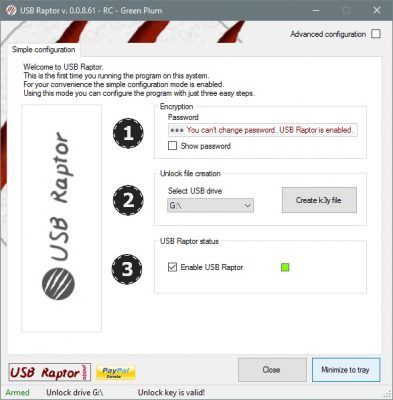
USB Raptor is a great tool that lets you do this and adds USB protection to your computer. The tool is flexible and completely open sourced so you can sneak into it to customize it your way. You can easily set up a USB lock mechanism as the program provides the best security possible.
PS: You can also use YubiKey, a USB security key that is compatible with Windows Hello and several other software other services. It is available on Amazon. FIDO U2F Security Key is another suck device that ships with Bluetooth ENBL, Two-Factor Authentication and is compatible with Windows/Linux/macOS, Gmail, Facebook, Dropbox, SaleForce, GitHub, etc. It too is available on Amazon.
Related read: USB Security key is not working on Windows.