This article lists some fixes for the Windows Update error 0x80070302. A Windows Update fails to install due to several causes like less disk space, corrupt system image files, an antivirus conflict, etc. If you cannot install a Windows Update due to this error, follow these suggestions.
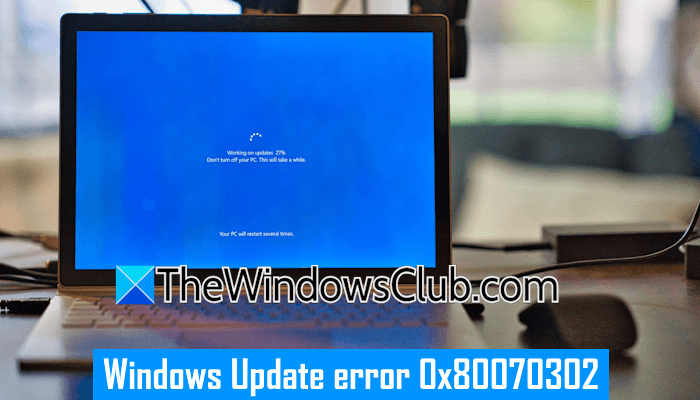
Fix Windows Update error 0x80070302
Use the following fixes for the Windows Update error 0x80070302:
- Check the space on your C drive
- Run Windows Update troubleshooter
- Reset Windows Update Components
- Temporarily disable your antivirus
- Use Microsoft Update Catalog
- Use the Media Creation Tool
All these fixes are explained in detail below:
1] Check the space on your C drive
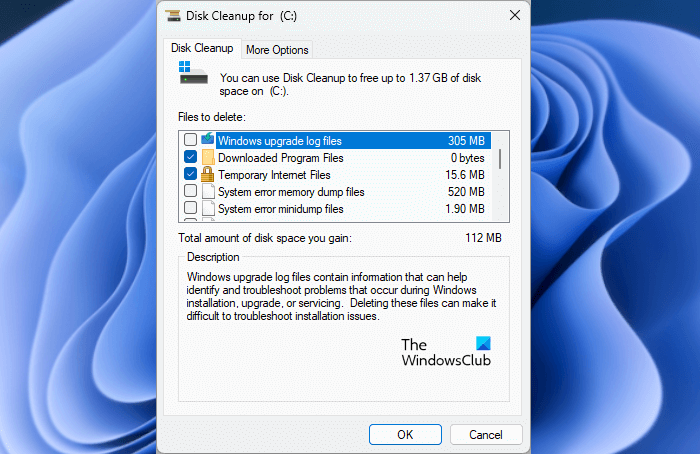
Insufficient disk space is one of the causes of a Windows Update error. Check the space on your C drive. You can use the Disk Cleanup tool. The Windows folder takes up the most space on the C drive. Check the size of the Windows folder. If its size is huge, you can delete some temporary files from it.
2] Run Windows Update troubleshooter
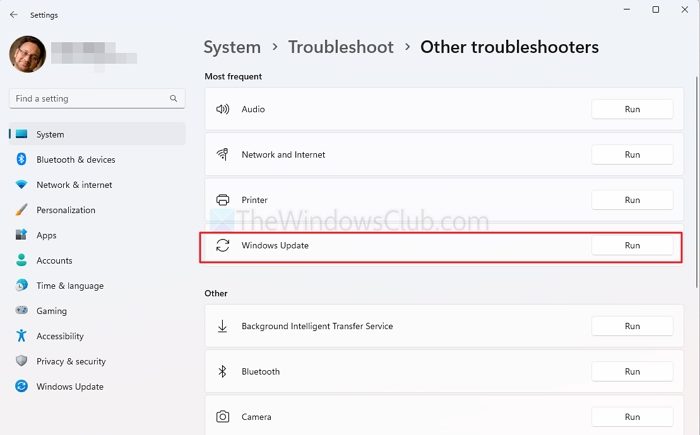
The next step is to run the automated tool to fix Windows Update errors; Windows Update troubleshooter.
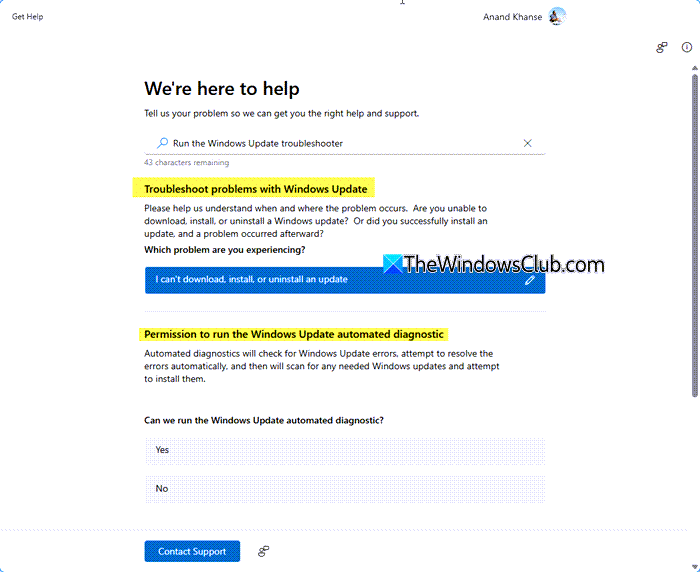
In Windows 11, you can also run it through the Get Help app.
3] Reset Windows Update Components
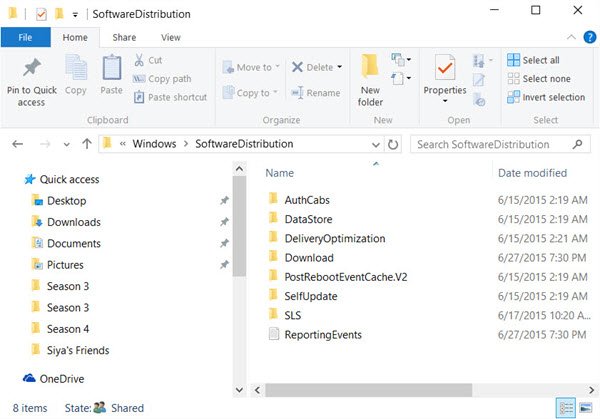
The error might be caused by corrupt Windows Update Components. Resetting the Windows Update Components can help.
4] Temporarily disable your antivirus
Security software is essential for Windows computers, as it protects against malware. However, sometimes, antivirus software detects a genuine file or process malicious and blocks it. This is a False Positive response. Temporarily disable your antivirus and run Windows Update again. Don’t forget to turn on your antivirus software again.
5] Use Microsoft Update Catalog
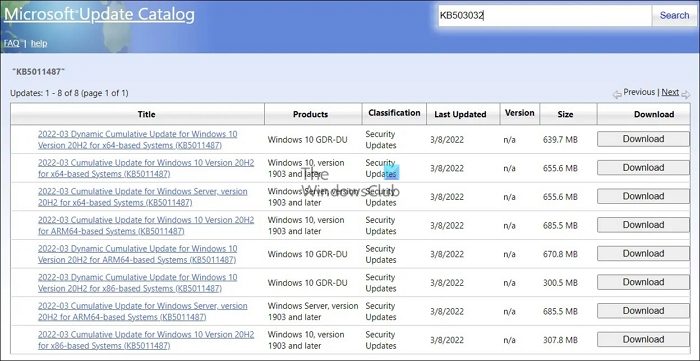
Microsoft Update Catalog is the database of Windows Updates. You can download Windows Updates from this website and install it manually. However, this requires the KB number of the failed update. Open the Windows Update page in your system settings and note down the KB number of the failed update. Now, visit the Microsoft Update Catalog website, enter the KB number of the failed update, and download it. Run the installer file to install the Windows Update.
6] Use the Media Creation Tool
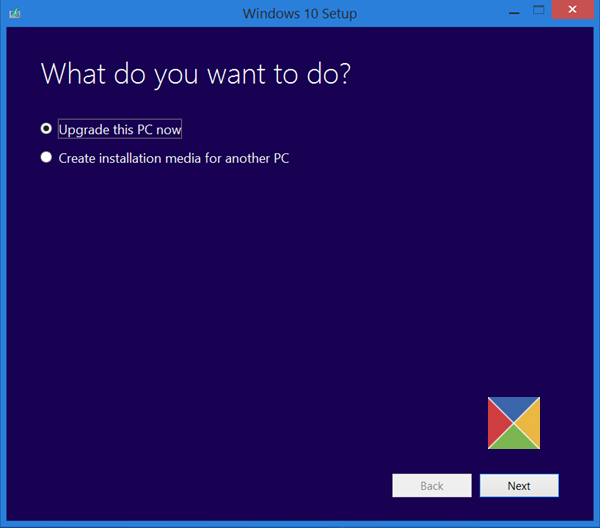
If you encounter this error while installing Windows Feature Update, you can use the Media Creation Tool to upgrade your system to the latest Windows 11 Feature Update.
How do I fix the Windows Update error code?
The fixes for a Windows Update error depend on the error code you receive. However, you can apply general fixes for a Windows Update error, like resetting the Windows Update Components, running a Windows Update troubleshooter, repairing the corrupt system image files, downloading Windows Update manually, etc.
What is error code 0x8007002 on Windows Update?
The Windows Update error 0x8007002 usually occurs when multiple system partitions exist on your hard drive. In this case, multiple partitions confuse the update process. To fix this error, you can delete unwanted system partitions.