If you frequently see an error message The exception unknown software exception (0xe0434352) occurred in the application at location when shutting down your Windows computer; here are some possible solutions that might be helpful for you. Although the location can be different at different moments or the error codes could be 0xe0434352, 0xc06d007e, 0xc0000417, 0x40000015, 0xc00000d, 0xc06d007f, etc. – but the solution is more or less the same.
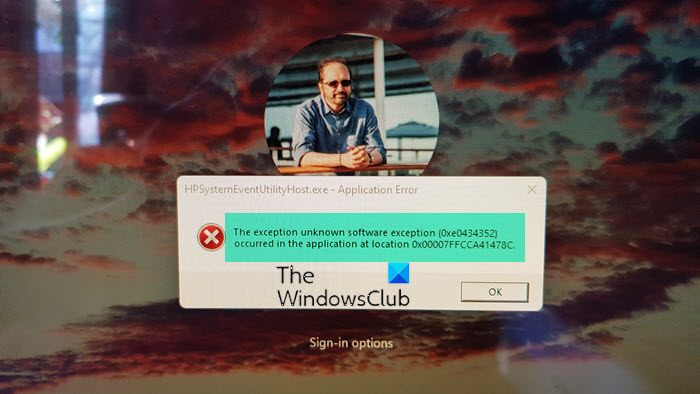
The exception unknown software exception occurred in the application at location
This particular error message with error codes0xe0434352, 0xc06d007e, 0xc0000417, 0x40000015, 0xc00000d, 0xc06d007f, etc. can appear due to various reasons. For example, you can get it because of a corrupted .NET Framework installation as well as a corrupted device driver. Try our following suggestions:
- Use .NET Framework Repair Tool
- Run Check Disk
- Troubleshoot in Clean Boot State
- Run System File Checker
- Use System Restore.
Fix 0xe0434352, 0xc06d007e, 0xc0000417, 0x40000015, 0xc00000d, 0xc06d007f errors
1] Use .NET Framework Repair Tool
If you are using Windows 7 or an older version, use .NET Framework Repair Tool made by Microsoft to repair corruptions in the Framework. This tool supports .NET Framework 4.6.1, 4.6, 4.5.2, 4.5.1, 4.5, 4.0 and 3.5 SP1.
2] Run Check Disk
Open an elevated command prompt and execute the following command-
chkdsk /f
Check if this helps.
3] Troubleshoot in Clean Boot State
A Clean Boot helps users fix various Windows device driver-related problems. Hence, if you have recently updated your PC to a newer version and you have some very old device drivers, perform a Clean Boot and try to troubleshoot the issue manually.
4] Run System File Checker
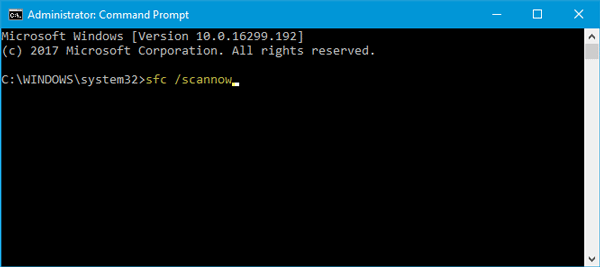
System File Checker is a command-line tool that can be used to get back corrupted system-protected files. It is possible to restore protected files from the cached version if any corrupted files, folders, or registry keys are found. To run this tool, you need to open Command Prompt with administrator privileges and execute this command-
sfc /scannow
You may have to restart your computer after the scan is over.
5] Use System Restore
If you have suddenly started getting this error without updating your system or installing any driver, you can make use of System Restore Point to go back to a good point.
I hope you will find something here that helps to solve your issue.
Similar Unknown Software Exception Error Codes:
What is a software exception?
In simple words, if a software or a process does something that results in an undesired result or even, then the OS stops it. For example, if software tries to access part of the OS for which it doesn’t have permission, it will throw an exception. Some of the programs also offer a built-in method to handle such exceptions, and you may see the error that comes directly from the application.
What is the difference between error and exception?
Exceptions are problems that can occur at compile-time and runtime. They arise mainly in the code written by the developers. Errors most often occur at runtime because they are unchecked types.
What if I am not able to fix the unknown software exception?
You have two options. The first is to update the software to its latest version, and the second is to update any other framework that it uses. Most of the time, the software will indicate it, but if not, get in touch with the developer or the company and get this sorted.
Leave a Reply