Notepad text files are very handy and useful for noting things down. But have you ever thought about the security of the notepad files? Security is a must, and a Notepad text file offers no security against prying eyes. One must have encrypted text files so that any information recorded in such files should remain safe and inaccessible without passwords. So, today here we’ve reviewed some freeware to encrypt Notepad text files.
How to encrypt Notepad text files
1] Secret Pad

Secret Pad is like adding password support to Notepad. It comes with all the features of Notepad and the interface also looks identical to Notepad. There is a password created the first time, but you can change that password afterward without any problems.
URL detection is a new feature that isn’t available in Notepad and you can notice in the application. It will automatically detect URLs and turn them into hyperlinks. Secret Pad saves the files in a new format – ‘.cdt’. It would have been better if ‘.cdt’ files could be opened directly by clicking on them, but you have to manually open them from the program.
This tiny software is really very useful and resembles a password-protected version of Notepad. Click here on secretpad.findmysoft.com if you would like to download Secret Pad.
2] Safe Pad
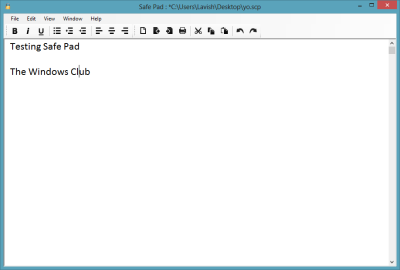
Safe Pad resembles Rich Text Editor. It is like adding password encryption to Rich Text Editor. Safe Pad has all the features like allowing – Bold, Underline, Italics, Right/Left/Center Justify, Decrease Indent and Increase Indent, Cut-Copy-Paste, Undo and Redo options, etc.
For every document, you need to create two different passwords and then confirm them. Sometimes that seems a very boring process, entering each password two times. You cannot create a master password to encrypt all files.
Click here on safepad.codeplex.com to download Safe Pad.
3] Encrypted Notepad
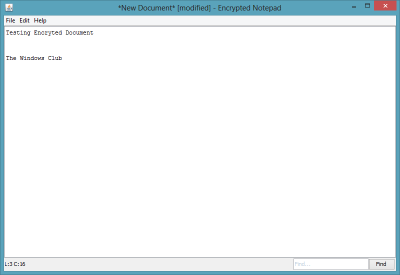
Encrypted Notepad is a very simple, Java-based text editor that supports encryption. The application resembles Notepad somewhat, but still lacks features like Word Wrap, font selection, date and time insertion, etc. Like Safe Pad, each file has to be supplied with a different password. There is no master password support.
It is a simple and handy utility without many features, and you can go here to download Encrypted Notepad.
Some free utilities let you encrypt and protect your Notepad text files. Do share your experience with these or recommend others that you think should have been included here.
These free File Encryption Software for Windows may also interest you.
How do you password protect a Notepad text file?
Notepad doesn’t support password protection directly. However, you can use a third-party tool like 7-Zip to create a password-protected archive with your text file inside. Simply compress the file and apply a password to the archive for security.
How do I encrypt a text file in Notepad?
To encrypt a text file, use Notepad++. Open the file, right-click it, and select the encryption option from the context menu. Enter the encryption key when prompted, and the plugin will handle the encryption process. This secures your text file with a password.
Secret Pad link is no good
F-Secure will not allow access to Secret Pad and gives a warning about the webpage/Site
Comodo Dragon (Chrome-based, mine is currently Comodo version 28) won’t display screenshot of Secret Pad in your post, but allows use of the link you give; Web Inspector says the download link at Trinity website is hosted in Georgia USA and is safe to navigate to; ditto the download mirrors link given there; however, whether FilesGuru, Brothersoft, or otherwise, none of the mirrors has at all a clear link for specifically downloading Secret Pad; thus, it may be that some security software/browsers detect a bunch of re-directs that lead to no clear logical target object, so they block link attempts.
Just checked this story again today; Secret Pad pix shows in Comodo Dragon Chrome, link goes directly to Trinity, and hitting their download immediately results in Secret Pad download, so appears fixed (in case anybody says “huh?” about some others’ comments re n/g link).
I just use AX-Crypt – it can encrypt any file.
Hi Guys! As per my experience, the website went smooth and everything worked without any issues. Anyways if you find any problems you can try some other mirrors like Brothersoft and etc.
Microsoft IE SmartScreen does block the SecretPad’s trinity.ge webpage.
So if you wish, you can download it from: http://www.softpedia.com/get/Security/Encrypting/Secretpad-Trinity.shtml
There are “Secured Pad”, I use it.