Adobe Reader, Adobe Flash, and all versions of Java together are responsible for around 66% of the vulnerabilities in Windows systems. Yet, many prefer to use it, for the functions it performs. In this post, we will see how to disable or enable Adobe Flash Player in Google Chrome, Edge, Firefox, and Opera browsers on Windows 11/10.
Disable or Enable Adobe Flash Player in browser
First of all, ensure that you have indeed downloaded Adobe Flash and installed it properly on your Windows computer and updated it to its latest version. If you are using Internet Explorer on Windows 11/10, then Flash has been integrated, and its updates are offered automatically by Windows Update. Others should ensure that their Flash Player is always up-to-date, as Adobe frequently needs to release updates to patch vulnerabilities in it. Make sure that you have configured Adobe Flash Settings, just the way you want them to be.
Whenever you visit a website that has Flash elements, your browser will ask you if you want to playback Flash-based media via a prompt. You may select Yes or No then.
Turn on Adobe Flash Player in Microsoft Edge browser
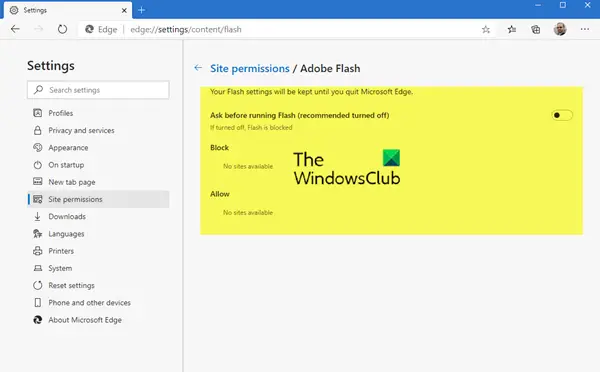
To disable or enable Flash Player, in Edge (Chromium), launch it, write edge://settings/content/flash in the address bar and hit Enter.
Here, you can manage your Flash settings
Enable Flash Player in Chrome
Open your Google Chrome browser and open chrome://settings/content/flash from the address bar to control when Adobe Flash content is loaded.
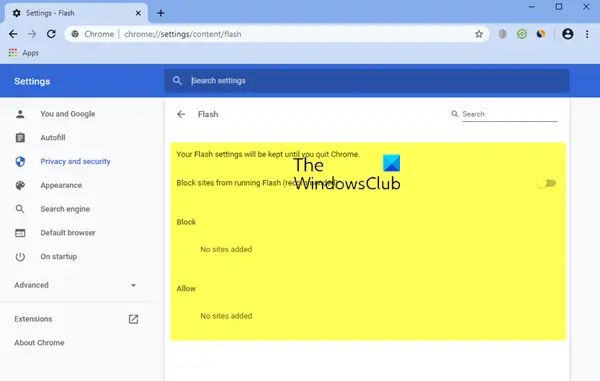
To check the Adobe Flash Player version installed type chrome://components.
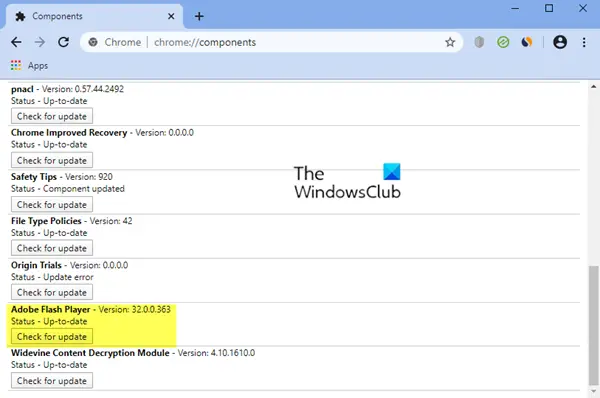
Enable Shockwave Flash in Firefox
From your Mozilla Firefox menu, select Add-ons.
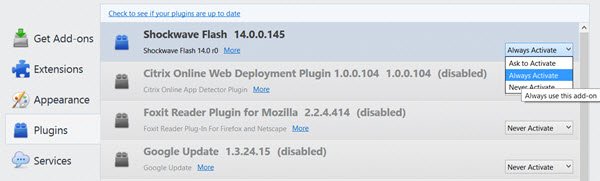
Under Plugins, select Shockwave Flash. From the drop-down menu, select Ask to activate, Always activate or Never activate, as you desire.
Disable Adobe Flash in Opera
Open Opera Menu. Select Manage Extensions. Here you can click on the Enabled link and Disable the Flash Player. To Enable it, you may check under the Disabled link.
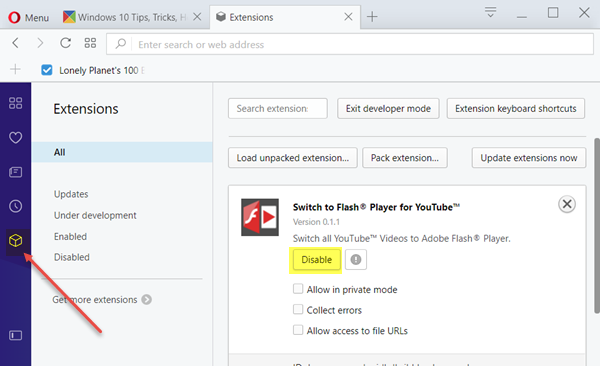
In Opera, if you have enabled the left Sidebar from Opera Menu, you will see the cube-shaped Extensions link. Click on it to open the Extensions page. Here you can see all the Extensions.
Read: How to make Flash work in Chrome, Edge, Firefox NOW.
Enable Shockwave Flash Object in Internet Explorer
To check if your Flash Player is enabled by Internet Explorer, from the top right corner open Settings > Manage Addons > Toolbars and Extensions.
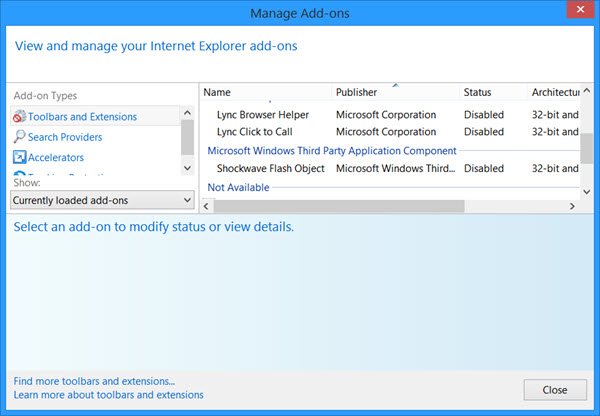
Here, ensure that Shockwave Flash Object is Enabled. Flash Player is also referred to as the Shockwave Flash Object.
I hope this post has helped.
This post will show you how to disable or uninstall Flash & Shockwave Player in Chrome, Edge & Firefox.
Check this post if your Flash Player is not working in Internet Explorer. Also see how you can activate Click to Play on all the major web browsers.
Flash really needs to die a horrible death
Adobe is planning to phase Flash out …. ;)
The problem is, I don’t want adobe to phase it out. I want the internet to stop using adobe products. Especially since adobe started trying to trick people into installing bundled malware with their products
Everything adobe creates is unstable bugridden garbage. I don’t know how they are still in business.
Hi, I don’t see the Shockwave Flash object addon in IE11 on Windows 7, but when I go to sites which need Flash, I still am able to view the content. How do I disable the integrated Flash player?
Do you see something in Control Panel > programs & Features?
Can Some one Give me a link to install adobe on Opera please
You will get the Adobe Flash direct download links here: http://forum.thewindowsclub.com/windows-security/35700-adobe-flash-player-direct-download-links.html
I’m embarrassed to ask, but how do you open the Opera menu? I am new to Opera so I don’t know where to look and all that.
Open Opera. In top left corner, you will see Opera written. Click on it to open the menu.
I still get gray windows that say Adobe Flash Player is out of date on Opera, but everything you posted looks good. Could there be something else I need to do? It works on my Chrome, just suddenly stopped working on Opera.
You could try this. Uninstall Adobe Flash. Backup your browser settings likes bookmarks, etc. Reset browser and then try to install Adobe and then restore bookmarks, etc.
you can just type chrome://plugins and enable adobe flash and go to “allways allowed to run” and problem solved
this is a crappy system do not use it its a scam
Mr suggested this but nah g
jk
Flash played caused me to have seizures. ^ so far, so no, I won’t be downloading any time soon.
No you can’t. Chrome://plugins is no longer a thing in the latest versions of Chrome. You have to go to Settings > Show Advanced Settings > Privacy > Content Settings > Flash, and then choose Allow Sites to Run Flash or Ask First Before Allowing Sites to Run Flash. You can also set individual rules for websites in the Exceptions option. In my experience, flash on some sites will refuse to run untill you allow flash globally and even then, some still wont and you have to use FF or IE.
For Opera, these instructions are utterly useless. Developer tools shows nada. This is just like Microsoft help. Version confusion, wasted time, useless instructions.
this doesn’t work the site is down and not even available anymore,,,, how am i supposed to enable the damn thing if chrome://plugins isn’t even valid…
I’ve been trying to get this stupid flash thing to work for 4 hours now. when I type in chrome://plugins it just says the site can’t be reached. Thanks for nothing.
this doesn’t work anymore because chrome disabled the chrome://plugins page
Thanks. Post has been updated. You have to use chrome://settings/content to control when Adobe Flash content is loaded. To check the Adobe Flash Player version installed type chrome://components.
Hey
can someone please tell me what version of flash player i need for windows 7?
Can you view with mac