If you have recently installed the Firefox browser or updated the browser to the latest version on Windows, you can personalize and customize this browser as per your requirements. From the overall appearance, startup page, toolbar, and theme to bookmark bar, you can customize & personalize your Firefox browser. Let us look at how you can make it look or behave differently.

How to customize Firefox browser on Windows 11/10
Now let us see how to customize the Firefox homepage, scrollbar, theme, toolbar, shortcuts, background, new tab page, etc.:
- Add or remove icons from toolbar
- Show or hide Bookmarks bar
- Customize home screen
- Manage Startup page
- Enable Dark mode
- Install Themes
- Install add-ons
- Change font, font size, color
- Change language for display menus
Best Firefox personalization and customization tips and tricks
To learn more about these tips and tricks, continue reading.
1] Add or remove icons from toolbar
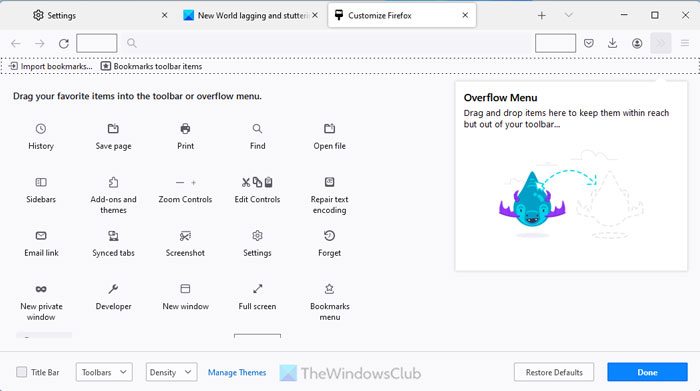
In the latest version of the Firefox browser, it displays only three icons in the toolbar – Pocket, Downloads, and Firefox account. However, these three options might not be enough for you, or you want to add or remove a certain icon from the toolbar. If so, you can open the corresponding panel and get it done. For example, it is possible to add Print, Fint, Zoom Controls, Settings, Screenshot, etc., options.
To add or remove icons from the toolbar in Firefox browser, follow these steps:
- Open the Firefox browser and click on the Menu button.
- Select More tools > Customize toolbar.
- Find the icon you want to add.
- Drag it to the toolbar.
- Find the icon you want to remove.
- Drag it to the menu list.
After that, you can close this window and find the new customized Overflow menu within moments.
2] Show or hide Bookmarks bar
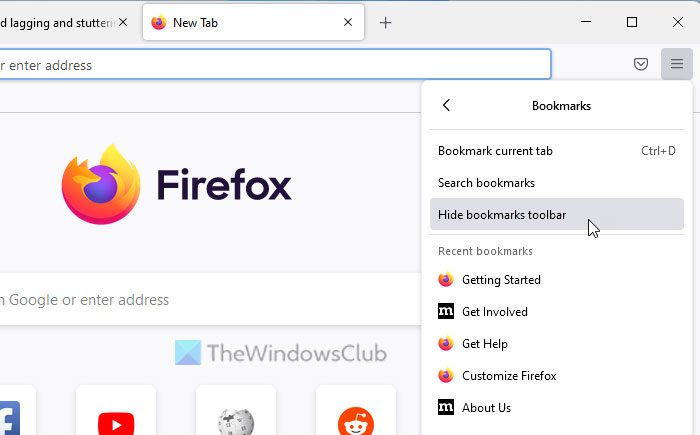
Like other browsers, such as Google Chrome, Microsoft Edge, etc., Firefox also allows users to bookmark pages. All those pages are stored in the Bookmark Toolbar. However, if you do not use the Bookmarks feature at all, and this toolbar is taking up a lot of space on your small monitor, you can hide it.
To show or hide the Bookmarks bar in the Firefox browser, follow these steps:
- Click on the menu in the top-right corner.
- Select the Bookmarks option.
- Choose the Hide bookmarks toolbar option to hide.
- Choose the Show bookmarks toolbar option to show.
3] Customize home screen
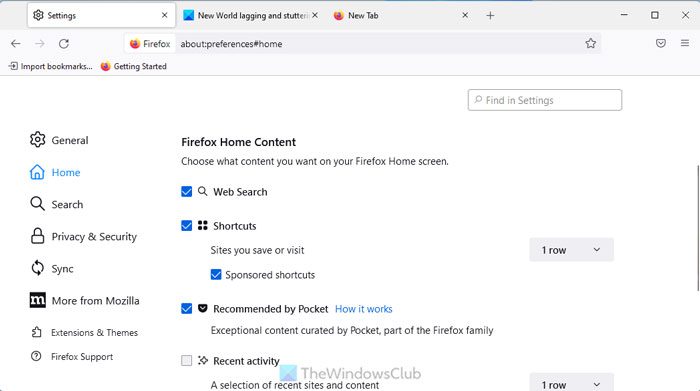
When you open the Firefox browser, it displays a few things, including a search box, frequently visited sites, some content fetched by Pocket, etc. It is possible to customize the home screen of the Firefox browser – let’s say you do not want those articles or most visited sites or the search box. If so, you can follow these instructions.
First, open the Firefox browser, click on the Menu button and select the Settings option. By default, it opens the General tab. You need to go to the Home tab.
Find the Firefox Home Content section. Here you can find all the options to manage everything on your home screen. Tick the corresponding checkbox or remove the tick from the checkbox to show or hide a specific item.
For example, you can show or hide the Web Search box, Shortcuts or most visited sites, Sponsored shortcuts, change the number of rows, Pocket content, etc.
Although Firefox doesn’t display the recent activities by default, you can show that as well. It includes recently visited pages, bookmarks, most recent downloads, and pages Saved to Pocket.
The last but not the least option is the Snippets. That said, you can get new tips and tricks from Mozilla and Firefox on your home screen.
4] Manage Startup page
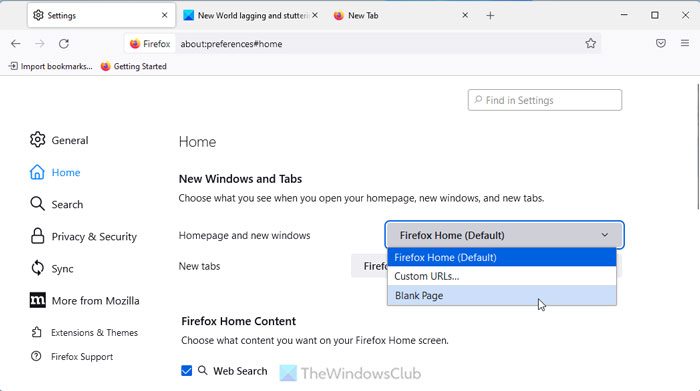
As said earlier, Firefox shows several items on the home screen or startup page or new windows/tabs. If you do not want all those things and want to get a clean and uncluttered startup, this option is for you. You can get rid of all the options by showing a blank page. To do that, follow these steps:
- Open the Firefox browser and click the Menu button.
- Go to the Home tab.
- Find the Homepage and new windows option.
- Expand the drop-down list and choose the Blank Page option.
- Expand the New tabs menu and choose the Blank Page option.
From now onwards, you can find blank pages instead of all the aforementioned things on the startup page and new windows/tabs.
5] Enable Dark mode
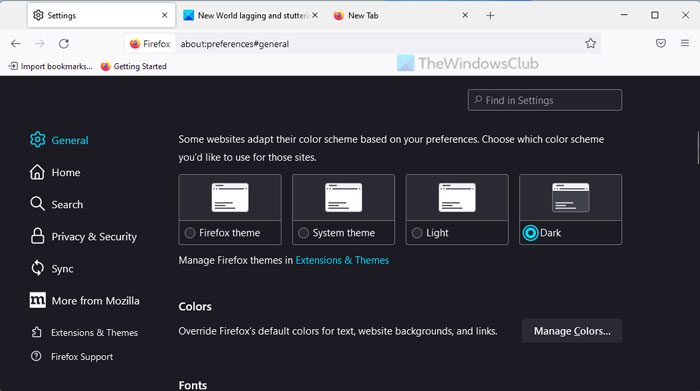
By default, Firefox uses the in-built theme, which is white or light in color. If you use this browser every day for a long time, you can switch to the dark theme or mode. For that, you do not need to install third-party programs or anything else.
There are mainly two options you have in your hands in order to get dark mode in the Firefox browser. First, you can choose the System theme option. For that, you need to turn on dark mode in Windows 11/10.
If you do not want to do that, you have the second option. In this case, you can enable dark mode only in the Firefox browser.
To enable dark mode in Firefox, follow these steps:
- Open the Firefox browser.
- Enter this in the address bar: about:preferences#general
- Go to the Website appearance section.
- Choose the Dark option.
The dark mode will be enabled for the entire browser automatically and immediately.
6] Install Themes
Like Google Chrome and Edge browsers, Firefox also allows users to install themes to customize the entire browser at once. From the startup page to the home screen to the settings panel, you can change the overall user interface of almost everything by installing a suitable theme. If you are looking for a theme for Firefox browser, do check out this article.
7] Install add-ons
At times, you might not find the desired option in this browser to get a job done. In such moments, you can check out some compatible add-ons to obtain such functionality. Firefox comes with an official repository where you can find countless add-ons to enhance the features or functionalities of this browser. If you are just getting started, you can follow this article to find some of the best add-ons for Firefox browser.
8] Change font, font size, color
By default, Firefox uses Times New Roman font at 16px. However, if you do not want to use this font due to any reason, you can opt for any other font. The best thing is that you can use any installed font in the browser. Whether you want to use Google Fonts or any other system fonts – everything is possible in the Firefox browser. For that, you can follow this guide to change font, font size, and color in Firefox browser.
9] Change language for display menus
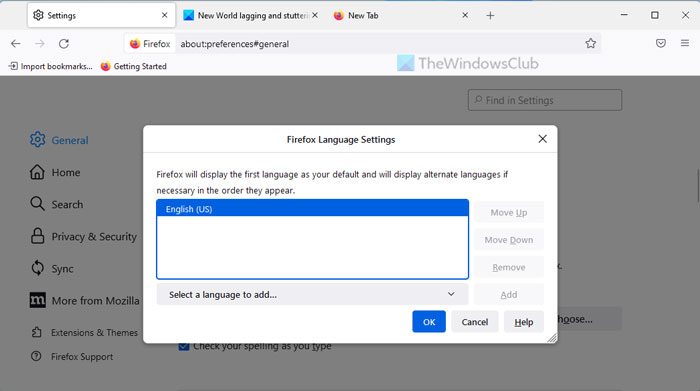
Like font, you can change the display language of this browser as well. Let’s say you want to try a local language for menu, settings, etc. If so, you can follow these steps to change the language in the Firefox browser:
- Open the Firefox Settings panel.
- Ensure that you are in the General tab.
- Head to the Language section.
- Expand the drop-down menu.
- Click on the Search for more languages option.
- Select a language from the menu.
- Click the OK button.
Next, you can find the new language everywhere.
Bonus tips:
- Greasemonkey is a useful extension that helps you customize the way you view websites on your Firefox.
- Use our freeware HomePage Maker to customize the Firefox browser home page.
Visit the Firefox website to see the several ways on how you can customize Firefox appearance and behavior. You will find quite a few useful addons here.
Read: How to change Chrome or Firefox browser’s User Interface language
How do I make Firefox more beautiful?
There are many options to make Firefox more beautiful on Windows 11/10. For example, you can install a suitable theme in your browser, enable dark mode, opt for the system theme, change the font, color, size, etc. On the other hand, you can customize the toolbar, show or hide the bookmarks bar, etc.
How do I personalize Firefox?
A detailed guide to personalizing the Firefox browser is mentioned above. You can go through all those steps to customize or personalize this browser according to your requirements. In most cases, you need to open the Settings panel in order to personalize the Firefox browser on Windows 11/10 PC.
That’s all! Hope these guides helped you.