Left-handed people are sometimes placed at a slight disadvantage by the prevalence of right-handed tools since most of them are designed to be comfortably used with the right hand. This may apply in the case of Windows 11 or Windows 10 PC users too.
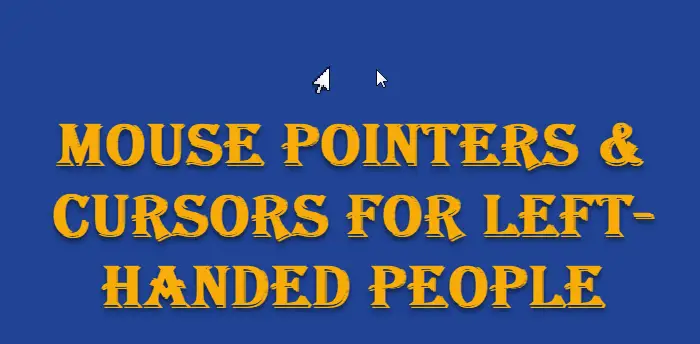
Mouse Pointers & Cursors for left-handed people
This tip may, therefore, interest left-handed people as it will tell you where to get the pointers/cursors and how to change the mouse settings too.
You can download cursors for left-handed persons created by Microsoft from our servers here.
Now in your C:\Windows\Cursors folder, create a new folder called LeftHanded.
Decide which size pointers you want to use & download the following six left-handed mouse cursor files that correspond to this size.
a. aero_arrow_left.cur
b. aero_busy_left.cur
c. aero_helpsel_left.cur
d. aero_link_left.cur
e. aero_pen_left.cur
f. aero_working_left.cur
Now, open the Mouse Properties via Control Panel and select the Pointers tab. In the Scheme drop-down list box, select “Windows Aero (large) (system scheme)”, if it isn’t already selected. Click Save As and name your new scheme, “LeftHanded”. Press OK.

In the Customize list, select the Normal Select pointer. Click Browse and go to C:\Windows\Cursors\LeftHanded. Select “aero_helpsel_left”. Click Open.
Similarly set the other remaining Mouse pointers. Finally, click Apply > OK.
Next, you may want to swap the Left & Right Mouse Buttons. To do so, again open the Mouse Properties dialog box via the Control Panel.
In the Buttons tab, select Switch primary and secondary buttons. Click Apply > OK.
Useful reads:
- How to change Left & Right mouse buttons
- How to reverse Mouse and Touchpads scrolling direction
- How to make Surface or Windows Tablet easier to use for left-handed users.
Need more Mouse tips? Read this post on Mouse Tricks For Windows.
ThX really it’s helpful :D :D :D
about time they think of south paws. thank you so much…this worked so perfectly. very simple fix, i really appreciate it.
ugh, what a cumbersome fix. I can’t believe there aren’t lefthanded cursors built into windows 7 64-bit. I also can’t believe they didn’t group the cursors into a zip file instead of making us download them individually. I suppose after downloading AND installing them individually, you could create a theme for them, but sheesh, why didn’t Microshaft think of this themselves???
The mouse stays right handed despite making the change!
Ok
Good offer
I do not see where I go to download the cursors. I clicked on Microsoft and it says it’s archived. Can someone help? I have windows 7 and am not having any luck getting a left handed cursor.
Hi,
I have this problem: after restart PC (off – on), the setting is back (default). How make it persistent?
Thank