If you find that your Mail and Calendar app is not working, is crashing or freezing on Windows 11/10, then this post may help you. Maybe it opens and freezes or stops responding, or maybe it opens and crashes right away. Or then maybe your Windows Store app does not work properly and stops downloading halfway. In any case, some of these fixes are sure to help you.
Mail and Calendar app is freezing, crashing or not working
Here are a few things you could try to fix the issue:
- Run Windows Update
- Manually Update Microsoft Store apps
- Reset Mail and Calendar app via Settings
- Run PowerShell command
- Run Windows Store Apps Troubleshooter
- Run SFC and DISM
- Reinstall the Mail and Calendar app
1] Run Windows Update
If you are facing this issue, first make sure that your Windows 10 has all the latest Updates installed. Also ensure that there are no updates for Windows Store, Mail and Calendar apps pending. If you do see any updates pending, download and install them right away.
2] Manually Update Microsoft Store apps
Manually update Microsoft Store apps and see if that helps.
3] Repair or Reset Mail and Calendar app via Settings
Reset the Mail or the Calendar app and see if it helps.
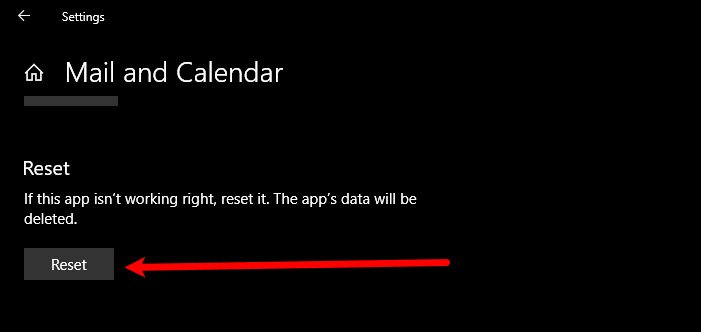
Resetting the Mail app will fix the issue if it is because of a wrongful setting twitch. So, to reset the Mail app you can follow the prescribed steps.
- Launch Settings by searching it out from the Start Menu.
- Click Apps and type “Mail“ in the search bar.
- Select Mail and Calandar and click Advanced Options.
- Scroll down a bit, click Reset, and wait for the process to complete.
Now, check if it fixes the issue for you.
Fix: Windows Mail app System Error Can’t get mail
4] Run PowerShell command to reset UWP apps
Open PowerShell as administrator and Run the following command:
Get-appxprovisionedpackage –online | where-object {$_.packagename –like “*windowscommunicationsapps*”} | remove-appxprovisionedpackage –online
This is one of the ‘Universal Guru Fixes‘ that helps solve most Windows 10 issues.
5] Run Windows Store Apps Troubleshooter
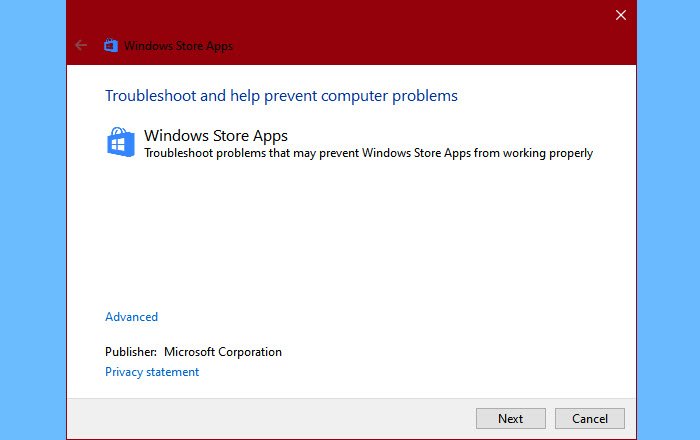
The first thing you need to do is to run Winodws Store Apps Troubleshooter. This will automatically detect and fix the issue for you. To run the troubleshooter, you need to follow the given steps.
- Launch Settings by Win + I.
- Click Updates & Security > Troubleshoot > Additional troubleshooters.
- Scroll down a bit, select Windows Store Apps and click Run the troubleshooter
- Finally, follow the on-screen instructions to troubleshoot the error.
Now, check if it fixes the issue.
6] Run SFC and DISM
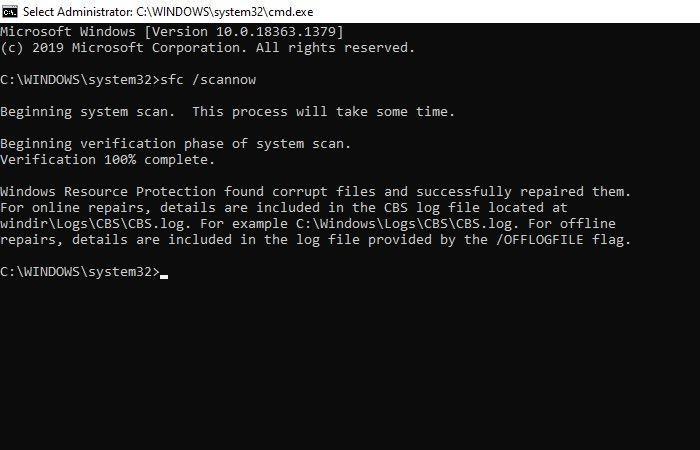
The problem can be because of corrupt System files. So, we are going to use SFC and DISM to fix the error in that case. So, launch Command Prompt as an administrator and run the following commands.
sfc/ scannow
Wait for the process to complete and check if the issue persists.
If it does persist, use the following DISM commands to fix the issue.
DISM.exe /Online /Cleanup-image /Scanhealth
DISM.exe /Online /Cleanup-image /Restorehealth
Wait for the commands to complete their task. Then restart your computer and check if it fixes the issue.
7] Uninstall and Reinstall the Mail and Calendar app
If this does not help, uninstall and reinstall the Mail and Calendar apps and see if it helps.
This should be one of the last options that you need to try if the issue persists.
To uninstall the app, we are going to use PowerShell. So, launch PowerShell as an admin and run the following command.
Get-AppxPackage Microsoft.windowscommunicationsapps | Remove-AppxPackage
This will take a few minutes, so, wait for the app to be uninstalled. Now, reinstall the app from the Microsoft Store.
Let us know if this worked for you.
