Windows 8.1 comes deeply integrated with Microsoft’s own cloud service – OneDrive. One of the many benefits of signing in to your PC with a Microsoft account is that you can sync settings between any PCs you use that are also running Windows 10/8.1. When you sign in with a Microsoft account, your PC is connected to Microsoft servers online. This implies all your personal settings and preferences are stored in OneDrive and are synced to any PC that you sign in to. Although good, sometimes you may feel the need to keep some of your personal settings more private and turn off syncing entirely and remove the OneDrive sync data.
Here’s a short tutorial that will show you how to remove OneDrive Sync Data in Windows 8.1.
How to remove OneDrive Sync Data
Turn Off Sync Data option in OneDrive
Go to Settings > Change PC Settings and choose OneDrive (earlier called SkyDrive).
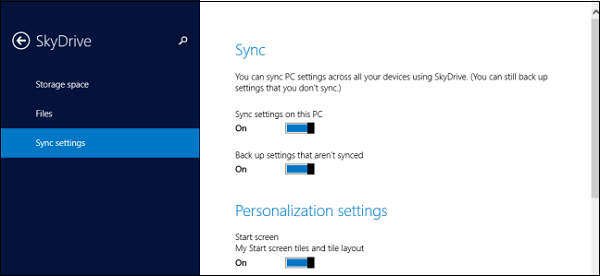
You will find Sync Settings option. Click the option. In the right pane scroll down and change the OneDrive syncing options to your other Windows devices. Settings that can be synced include:
- Personalization
- Apps and App Data
- Web Browser favorites
- History
- Settings
- Back-Up settings and others.
Remove Sync Data in OneDrive
If you would like to remove complete sync data you can. Just visit Windows 8 OneDrive Personal Settings Privacy page. Here, sign in with your Microsoft account. You will notice information from Microsoft on how to turn off syncing on each Windows 8.1 PC. Simply hit the ‘Remove’ button. Confirm your action before proceeding any further.
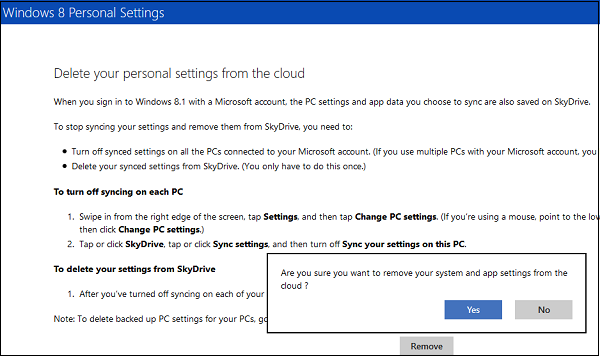
Delete Backed Up Device Settings
An additional step is required here for deleting the backed up device settings. Go to the OneDrive website, log in using your Microsoft account information. Navigate to ‘Options’. Under it, select Device Settings.
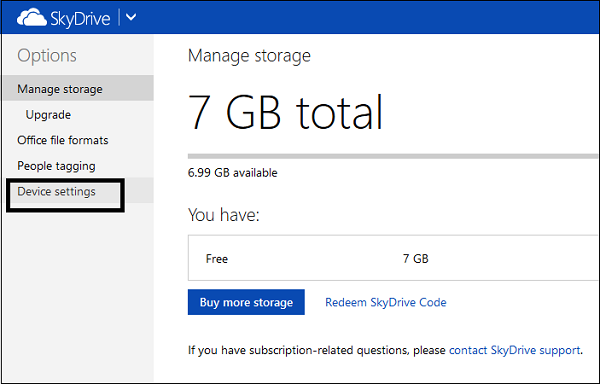
Delete the devices you want.
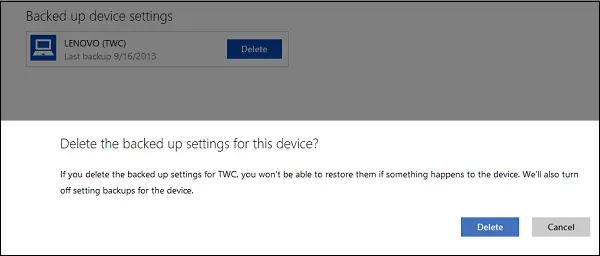
That’s it! You have removed Sync Data feature from OneDrive in Windows 8.1.
Windows 11 user? Read How to Stop, Resume or Pause OneDrive Syncing.
Thanks for the tip how to remove Sky Drive but I found it a little bit hard as a new Win8.1 User (against my will because it was on my new laptop) to find the Sky Drive Sync Settings on the Computer or the “Windows 8 SkyDrive Personal Settings Privacy page” (I found this per Google search in the Internet) without a tip where it is.
I still miss my XP very much. Win7 was more a beauty but less useful and Win8 is only confusing and horrible complicated and ugly. I think about it to remove my HDD on my Laptop and install my old HDD from my old Laptop with my old Win7 System. Win8 is something you wish you had bought a Apple ……
The simplest things what I have done in earlier years intuitive is now everytime a thing of long google research. Win8 is something it kills your time and your fun. My Laptop converted from a permanent part of my life (looking to emails or recipes or news in the internet, playing games, making a household book, planning holidays ect ect) to something it disgusted me to turn it on. And when I turned it on I do only the necessary things and turn it off direct.
Peter, don’t get discouraged. I felt that way too at first but once you have mastered how to use Win 8 you’ll come to like it as much as I do. If you don’t think so just think back to past Windows upgrades and how much you come to like all of them in the end too (I’m presuming you’re old enough to remember them all. LoL!).
I would like to remove ALL SKY Drive crap from my new notebook also:::::THAT IS AS IF IT WAS NEVER THERE……any help???? This is a time killer
How to remove OneDrive(former Skydrive kompletely out of sight – not uninstall – but out of sight out of mind, right?)
This is copy/pasted from Howtogeek dot com. And worked for me!
“The Home editions of Windows don’t have Group Policy, which is a lot.
easier to use than the registry editor. If you’re running Pro, skip down
further and read those instructions. For everybody else, this is how
you do it.
Open
up the Registry Editor by using the WIN + R key combination, entering
regedit.exe, and hitting enter. Then, navigate down to
HKEY_LOCAL_MACHINESOFTWAREPoliciesMicrosoftWindows.
You will probably need to create the Skydrive key as shown on the
left-hand side of the screenshot below by right-clicking on Windows and
choosing New -> Key. Once you’ve done that, create the
DisableFileSync key on the right-hand side, and give it a value of 1.”
Then just restart and – voilà. =)
Covered here: https://www.thewindowsclub.com/disable-skydrive-integration-windows-8-1 :)
Nice. =) I just put this here since this thread is one of the first enlisted in google when searching for “How to uninstall skydrive”. And I had a pretty hard time finding what worked for me through google searches.
every updating ,synch and could be option is off to stop skydrive in win 8.1 ,removed one drive, the stupid little cloud still updating till infinite :/ help!!!! and the majour problem is the sky drive host engine, it seems irremovable even in services and registry, it changes it self back when you do change it. i want to stomp on microsofts stupid cloud and i think bill gates was on heroine when he made win 8. tried everything ,seems no solultion. i had this asus desktop a month and already reset twice, win 8 is crap, even 7 was better than this. not to mention all the useless apps it comes with with the worst and most awful being sky drive.
ME TOO!!!!i hate sky drive, worst invention even and even turning it fully off it still updates, what i’d like to know is who is getting this information updating ?
I wish there were other windows options available that didn’t force this shit down ur throat.
Be careful guys and don’t click the wrong registry edit. This is serious stuff ur clicking lol.
I do not wish to remove the Sync or make it stop working, I wish for it to die and get the f*** off my computer.
So how would I stop future backups, while keeping what has already been backed up?
The “you will eventually like Win 8” line is such a bunch of crap. Why? Because the Win 8 interface is poorly made. I studied web/software interface design at Columbia College, and Win 8 breaks every common sense interface rule in the book. It’s poorly made, and those who understand and enjoy well made computer interfaces (from regular consumers to interface experts) know that the emperor has no clothes. Sideways scrolling? Are you joking? Western culture reads horizontally, so items need to be ordered to scroll vertically to be intuitive to that culture. But you don’t need to know that to know Win 8 is just ugly and obnoxious.
The downside to removing Skydrive is that you might lose your personal settings. While that sounds really stupid it is not. Consider that at some point your going to retire your old computer OR it will eventually die, or your going to restore it. Well with Skydrive all your opersonal settings stay up in the clouds. Personal does niot mean banking information etc. yeah I know we live in a world where everyone thinks they are under a microscope. Anyhow what it really is saving is your Windows thesemes, IE favorites, and so forth. Nothing a lot other than your account name and Windows Store apps, and such. Now you paid for this by purchasing your computer, and really it only takes up such little real estate, that unless your running old computers its really nothing much to worry about. Having a free 7GB of online storage, isn’t a problem, AND you can share it when your not at home and living on your laptop, tablet etc. So shove your photos of the family up in there and be happy.
Damn this sync makes me furious. I have several PCs with different purposes and OneDrive screws them up every time I install one or restore from I click the option that says no synced settings, but still I get wrong settings and keyboard and then I have to clean up this s#it. Anyways thanks guys perhaps deleting the profile helped.
Somebody’s been drinking the koolaid….
I came here because my SSD was rapidly disappearing. I THINK SkyDrive / OneDrive was the problem. Turning it off recovered nearly 70GB of a 128GB SSD that was down to almost ZERO. I couldn’t figure out what was eating my hard drive. I’m pretty sure it was OneDrive. I can’t be sure because I did two things at once, upgraded to Win 8.1 from Win 8 and I turned off One Drive.
What if you just fill up the 7GB with garbage, will that stop any further uploads?
What I’d like to know is how many numskulls are really asking, nay demanding: “Oh PLEASE – put my personal data where any bored script kiddie can get to it!!! I’LL PAY FOR THIS!!”. Probably the same people whose demands dumb down Microsoft app functionality at every new release. They had it right with XP – why fix what ain’t broke?
Thanks for helping us removing that stupid one drive… Geez then can get annoying with almost forcing people to use their services. Then they wonder why they get so much hate ….
Was it too hard for them to make it a Service ? Or a Windows feature ? Oh my God this company is so lame.
Mmm this isnt helpful at all, we all know where those settings are. If youre looking to actually remove SkyDrive/OneDrive…meaning completely delete the files….it is here: http://superuser.com/a/809506
I want to prevent my one drive files appearing on my office section on my android phone. if its possible.
Goodbye and good riddance MS. I am without a shadow of a doubt going for a unix based operating system next time. We actually have to pay for MS when we buy a laptop, it is included in the purchase price. Wow, how have I put up with W8 for 4 months and actually paid for it; I need to see a shrink. We also now have to pay monthly for MS Office 365. I do not like being forced into brand loyalty which is what in a nutshell MS are trying to achieve with me, but successful with millions of other ignorants. One drive and having to open a MS account to install windows are just 2 of the insidious methods of achieving this. Couple this with single language license. They have it so wrong in my opinion. This is the last time I am prepared to pay for something that is force fed to me. I also agree with earlier comments, XP worked well.
I have been using Win 8.1 for about a year now and have had continual problems with it and I certainly cannot see that I/or anyone else can ever come to like it. I agree with Peter that it is only confusing, horribly complicated and ugly and that it takes long google researches to get anywhere with it. I will just add that I am not a new computer user, I have been using a computer and Microsoft programmes for over 30 years now and have never come across such a useless programme as Microsoft Windows 8.1.
Most ppl do not want to expose their confidential stuffs to their family, friends and public. We want something that not only save our stuffs but also to keep and act like a locker to safe guard our secret. But this Onedrive just like to expose our confidential on the pc so that every one could see it !! So everyday i will need to bear in mind to deleted all my new files after trf them to dropbox. Stupid ONE that DRIVE ppl mad!!
After many years of Windows. I thought it was time for windows 8.1. Big mistake the tiles that move, the adverts that haunt and take over your browsing. One drive that shows my email to the world even when I logout, photos private, public, uploaded to where ,who knows. I guess this is marketing genius, you will want to buy a new computer soon, oh let’s not talk about virus’ ,why would anyone solve that, it’s a vested interested for you to want to buy another computer. We don’t need more shit, just ease of use, 95 % of us are not nurds, we would rather be doing something else.
That made no sense. No where on this PC is anything close to “personal settings”. I have OneDrive installed thru my Mac at home. I simply want to access that account on this work PC (Win8) – but somehow this is incorporated into my work Window’s account and the settings to redirect it are no where to be found. Everyone should be on a Mac.
So right. I do not WANT ONEDRIVE OR SKYDRIVE AT ALL ATTACHED TO ANYTHING AND THIS DOES NOT ADDRESS THAT>
NO ITS STUPID CAUSE THAT IS OFF YOUR COMPUTER And YOUR A FUCKING IDIOT CAUSE ANYTHING THAT IS IN THE CLOUD OR ANY COMPUTER CONNECTED TO THE INTERNET IN ANY WAY CAN BE HACKED AND WITH ODUMMER HACKING INTO EVERYTHING, YOUR PHONES YOUR COMPUTERS, YOUR TABLETS YOU HAVE YOUR STUFF AND THAT MEANS ANY PERSONAL INFO LINKED TO THAT SCREWED UP ONEDRIVE/SKYDRIVE AND THAT MEANS NOT ONLY CAN BIG BROTHER ILLEGALLY ACCESS YOUR INFO ANYTIME THEY WANT ANYONE ELSE CAN IF THEY WANT TO TAKE THE TIME AND SOME ALREADY KNOW HOW TO GET IT AND THEY CAN STEAL IT ANYTIME THEY WANT. YOU SHOULD NEVER USE ONEDRIVE OR SKYDRIVE OR HAVE ANYTHING ON YOUR PHONE OR COMPUTER OF ANY KIND THAT YOU DO NOT WANT EVERYONE IN THE WORLD TO BE ABLE TO SEE AND THAT IS LITERALLY ANYONE AROUND THE WORLD AT ANY TIME.
AND YOU ARE PROB. RIGHT.
THE BEST THING FOR EVERYONE TO DO IS SAVE ANYTHING THEY WANT SAVED ON ONE OR TWO DIFFERENT EXTERNAL HARD DRIVES AND STORE ONE OFFSITE SO IN CASE OF A FIRE OR SOMETHING THEY HAVE A COPY OF THE FILES THEY SAVED. THIS WAY IT IS NOT ON COMMIE DRIVE THAT MICROSOFT IS TRYING TO FORCE PEOPLE INTO USING. ONEDRIVE/SKYDRIVE IS IS JUST THE OPPOSITE OF WHAT A BUSINESS SHOULD DO AND IN THAT SAME BREATH IF A BUSINESS SHOULD NOT DO IT THEN A PERSON SHOULD NOT DO IT. ANYTIME THAT YOU ARE PASSING OR SAVING YOUR FILES ON OR OVER THE INTERNET ANYONE CAN CAPTURE IT IN TRANSIT OR GRAB IT OFF OF THIS IDIOTIC DRIVE SETUP THAT MS IS TRYING TO SAY IS SAFE AND WELL ITS NOT. FIRST OFF MICROSOFT HAS IT AND SECOND MICROSOFT HAS ALL YOUR PASSWORDS SO THEY CAN ACCESS IT AT ANYTIME AND THEY ARE WORKING WITH THE PRESIDENTODUMMER AND ALL OF HIS ALLIES TO HELP HIM STEAL YOUR MONEY AND OTHER INFO SO THEY CAN ATTACK YOU IN EVERY POSS. WAY.
FOR MS TO ACT LIKE THIS IS REALLY SECURE AND SAFE IS FRAUD.
WHILE YOU ARE RIGHT ABOUT ONEDRIVE/SKYDRIVE. BUT ABOUT HAVING EVERYONE ON A MAC YOU ARE AN IDIOT. I WOULD MUCH RATHER HAVE ANY NUMBER OF VERSION OF LINUX. I AM A TECH AND YOUR MACGARBAGE DOES NOT DO WHAT IT SAYS, IE THE KEY COMBOS TO BE ABLE TO INSTALL THE OS ONLY SOMETIMES WORK. THE DESKTOP SUCKS I HATE THE LAYOUT AND THE KINDERGARTEN DESIGN IT HAS. USING PROGRAMS LIKE PHOTOSHOP ARE SO MUCH EASIER ON A PC AND EVERYTHING IS EASIER ON A PC THAN IT IS ON A MACGARBAGE. FACT FOR A MAC THAT IS BASED ON UNIX LIKE LINUX IS, IT IS FASTER AND EASIER TO USE LINUX AND THE SOFTWARE THAT COMES WITH IT. AND ITS WAY EASIER FOR A NOVICE TO INSTALL AND USE WINDOWS SOFTWARE ON LINUX AND TO USE ANY LINUX SOFTWARE THAN IT IS TO USE A MACGARBAGE OF ANY KIND.
KNOW WONDER JOBS WAS THE ONLY PERSON THAT COULD TURN APPLE AROUND. AND EVERY TIME HE STEPPED ASIDE APPLE HAD PROBLEMS. IT MUST BE THAT THE APPLE FOLLOWERS HAVE PROBLEMS IN GENERAL CAUSE THEY LIKE HAVING SOMETHING THAT IS A BIG PROBLEM TO EVEN BE ABLE TO USE OUT OF THE BOX OR TO HAVE IT WORK WITH ANY OTHER OS. LINUX WORKS BETTER THAN WINDOWS DOING ANYTHING AND IT ALSO IS WAY BETTER THAN A MACGARBAGE TOO.
It just Gives The gov and all The big businesses The opportunity To snoop Into our personal data whether They deny It or not which I hate also
If That’s so That all It does Is store settings Then why Is It That my pictures showed up In skydrive/onedrive? I say That your wrong, The stupid gov and big businesses are looking at our private data
Windows settings are usually stored in an email server. Microsoft wants you to use an outlook account but you can use ANY email account to store your Windows Profile into. Skydrive is Cloud Storage for your media. Typically your stuff like pictures, documents etc. Sure anyone can hack into it just as easily as your email. The odds of anyone wanting to? Hardly any unless you use common passwords, or give it out or someone you know seeks revenge on you. Just change the password often. DropBox and SkyDrive are pretty much the same except SkyDrive happens to come with Windows 8 and beyond. DropBox gives you more storage and a better more secure experience.
You’re missing a link in your article to the Windows 8 OneDrive Personal Settings Privacy page.
i delete new device backups permanently from OneDrive with computer signing my microsoft account which is using in my nokia lumia 720 , after deleting backup from onedrive my phone do not work, it not open have a software problem and neither connect in computer what can i do please reply me any one if possible ?
I somehow have disabled Skydrive on my 8.1 PC, but now every time I want to Save a File, I get a Windows Error Message telling me the Skydrive folder is not accessable and I have to change locations. It’s annoying.
Benefit??@@???@?? I have lost hours because files get dumped into the cloud by default but of course I can’t *get* them from teh cloud because they’re locked. I’d just like to be able to turn the STOOOPID thing off when I don’t want to sink. I mean sync. Except I mean sink.
so the old eventually you’ll learn to like it line..”once you have mastered how to use Win 8 you’ll come to like it as much as I do.” Always spoken by someone who likes it, loves it, and doesnt see why others don’t. The average layman should be aware that different strokes for different folks, other opinions could actually be OTHER than yours and etc.
Just once I’d like to see someone say they hate it, but they know they will eventually love it someday because MS told them to love it. Hey, it could happen…
There is no device settings on onedrive.