I was wondering whether I could stream my PC’s audio to my Android tablet. After some research, I found that it is possible to stream your Windows PC’s audio to your Android-based phone/tablet. So in this post, I will tell you how you can stream your PC audio to your Android device within LAN using SoundWire.
Now you might wonder, what are the benefits of this! Listed below are some benefits that you may enjoy after following this tutorial:
- You can simply create a wireless music system within your home or at any other place.
- You can connect your Android device to large speakers and stream your Windows audio to rock a party.
- Some large speakers might not fit into your PC desk; you can create a wireless speaker system that doesn’t need to keep around your PC every time.
Stream Windows Audio to Android device
Things you’ll need: An internet connection, Windows PC, Android device.
Step 1: Click here to go to Georgie Labs and download Soundwire. Choose your Windows version and download the setup file. After installing Soundwire on your PC, you need to install it on your Android device. You may search for “soundwire” on Google Play Store, or you can simply click here.
Note: When you run Soundwire on Windows, your firewall would prompt you to grant access to the Internet and Network. Click on ‘Allow’ to run the software without any problems.
Step 2: Run Soundwire Server on Windows. Under the “Input Select” menu, choose the device you want to stream to your phone. Here I am using default multimedia device because it will let me stream all the audio, including system sounds, log-on sounds, etc. Note down the Server Address mentioned in the Soundwire window.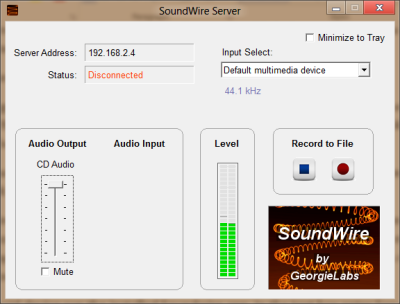
Step 3: On your Android device, run the installed Soundwire app. In the text box enter the Server Address you noted down in the previous step and now tap on the above large soundwire button, and you would be successfully connected to your server.
Note: To complete the above step, your device and Windows PC need to be connected to the same network.
Now you will able to easily stream your Windows Audio to an Android device, and you can connect the same device to external speakers to make your wireless sound system.
I hope you liked our tutorial. Let us know if you have any questions about it.

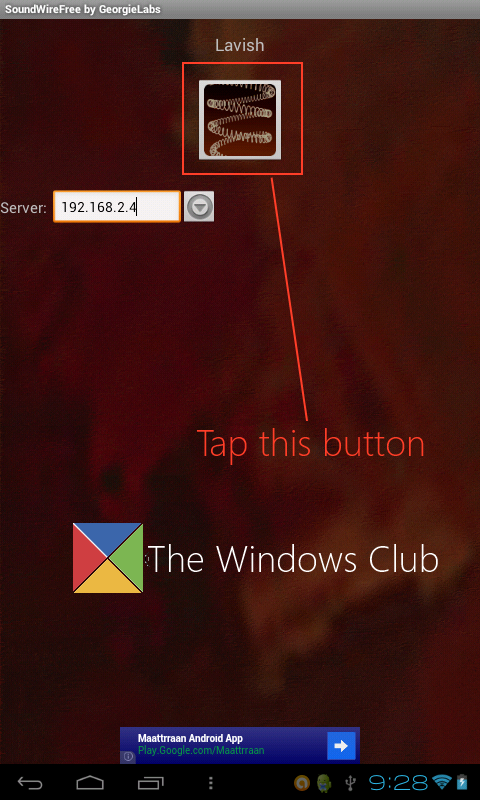
Thanks
Thanks a lot, I have been trying to do this. It is working fine
Thanks for your review and tips. I was using it before but I couldn’t connect. Does it require Internet to connect?
How can I stream using different networks
of course!
keep_u_smile_always@yahoo.com
https://disqus.com/by/hamzkha123456789/
‘
hey i have cable net for pc and mobile data for my phone. Then can i connect
I don’t know why, because it worked fine for over a week, but… SoundWire completely stopped working properly. I’m connected to the internet on my PC through my phone’s hotspot, and it’s having a huge amount of really annoying problems. If I connect my PC to my tablet with SoundWire on it, it randomly spikes in latency every 30 seconds, or so. It’ll work fine, then suddenly cut out, completely, for 10 seconds or more. Sometimes, it simply disconnects, altogether, even if I have auto-reconnect enabled. If I run it on my phone, (the same one that is providing the internet connection), it sometimes will work for a bit, then completely freeze my phone, disconnecting me from the internet and forcing me to hard-reset. However, other times, it won’t connect, at all, and yet other times, it will connect just fine, but have the same random latency spikes as if I was using it on my tablet.
Kinda pissed that I spent all of my Slidejoy earnings on the full version, only to have it shit itself constantly after a week… It’s been doing this for two days, now, and it’s making me unable to use my PC, since I don’t have any other headphones and external speakers, nor the funds to obtain some, right now. (I had a pair of cheap-o Walgreen’s headphones, but I chest-planted onto them after leaving them on the floor, then slipping on a plastic bag. They exploded.) If anyone has had this problem, themselves, or known someone who has, please let me know if/how you fixed it! Does it just go away randomly? Is it an problem with overuse of the devices? Was there an active way to fix it? I’d love to know. >_>
same here, portforwarding is okay (59010 UPD standardport) and it’s open (pingtest), firewall-exception done so far (maybe broken? i try a look)
and i can’t connect furthermore, pc-restart won’t help
I guess, that there can be a problem with the wiresoundserverip-refresh from Hostnetwork (dyndns-using, previously worked, manual ip won’t work too btw.)
help is appreciated, hints aswell
greetings
Edit: Version of the Soundwire-Server is 2.1.2 and Android version 2.2b
CRACK IT FOR ALL !
its been so looong and i cant connect to soundwire anymore
did u guys found a solution??