When trying to send a new email or reply to one, we may receive an error message that says “Not Implemented.” Although this issue is very frustrating, especially if you are required to send a work email immediately, there are things we can do to resolve it. In this post, we will see what to do when you encounter a Not Implemented error in Outlook.
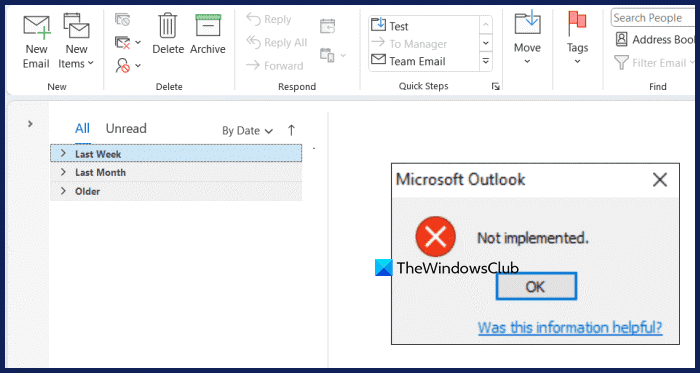
Fix Not Implemented error in Outlook
If you see a Not Implemented error in Outlook, follow the solutions mentioned below.
- Repair or Microsoft 365 or Office Installation
- Start Outlook in Safe Mode
- Reset the Outlook SRC file
- Create a new Outlook profile
Let us talk about them in detail.
1] Repair or Microsoft 365 or Office Installation
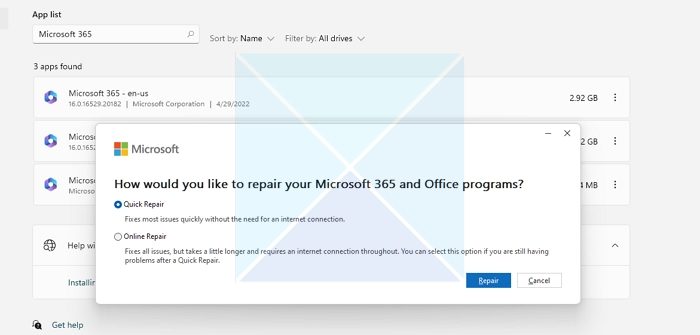
If you receive this error, the first thing you want to do is repair your Microsoft 365 or Office installation. To do the same, you need to follow the steps mentioned below.
- Open Settings.
- Go to Apps > Installed apps.
- Now, search for “Microsoft 365”, click on the three dots and select Modify.
- You can then do a Quick Repair or an Online Repair.
Once done, check if the issue is resolved.
Users who have Office versions earlier than Office 16 can uninstall, reinstall or repair individual Office programs.
2] Start Outlook in Safe Mode
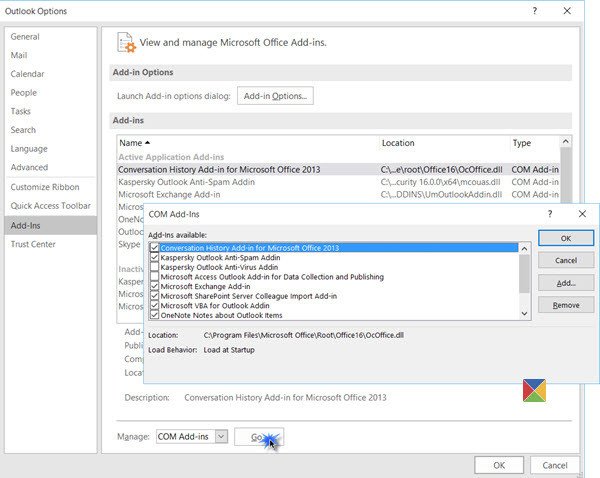
Outlook Safe Mode is a diagnostic mode that disables add-ins, extensions, and customizations.
To do this, open the Riu box, type outlook /safe, and hit Enter. If it runs fine, you may want to check the installed add-ins. Disable some Outlook add-ins and see if that helps you.
Click File menu > Options > Add-ins > Go button beside Manage: Com-in Add.
Try to identify the offending add-on and disable it. Restart Outlook and try.
3] Reset the Outlook SRS file
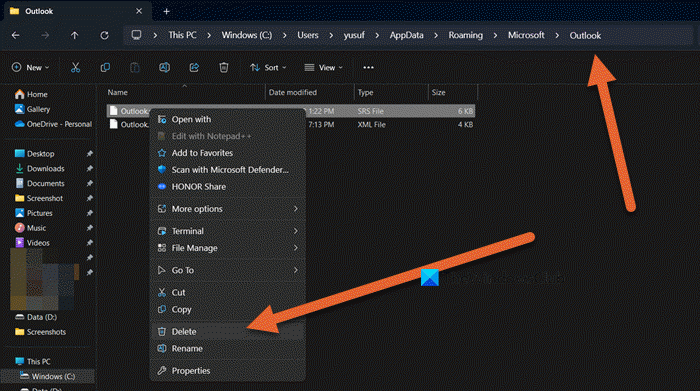
The Outlook srs file contains the settings that you set using the CTRL+ALT+S Send/Receive Groups settings. To do this, close Outlook and navigate to the following folder:
C:\Users\%username%\AppData\Roaming\Microsoft\Outlook\
Delete the Outlook.srs file that you see. When Outlook restarts, the file will be automatically re-created.
Read: Outlook is not responding, has stopped working, freezes or hangs.
4] Create a new Outlook Profile
If all else fails, we are required to create a new Outlook profile. If the profile is corrupted, creating a new one will do the trick for you. Once done, check if the issue is resolved.
Hopefully, you can resolve the issue using the solutions mentioned in this post.
Read: Outlook Send/Receive error 0x800CCC13
How do I fix Outlook error Not Implemented?
If Outlook says “Not Implemented”, you are required to follow the solutions mentioned earlier. This issue is caused when the user tries to reply to a received message or create a new mail chain.
Read: Troubleshoot Outlook problems like freezing, corrupt PST, Profile, Add-in
How do I fix Outlook not opening in Windows?
Outlook might not open on your computer if some of the Office or Microsoft 365 files are corrupted. In that case, you must repair the installation using the steps mentioned earlier. But if that does not help, check our guide to know what to do when Outlook is not opening or working for you.
Also Read: Microsoft Outlook stuck on Loading Profile.
