If you want to locate or keep track of your mouse pointer in Windows 11 or Windows 10, here is how you can do that. There is no need to use third-party apps since Windows 11/10 comes with an in-built option to get the job done. This article explains how you can use the CTRL key to locate your mouse pointer within moments.
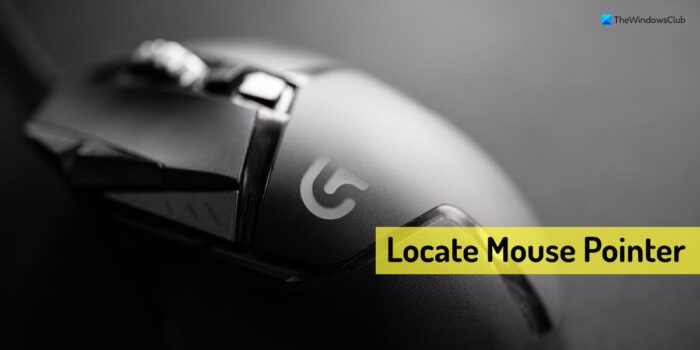
To some, the mouse cursor in Windows 11/10 appears to be thin for their liking. Sure you can always make the blinking mouse thicker or bigger in Windows, there may still come a time when you may just lose track of it! If at such times you are unable to trace your mouse pointer easily or you find that you can’t find it, what do you do? Move your mouse vigorously?
Locate or keep track of mouse pointer in Windows 11/10
To locate or keep track of mouse pointer in Windows 11/10, follow these steps:
- Search for pointer options in the Taskbar search box.
- Click on the individual search result.
- Find the Show location of pointer when I press the CTRL key option.
- Tick the respective checkbox.
- Click the OK button.
- Press the CTRL key.
To learn more about these steps, continue reading.
First, you need to open the Mouse Properties panel on your computer. Although you can take the help of the Windows Settings, it may be time consuming. That is why you can search for pointer options in the Taskbar search box and click on the individual search result.
After opening the Mouse Properties panel, find the Show location of pointer when I press the CTRL key option. You need to tick this checkbox and click the OK button.
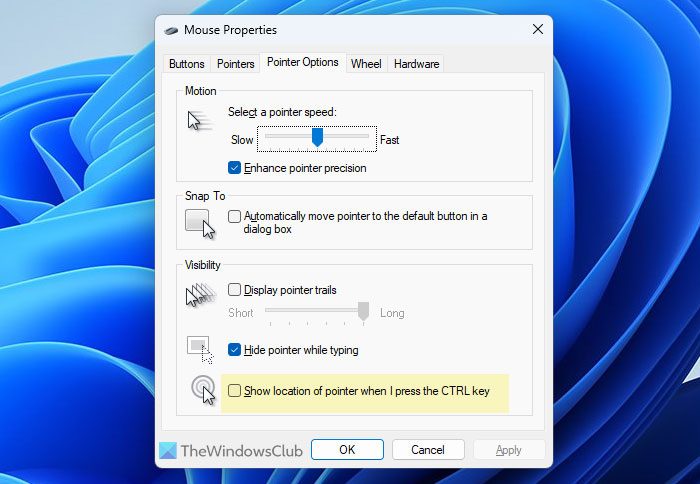
Next, if you want to locate your mouse, you need to press the CTRL button on your keyboard.
Now click Ctrl key and see the effect you get to draw your attention to it.
You will never lose track of your mouse pointer again!
How do I find my mouse pointer in Windows 11/10?
In order to quickly find the mouse pointer in Windows 11 or Windows 10, you need to go through the aforementioned guide. First, search for pointer options and click on the individual search result. Next, find the Show location of pointer when I press the CTRL key option and tick the corresponding checkbox. Finally, click on the OK button to save the change. Then, press the CTRL key to locate your mouse quickly.
How do I get my cursor back on my screen?
If you lose your mouse cursor while using an app, you can enable the aforementioned setting. This is an in-built feature that allows users to find or get back the mouse pointer whenever they want. This option is called Show location of pointer when I press the CTRL key. You can find this option in the Mouse Properties panel. A detailed guide is mentioned above, and you can go through the steps minutely to turn on this feature.
Windows 11/10 users will be able to easily make the mouse pointer solid black.
Leave a Reply