Xinorbis is a free and powerful hard disk analyzer for Windows 11/10, that lets you scan your computer’s hard disk or any other removable media and gives you a complete overview of the hard disk. With Xinorbis you can scan a complete drive, a folder, or a removable storage device. Xinorbis a good analyzer and gives you detailed results – it is worth using it!
Hard Disk, Folder, Storage analyzer freeware
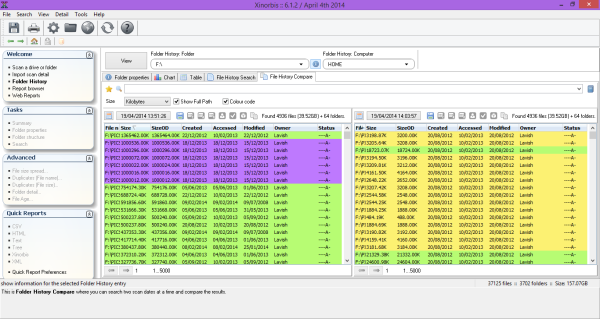
To start with, you need to choose a drive or a folder that should be scanned. After choosing a drive, you can exclude some folders if you want and you can even combine two or more drives/folders to get a combined report of two or more drives/folders.
Once you start a scan the Scan History is populated accordingly, and the Scan History is very useful as it gives you an idea about the previous scans and also displays the time and date of their performance.
Xinorbis is very fast at its work, it could scan a 182GB drive of my computer in just 17 seconds. Once the scan is complete, Xinorbis will display you the number of files, size of files, average file size, number of folders, average files per folder, empty folders and numerous other details. Moreover, it will tell you the largest file and largest folder available in the drive. You can even view the user with the largest share in files. The files are finally categorized so that you can get a proper idea about the distribution of files over categories like programs, system, graphics, movie, audio and etc.
Whenever you perform a scan with Xinorbis, the software records and save a copy of folder data which includes the file or folder properties. The feature comes to the scene when you want to compare some files over time, you can access this data and see how the files and their properties have changed. This feature is really useful and intuitive.
Other than these features, Xinorbis comes with an in-built duplicate files finder that lets you find duplicate files in a drive or a folder.
Another great feature of the software is the reports. Xinorbis lets you create and save reports in formats like HTML, CSV, Text, Tree, and XML. The HTML reports made by the software are just awesome, the data is represented by bar graphs and pie charts. The software has the capability to upload the scan reports to an FTP server so that you can access hard disk reports from anywhere.
Overall the software has got a good and extraordinary purpose, the Xinorbis scan can give you more than enough knowledge about your computer’s hard drive and the distribution of files over it. The interface is easiest to use and the numerous small but useful features make the software more suitable for analysis.
Xinorbis download
Click here to download Xinorbis.
SpaceSniffer, Saleen File Pro, Disk Savvy, Better Directory Analyzer, and Disk Space Fan are similar freeware disk space analysis tools which may interest you.
