If you find that your UWP or Microsoft Store apps are being blocked, maybe by Parental Control, in Windows 11/10, then this post may be able to help you. Many users reported on Microsoft Answers that they were facing this problem on their PC. One solution posted by a user there was found to help many. I am posting that solution below, hoping it helps you too.
Microsoft Store apps blocked from running
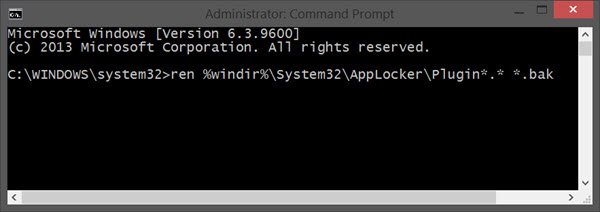
You may find that your Microsoft Store apps just do not run or even your Start Menu does not work. It is quite possible that your app activation is being blocked by Parental Control.
If you open Event Viewer, you may be able to see this in the logs. It could be happening on your Admin user account or any Standard user account too.
To resolve this issue, open an elevated command prompt window, type the following command and hit Enter:
ren %windir%\System32\AppLocker\Plugin*.* *.bak
Once the operation completes successfully, restart your Windows 11/10 computer and see if this has worked for you.
Some of you may want to have a look at this post which shows you how to re-register Windows Store Apps.
Related reads:
