Microsoft is offering the Windows 10 upgrade free to all users of Windows 8.1 Update and Windows 7 SP1, till 29th July 2016. But what happens after the Windows 10 free upgrade expiration end date?

When does Windows 10 free upgrade expire?
The free Windows 10 upgrade offer expires on the midnight of 29th July 2016. After this, if you chose to upgrade, you will have to pay.
What will happen after the free Windows 10 upgrade offer ends?
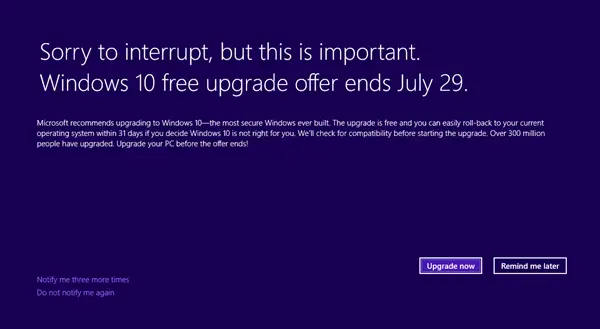
If you are a user of Windows 8.1 Update or Windows 7 Service Pack 1, and if your device supports the new OS, you will have already received the free upgrade notification via the Get Windows 10 app. The free upgrade isn’t available for devices running Windows RT or Windows RT 8.1. Enterprise customers with active Software Assurance subscription in volume licensing have the benefit to upgrade to Windows 10 Enterprise offerings outside of this offer.
Most of you may have upgraded to Windows 10 already, while some of you may be unsure. If you are sure that you do not want to avail of this free upgrade offer, Microsoft is now offering you the option to decline the free offer, with the click of a button. Once you click this button, you will not be offered the free upgrade again.
If you have upgraded to Windows 10, good for you as Windows 10 has a lot to offer to you – and it’s always good to be on the latest version of any software.
If you are sure that you do not want to avail of this free upgrade offer, Microsoft is now offering you the option to decline the free offer, with the click of a button. Once you click this button, you will not be offered the free upgrade again.
Users who have not upgraded should now seriously think whether they want to upgrade or not upgrade and take the appropriate decision before time runs out.
The free upgrade offer notifications will stop after July 29. Microsoft will also release an update that will remove the Get Windows 10 (GWX) app.
The Media Creation Tool and Windows 10 installation media (ISO files) will continue to be available to install Windows 10. If you are installing Windows for the first time, you will need a product key. If you’ve previously installed Windows 10 on your device, you should have a digital entitlement and Windows 10 will activate without the need to enter a product key.
If you upgrade today, you will be eligible to get all future updates for free, for the supported lifetime of the device, and this includes the Anniversary update that’s going to be available on 2nd August.
Read: Should you upgrade to Windows 10?
How much will Windows 10 cost?
After the free offer ends, the full version of Windows 10 Home will cost USD 119 and Windows 10 Pro will cost USD 199.99. Users who want to upgrade from Windows 10 Home to Windows 10 Pro can purchase the Windows 10 Pro Pack which costs USD 99.
These can be purchased from the Microsoft Store or Microsoft retail partners.
Can I keep my options open?
You will not be avail of the free offer after the deadline. If you want to continue to use your existing Windows version, but want to keep your options open about using Windows 10 later on, a good option would be for you to upgrade your computer to Windows 10 now and activate it. Having done this, your Windows 10 license will be tied to the device, thanks to Digital Entitlement. After doing this, you could rollback to your previous Windows version and use it. In the future, if you chose to upgrade to Windows 10, you would be able to upgrade this device for free, since your activated Windows 10 license would be tied to this device.
Users using Assistive Technologies will be still able to upgrade to Windows 10, even after July 29th.
Where do you stand? Upgraded? Undecided? Or do not want to upgrade!
