If you’re wondering what the best alternatives to Cursor AI on Windows 11/10 are, you’re in the right place. We’ve curated a list of the best open-source Cursor AI alternatives you can use on your Windows PC. These are the best next-gen standalone, agentic AI IDEs built for modern development.

Cursor AI has gained immense popularity as one of the leading AI-powered code editors. However, in recent times, many compelling alternatives have emerged that cater to similar needs. From intelligent code suggestions and autocompletions to support for multiple programming languages, these editors not only streamline your coding workflow but also help improve the efficiency and quality of your development projects.
Best alternatives to Cusor AI on Windows 11/10
Here’s a list of the best alternatives to Cursor AI that you can use on Windows 11/10:
- Windsurf
- Cline
- Zed
Let us see these in detail.
1] Windsurf
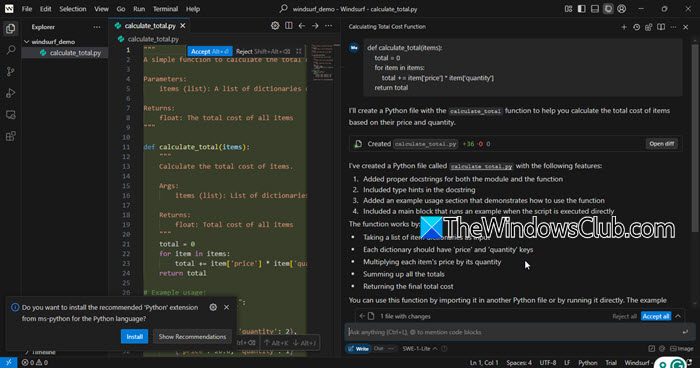
Windsurf is an open-source, lightweight alternative to Cursor AI. Built on the foundation of VS Code, Windsurf is Codium’s latest IDE release. The Windsurf Editor isn’t just a code editor with autocomplete; it’s an AI companion that collaborates with you like a Copilot and can also carry out complex tasks independently, like an Agent. It helps you generate and edit code across multiple files, understand project structure, refactor large sections of code, take initiative in suggesting what needs to be done, and carry out tasks with minimal prompting from you.
Some of the features of Windsurf are notably different, including the Write vs Chat mode and Cascade Flow. Windsurf offers two interaction modes. Write Mode lets the AI take more initiative and directly suggest or make changes. At the same time, Chat Mode enables a conversational style where you ask questions or give instructions before edits are made. Cascade Flow revolutionizes the way you code with AI. It generates or modifies code for your project, asks for your approval before running it in the terminal, and follows up with questions to ensure your goals are achieved.
Click here to try Windsurf.
2] Cline
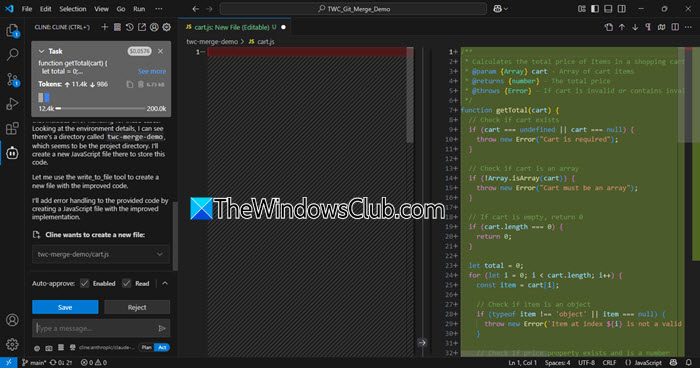
If you love working in the command line, Cline is the tool for you. It’s an AI development assistant that integrates seamlessly with Microsoft Visual Studio Code (installed as a plugin or extension), helping you write and edit code across your entire project.
Cline goes far beyond basic autocompletion. It understands your full codebase, suggests intelligent edits, refactors code, and can even perform multi-step actions based on your intent. You can chat with the AI directly inside your editor — ask it to explain code, fix bugs, or generate new functions. It can also recommend terminal commands and automate tasks like running scripts or installing packages.
Compared to heavier IDEs, Cline is built for performance and lightweight workflows, making it ideal for developers who prefer speed, simplicity, and minimal distractions.
Click here to try Cline.
3] Zed
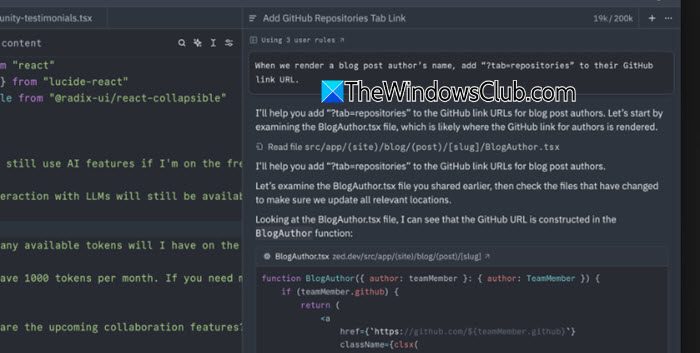
Written in Rust, Zed is designed for speed, simplicity, and real-time collaboration. It efficiently leverages multiple CPU cores and the GPU to offer incredible speed, low memory usage, and snappy responsiveness, even with large codebases.
Zed has recently introduced an AI Agent Panel that can understand your entire codebase instantly (no indexing delay), make intelligent edits, generate code, and even run terminal commands. It also provides a fully editable diff for reviewing and customizing changes.
Zed is highly customizable. With themes, plugins, and adjustable settings, you can personalize the editor to match your workflow. If you’re comfortable with Vim’s modal editing system, Zed gives you the power of Vim inside a modern, fast code editor.
Click here to try Zed.
If you’re deeply integrated into Google Cloud, Code Assist is Google’s closest alternative to Cursor AI. But if you’re looking for a standalone, agentic AI IDE, Cursor, Zed, or Windsurf are still more advanced in that category.
I hope you find this post useful.
Read: How to use DeepSeek in Cursor AI.
Is there something better than Cursor AI?
It depends. Cursor AI is widely appreciated for its Deep AI codebase understanding, Git-aware context, strong autocomplete and editing flows, and Agent-based assistance. However, several good alternatives exist that can be better in certain ways depending on your development style, priorities (speed, customization, offline access), and the kind of projects you work on. For instance, if you prefer an editor that takes more initiative and enables autonomous development flows, Windsurf could be a better choice.
What is the Google alternative to Cursor AI?
Google doesn’t have a direct Cursor AI alternative, but they do offer powerful AI coding tools that serve similar purposes within existing environments. The most notable alternative is Code Assist (formerly Duet AI for Developers). It provides AI assistance inside IDEs and cloud tools, including autocomplete, inline code suggestions, context-aware help across files, error detection and correction, and support for multiple programming languages.
Leave a Reply