When you boot your Windows 11/10 system, you may reach the Welcome screen, but then it stays black or blank. While there are many fixes being posted, the one I am posting now is the one that worked for me and a few people I helped.
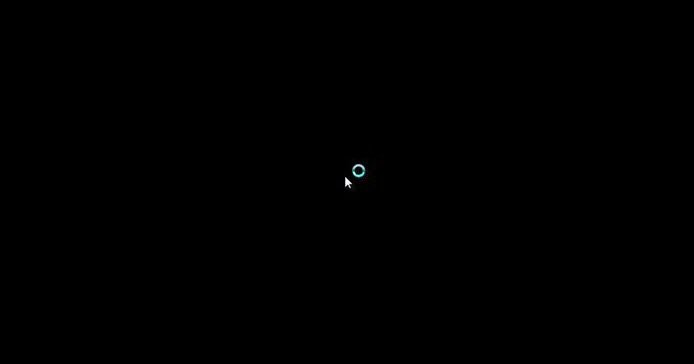
Windows 11/10 boots to Blank or Black Screen
1] Run Automatic Startup Repair
The first step I recommend is to run the Startup Repair because it’s used to fix boot issues. It would check the consistency of files required to boot like Boot Manager, etc.
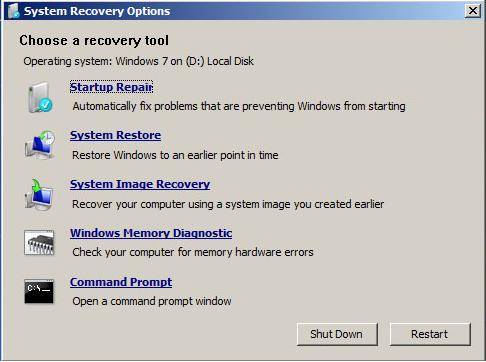
2] Run System File Checker
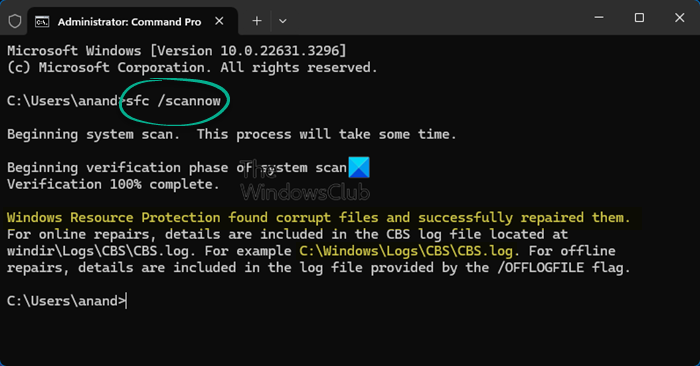
If Startup Repair fails then the next step is to run System File Checker. I know your system won’t boot but you could run from Recovery Tools.
Click on “Command Prompt” and run SFC /SCANNOW.
3] Restore Master Boot Record
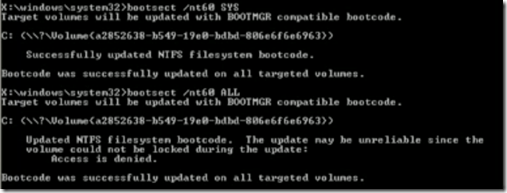
If this does not help, then we have to Restore MBR. Sometimes a bad MBR can cause the system not to boot. We will have to use the Bootrec.exe Tool.
4] Run Black Screen Troubleshooter
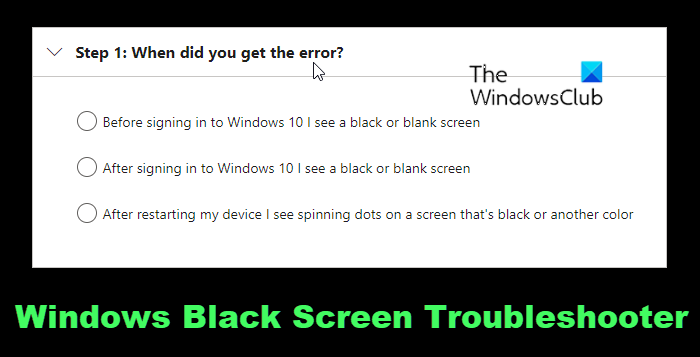
You can also use the online Black Screen Troubleshooter from Microsoft and see if that helps.
Why is my computer screen black after Welcome?
A black screen after login on a Windows computer may result from your User Profile refusing to load, a corrupted Display driver, or an application preventing your OS from loading.
Why won’t my computer go past the Welcome screen?
Your computer might not go past the Welcome screen due to issues like attempting to connect to wireless networks or faulty hardware components, such as the internal drive or an SD card. To resolve this, ensure your hardware functions correctly and check your network connection settings.
Related reads:
Why can’t I find “System Recovery Options” ? I have tried F8 but not such screenshot as the one above. I’m running an Acer laptop pre-installed Win7.
No disc. I’ve typed System Recovery in search but nothing ? Should I look elsewhere.
Thanks
Guy
Hey ShyamS@TWC… Thank you so much.. you made my day.. & I always look forward to the interesting & informative articles on TWC.
Guy
Your welcome Guy … :)
A gift for all computer users
Here you go: http://www.ghacks.net/2011/07/31/windows-7-with-service-pack-1-direct-downloads/
Just burn the ISO to a disc and you can boot from it. The only thing you cannot do is claim it as your own without a purchased serial number, but you can use it to fix your already installed WIN7 OS.