Here is an interesting way to shut down or restart your Windows 11/10 computer without using the mouse cursor, but by using keyboard keys only. Make sure you have saved all your work before you try it.
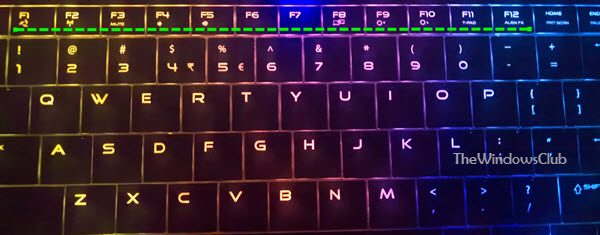
Sometimes, your physical keys might not work as they should be. In such situations, you can use the keyboard keys to complete the job. While you can use the Start Menu to shut down or restart your PC easily, this trick offers a novel way by using the keys only.
Shutdown or Restart Windows 11/10 using keyboard keys
To shutdown Windows 11/10 laptop using keyboard keys, follow these steps:
- Press Alt+F4 keys together.
- Use the Tab key to move the selected on the OK button.
- Press the Enter button.
If you want to restart a Windows 11/10 PC using keyboard keys, you need to press the down arrow key after pressing Alt+F4. It will select the Restart option. then, you can press the Enter key on your keyboard.
However, if you are using Windows 7, the steps are quite different and easy. You need to follow the below steps.
Shutdown Windows 7 using keyboard keys
- Press the Windows Key (WinKey).
- Release it
- Press the Right Arrow key
- Hit the Enter button.
Restart Windows 7 using keyboard keys
Re-starting though, may not so convenient.
- Press the Windows Key.
- Release it.
- Press the Right Arrow key twice
- Press the Up Arrow key
- Hit Enter.
Commenters add: If on the Desktop, press Alt+F4 and then use arrow key to select Shutdown or Restart. If not on the Desktop, press Win+D first.
Windows Vista users may need to do this to shut down or restart your computer without using the cursor.
- Press the Windows Key.
- Press the Right Arrow key thrice
- Hit Enter.
- Press & leave each key. Don’t keep the keys pressed.
Re-starting Vista though is again not so convenient.
- Press the Windows Key.
- Press the Right Arrow key thrice
- Press the Up Arrow key twice.
- Hit Enter.
Which keyboard keys can be used to shutdown a computer?
If your laptop doesn’t have a dedicated key to shut down the system, you can press Alt+F4 to open the Shut Down Windows panel on your computer. Following that, you need to hit the Enter key. In the meantime, you must ensure that the Shutdown option is selected.
Related: Keyboard shortcuts to Shut down or Lock Windows computer
How do I restart my laptop with a Windows 11 keyboard?
To restart your laptop with a Windows 11 keyboard, you need to press Alt+F4 keys together. After that, press the down arrow key to select the Restart option. Once done, you can hit the Enter button. However, some laptops come with a power button. You can use the same to get the job done.
I hope you like this small tip!
Amazing — works well! Thank you :)
Using same trick, XP users can press the Windows Key, then release it, then press the Up Arrow key and finally Hit Enter !
Thanks for the heads up, on this one!
The easy way: ;)
try this: Alt+f4(more times if other programs are still running) and hit enter.
windows key + D
then press alt + f4
after using the arrows key to select action press enter
Ah!..I learned this when I started my internship.
Let me give you some advanced(this works if you have machines has press ctrl+alt+del to login option set — most of the corporates will have it).
* Press ctrl+alt+del
* press “S” — this makes you to select “shutdown” option in ctrl+alt+del screen; no worry, it will not be shutdown right away
* Now based on your choice, press “s”(for shutdown) or “R”(for restart) or “H”(for hibernate) and press enter
If you want to shutdown/restart a system to which you connected through RDP, then use ctrl+alt+end instead of ctrl+alt+del in first step of above process.
Sitaram Pamarthi
Corey malones advice worked best for me. If I held the windows key and d key down it started to shut down. Then I held down alt key and f4 key until small window popped up. Hitting s key scrolled thru shutdown,start, and sleep options. When shutdown came up hit enter. It worked. Thanks
to shutdown alt+f4 release then enter.. to restart alt+f4 release press R then enter
any stupid knows it
LOL – So did you know it – or not know it! :D
please send me window shutdown shortcut key besides thats shortcut key alt+f4 and win+u+u because these shortcuts not working in my pc alothouh my window is 2007 please i have requested you sir/mam my id have alka446@yahoo.in pls..plsss
good work bro
Fake
WinK Right Right R = Restart
WinK Right Right W = Switch User
WinK Right Right L = Logoff
WinK Right Right O = Lock
WinK Right Right S = Sleep
Anku Pandey
Anku Pandey
Amazing_works t
Only for winXP
If only this was possible on Windows 10. For some inane reason they’ve removed keyboard navigation from the “Start” menu.
This a great tip, thank you so much!
Run : shutdown -s
restart -r
my simple way to shutdown or restart my win 7 pc
More easy, just press the turn off button (configure it on power options).
Another shortcut that I use is this:
Windows Key + Tab + Tab + Enter
However, this only works in Windows 7, not any other Windows versions
t’nseod ti on
Does this work if your system is frozen? In older OS’s Ctrl+Alt+Del always did the trick. Not in Win7.
Win key, right , right , “R”. Worked for me to restart.