We are now more dependent on our data than anything else. Its safety and security is the first and foremost thing for a user because disaster may happen anytime without any notification to you. Disasters like crashing of hard disk, file index system corruption, deletion of data by mistake, and many more.
It is always better to play safe by keeping a Backup of your data. There are several tools available to do so and now Cloud services are another better option to keep your files backed up. But the tool I am talking about here is not just another Backup and Recovery tool; it has its own specialties which have impressed me a lot.
Redo Backup and Recovery Tool for Windows 11/10
Redo Backup & Recovery is a free open source tool based on xPUD and part-clone, which not only works with Windows but also supports Linux. It is a recovery tool that even works when your hard disk crashes because it boots from a live CD.
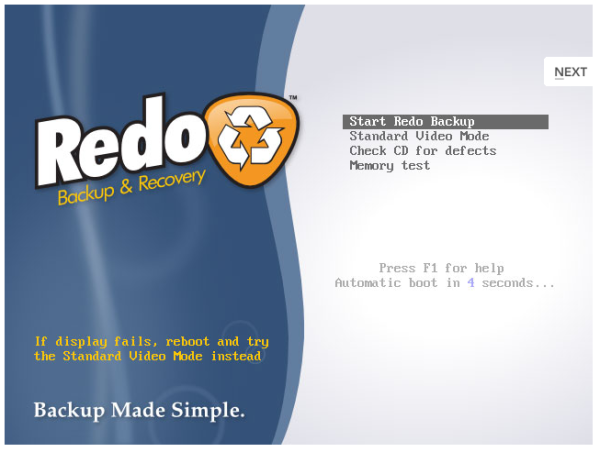
To start with Redo Backup and Recovery tool, first of all, you need to download the ISO file, available for free (200 MB in size). Now using any CD burning tool, burn the ISO image on a blank CD and prepare a Live CD to boot into the software. You can prepare a bootable USB drive as well.
Just restart your PC and boot from the CD – no installation required – and the system is all ready to serve instantly. You can choose from the list of different languages supported and move further.
The list of all tools will get listed and you can start working according to your requirement. It also provides you an option to access and save all your files in case if you main OS has been crashed or you are not able to boot into your PC.
The best feature which lets Redo Backup outshine other Backup tools is that it will automatically search your local area network for drives to backup to or restore from. You don’t need to know any details about a shared folder or network-attached storage device.
Redo offers many other tools which are really helpful if you are performing a system restore. It sports a web browser, IM tool, Facebook app, hard disk manager, and Google apps.
In short – Redo is a complete package of must-have tools required at the time of disaster.
Download Redo Backup and Recovery from sourceforge.net.
TIP: More free Windows Backup software here.

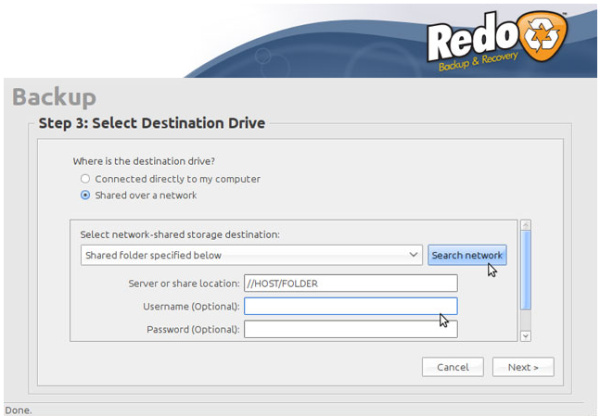
I first learned about Redo Backup… well… lemmee think… it’s been a few years. I think, actually, that it was not long after it was first released. And, indeed, it had a few rough edges then, but even from its beginnings it was pretty good. It’s finally quite polished, now.
I like whole disk images… snapshots. Oh, sure, I know how to do incrementals and all the other kinds of backups; but when it comes to restoral, nothing’s faster and easier than a wholesale, whole-disk image restoral. Wham, bam, thankyou, Ma’am!
I do a minimum of one per month, and then keep just what changes until the next one backed-up using a simple syncing tool. If I ever need to restore, I just restore from the full-drive image using Redo; and then I do a sync between that and the aforementioned set of copies, and, voila!, I’m restored. No muss, no fuss.
And it’s all “bare metal” style, so no need to reinstall Windows or anything. I just love Redo Backup. It’s really slick…
…you know… for whatever that’s worth.
_____________________________
Gregg L. DesElms
Napa, California USA
gregg at greggdeselms dot com