A day might have come in your life where you had asked yourself while working on Word, wouldn’t it be great if I could insert my PPT into this Microsoft Word document? I used to have this feeling every alternate day when I had to work on my projects during my graduate days because, at that moment, I wasn’t aware of the feature to insert PowerPoint documents, PDF files, or other objects into my Word document. We aren’t aware of this feature because it is not visible in Word like inserting your images or screenshots, etc.
Link PowerPoint and PDF to Word
Let us understand how to accomplish it:
Open your Microsoft Word document.
Click on Insert tab in Word. You will find an Object scroll down button under Text Category.
Click on Object then again Object.
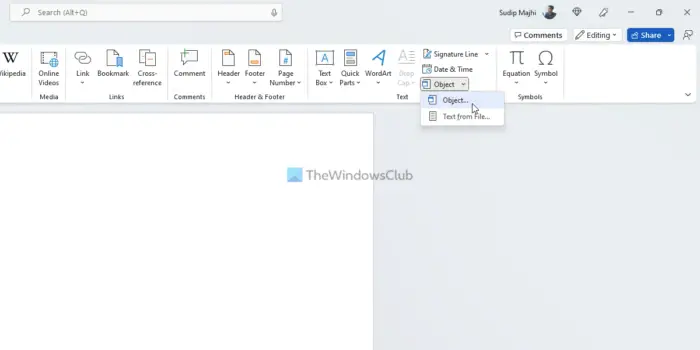
A window will pop out. Select Create from file.
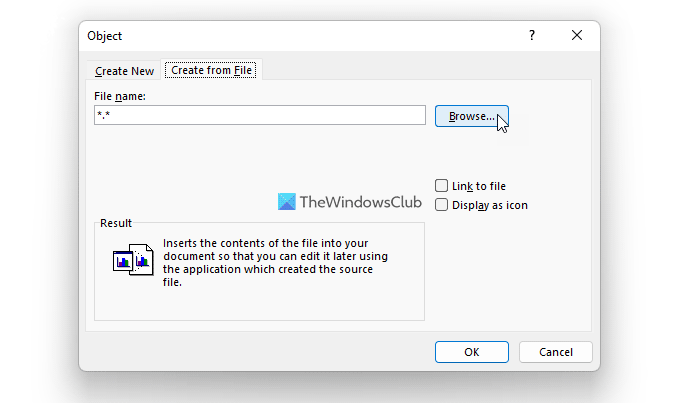
Click on Browse to locate the file you want to link to your Word document. I selected a .pdf file just for the sake of an example.
Check Link to File and Display as Icon buttons.
You will find the file appears as an icon. Click on it to open it directly from Word 2010.
The idea of sharing this tip is to allow you to interlink your important documents so that if any user wants to view them he can open it directly from your Word 2010 document rather than searching the whole hard disk to locate that particular file.
How do you link a PDF to a Word document?
To insert a PDF link to a Word document, you need to go to the Insert tab first. Then, click on the Object drop-down list and select the Object option. Next, select the Adobe Acrobat Document option and choose the file you want to insert. Click the Select option to choose the file and insert it into the document.
How do you add a linked object in Word?
To add a linked object to a Word document, you need to follow the guide mentioned above. First, open the document and switch to the Insert tab. Then, find the Object option and choose the same option again. Following that, you can select the type of file you want to insert and choose it accordingly. Once done, the link will be visible in your document.
Let us know how you liked the article.
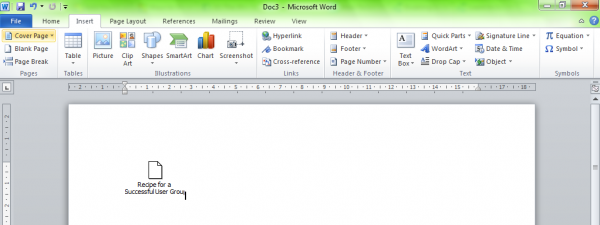
Harsh: Great tip on dropping a .ppt into WORD. Thx
How to redirect (object/hyperlink) to a specific page or place of the external document (.pdf) from word 2010?
But what if you need to email the document to someone else and want them to be able to open the embedded file? I can’t seem to get that to work.