Lingoes is a free Text Translator & Dictionary software for Windows 11/10/8/7. For all those who are learning a new language, this tool is very helpful as it gives you very precise meanings and translations of words. Lingoes lets you cross-translate words in more than 80 languages, and it also lets you translate whole text in more than over 30 languages.
Free Dictionary software
Lingoes looks for meanings and translations in all the popular dictionaries available online. By default, there is only one Basic English dictionary installed in the software, but as per your language needs, you can download them from the Lingoes website. I am learning French, so I would download the ‘English-French’ dictionary from the Lingoes website and install it in my copy of the software. The dictionaries are available for almost every popular language, and you can install as many you want.
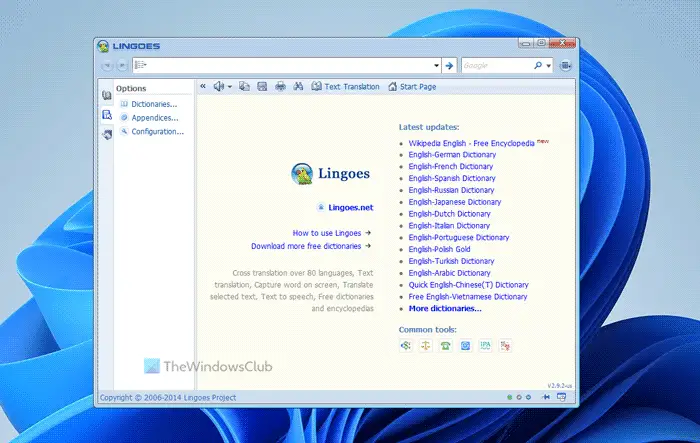
You can even listen to the pronunciation of English words. The pronunciation is powered by the Microsoft Speech Engines.
Free Text Translator
Text translation feature supports translation by many engines; you can use:
- Google Translate
- Microsoft Translate
- Click2 Translate
- Cross-Language
- SYSTRAN
Basic features like Copy, Find and Printing, are available in the software and are easily accessible. There is also an option available for mini-screens. A mini screen can be kept as the top screen window and can be used for on-the-go translation and meanings.
Not just translation and dictionaries, there are pre-installed common tools like currency converter, time zone converter, international dialing codes, measurements converter, and Chinese language converter.
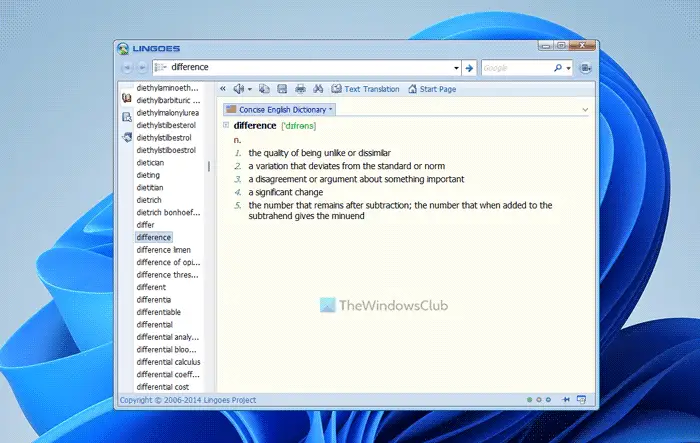
If you are planning a trip abroad, don’t forget to take this software along with you. It is really very useful when you are surrounded by people of unknown languages. Available in portable and setup versions, the software size is around 12 MBs.
What is the best free translation software for PC?
There are few free translation software for Windows computers. For example, you can use the Translator app for Windows, Just Translate, Translate Metro, etc. However, if you have internet access, you can use Google Translator, which is an all-one-one application.
Which Translator is best for PC?
Different translators offer different options. That is why you must use at least two or three apps to choose one finally. However, you need to decide whether you want to opt for an offline or online translator. If you opt for the online app, you can take a look at Google Translator.
Lingoes free download
Click here to download Lingoes. You can also download additional languages for Lingoes from their website. The conversion tools are very useful and handy. One must have them installed on the PC.
You might want to also check out WordWeb, the free Dictionary & Thesaurus Software for Windows.
