When working with two computers, a situation may arise that you want to ‘transfer’ the contents of your clipboard on one computer to another device.
How to copy and paste between computers

You can use the built-in Cloud Clipboard feature in Windows 11/10 or make use of a third-party freeware. These tools will copy your clipboard text data from one computer to another, easily.
1] Use the Cloud Clipboard History feature
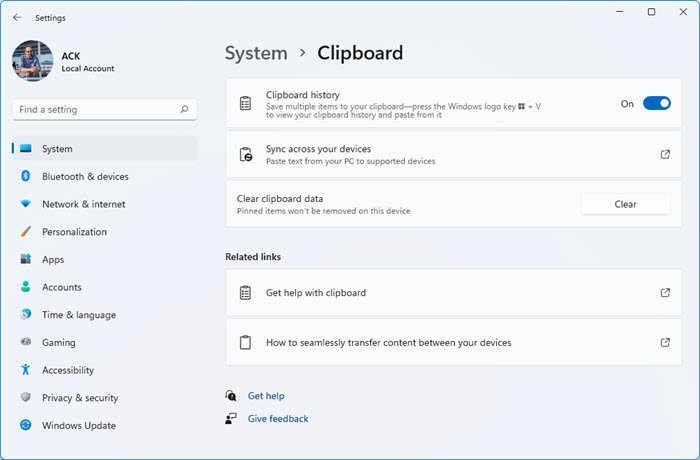
The Windows Cloud Clipboard keeps a copy of the text you copy, images, and keep a copy of multiple items and can retain all of them even after a restart. If you opt to also Sync these copied files/data across devices including Windows 10 and connected Android Devices, then it makes use of the cloud.
You will have to enable this feature via Windows 10 Settings > System settings. After this, turn on the toggle for Sync across devices. Next, when you access it on any other device, you will see the same Clipboard data on any other device.
2] Use CopyCat
To start, you have to first add the IP address of Computer-1 to the Copycat list of Computer-2, and add the IP address of Computer-2 to the Copycat list of Computer-1. All the clipboard data will be copied from one computer to the other.
Do note that the clipboard will only get copied to another machine only if it has a check next to that machine’s name or IP address.
Now when you copy text to your clipboard, Copycat will automatically transfer it to the clipboards of the machines that you have chosen.
You can download CopyCat from its homepage. UPDATE: The development of this tool has been halted.
You can also use the following websites to copy clipboard/data/text from one computer to another: MoveMyText.com | HeyPasteIt.com | FriendPaste.com.
There are also many other free Clipboard alternatives that can help you copy & paste Clipboard text from one computer to another.
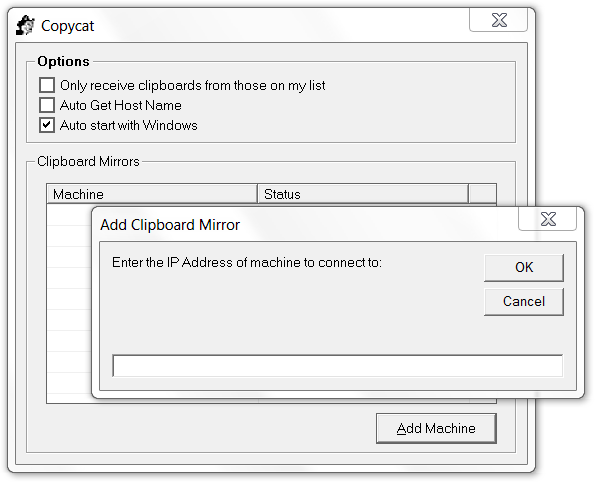
The home page says:
Compatible with: 98 / ME / 2000 / XP – 32bit
Not W7 :(
CopyCat looks quite nice…
…but as soon as I started reading about having to key-in IP addresses, my eyes glazed over. It’s not that I don’t know how to do that… I’ve got 35 years in IT. Rather, it’s that just with that IP-keying step, it all became too much trouble.
It is by far easier to use a web site which will let you paste data from the clipboard of the first computer into a text box, and then get a URL or code or something which can be used on that same site from the second computer to access the text; which text is then copied into the clipboard of the second computer and pasted, on the second computer, wherever it’s needed.
Of course, that method requires that both computers have internet access; and CopyCat is clearly better if they don’t.
But if they do, please tell me how and why such as CopyCat is better than, for example…
http://movemytext.com/
or
http://www.heypasteit.com/
or
http://cl1p.net (which is actually the most full-featured of all)
or
http://www.friendpaste.com/
…just to name a few. There are others.
One could also just use Google docs, or a Google Docs, Windows Live’s Word app, or any similar web-based document/text handler. Or even DropBox.
The possibilities are many and varied.
And almost any of them would be less of a pain in the rear than downloading an app, installing it on both machines, and then keying-in IP addresses and taking all kinds of other arcane steps.
Now, that said, I’ve seen some freeware clipboard managers which can share clipboard contents between computers; and they work based on the computer name, not its IP address (of course such would be strictly for use on a LAN, not over the internet). Since just about every computer needs a good clipboard manager, then downloading and installing one of those on both computers, and then using it primarily as a clipboard manager, but a multiple-machine clipboard-sharing tool only when needed… not THAT could make some sense… especially if it can recongnize machine names, and not require IP keying.
Just my $.02 worth… which my ex-wife will attest is usually ALL it’s worth.
_______________________________________
Gregg L. DesElms
Napa, California USA
gregg at greggdeselms dot com
Oops. I wrote “Google Docs” twice in my previous posting. Probably other typos, too. I was in a hurry. Sorry.
Anyway, I was trying to think of a simple clipboard manager which also allowed sharing of clipboard contents from one machine to another. It only hit me after I made my earlier posting:
http://ditto-cp.sourceforge.net/
But DITTO’s not the only one. I remember seeing the feature in at least two other products back when I was researching freeware clipboard managers. As it turns out, I didn’t choose DITTO. For some reason, I prefer ArsClip. No accounting for taste; what can I say? Wait let me check if ArsClip will share with another computer…
[moments pass]
…nope, seems not. Though, in reading ArsClip’s help, and seeing what data files and folders it uses, it would be interesting to experiment with using a shared folder for the ArsClip files which ArsClip installed on both machines would share. File/record locking, and/or the inability to specify paths appropriately would likely scuttle that. But it’s a thought.
A shared folder reminds me, though, of another old-school way to share text between computers, and that’s a text file sitting in the shared “Public” folder of each which is (re)used exclusively for this simple purpose. One just opens the second machine’s “shared_text.txt” file from the first machine, and paste’s the text into it, then closes it; then goes to the second machine and opens that same file in (in what would, at that point, be its own “Public” folder), and copy and paste from there. The same file could just be used over and over again.
That, in turn, reminds me of using a service such as Windows Live MESH which will keep up to 5GB of stuff synchronized between any number of machines. One could easily copy/paste stuff back and forth using a reusable “shared_text.txt” file that sits in the synchronized folder.
The possibilities, I tell you, are endless. And most of them don’t require having to figure out a machine’s IP address, and then keying it into software which must be downloaded, installed, and running on all machines doing the clipboard sharing. Ugh.
________________________________
Gregg L. DesElms
Napa, California USA
gregg at greggdeselms dot com
You could also use this neat little online clipboard http://www.ipshare.net . I found it very useful when you want to copy/paste small text and/or files between computers or mobile devices within the same network!