Most Windows users have antivirus or security software installed on their computers, to keep their systems protected from malware. While they serve us well most of the time, in today’s changing scenario, where 100,000 new threats are being discovered daily, it might be a good idea to have an on-demand, second-opinion virus scanner or a malware remover installed on our systems. In fact, the top 10 antivirus engines only detect around 90% of known and zero-day threats, leaving your PC open to numerous viruses, worms, trojans, rootkits, dialers, and spyware attacks.
While one can always visit online antivirus scanners from well-known security software to scan one’s PC – or get a particular file scanned with an online malware scanner using multiple antivirus engines, some prefer to have a standalone on-demand antivirus scanner installed locally. And how nice would it be, if the second opinion scanner uses multiple scanning engines to scan your PC!
herdProtect anti-malware
herdProtect is a new free cloud-based malware scanning platform, which is powered by 68 anti-malware engines! Most of the big names, apart from others are a part of this impressive and long list. These include the following and more!
Agnitum, Avast! Antivirus, Avira AntiVir, BitDefender, BullGuard, ClamAV, Comodo, DrWeb, Emsisoft, ESET NOD32, F-Secure, Kaspersky, Malwarebytes, McAfee, Microsoft Forefront, Microsoft Security Essentials, Microsoft Windows Defender, Panda Sophos, Symantec, Trend Micro, ZoneAlarm, etc.
Since no single anti-malware software is perfect, herdProtect utilizes a ‘herd’ of multiple engines to guarantee the widest coverage and the earliest possible detection. As a second line of defense anti-malware solution, herdProtect is designed to run with any existing anti-virus program already installed on a user’s PC.
The herdProtect scanning engine scans processes, modules, drivers, etc. on a user’s PC as well as the hundreds of auto-start execution points. By scanning in the cloud, all processor intensive activities are performed independent of the user’s PC, as a result of which, your PC’s performance is not affected. Depending on the aggregate results of the scan, the user can then take the appropriate actions and keep their PC free from any known malware threats.
I downloaded the 1.84MB setup file and installed herdProtect. On running it, the freeware detects the installed security software on your computer.
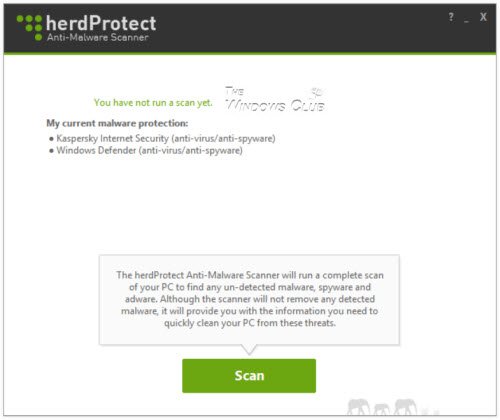
Clicking on the Scan button started the scan, which lasted for around 5 minutes on my PC.
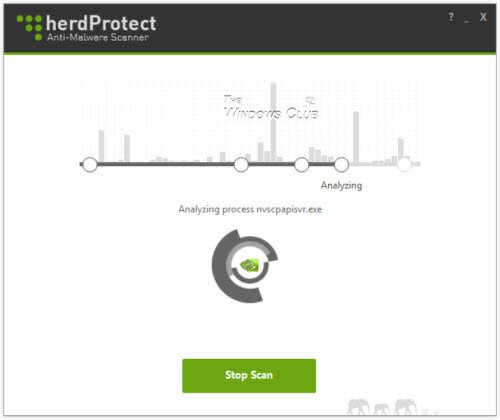
Once the scan was over, it presented me with the results. These results are generally segregated as Malware Detected and Inconclusive Detections. Clicking in the View button will open the file’s folder location. Clicking on Details will take you to heardProtect’s website which throws some more light on the file.
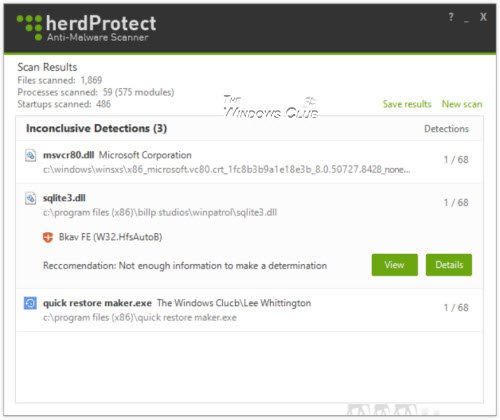
Now one thing that is to be noted here is that herdProtect is only a scanner. It will not remove malware. It will present a list of suspect files that any one of its anti-malware engines may suspect to be potentially dangerous and list them. It will be up to us, the users, to examine each file, and only when one is very sure, to delete the file. Having so many antivirus engines scanning your files is very likely to increase the chances of false positives ie. files that may be safe, but which may get reported due to their nature. So one must be very careful here.
herdProtect looks like a pretty useful second opinion anti-malware scanner, and I think I will keep it installed on my Windows 8.1 PC and use it, to scan my computer, every once in a while – just to be sure.
I think you will like it too. You can get it from its download page. This free software comes to you from the makers of Reason Core Security Free and Should I Remove It.
