If the winbio.dll is missing from your computer, then this post may help. The winbio.dll is a DLL file is a part of the Windows Biometric Framework. This file contains essential functions and resources that enable communication between biometric hardware devices.
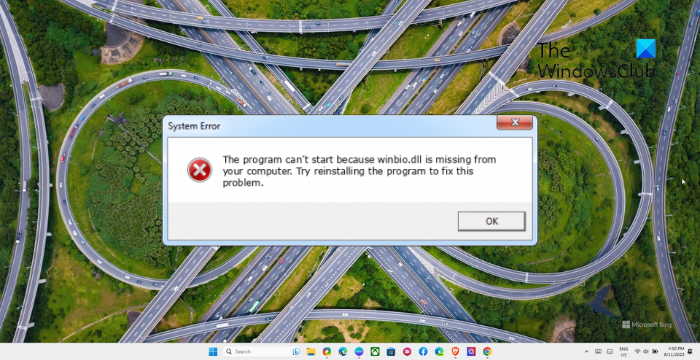
What is winbio dll file?
The winbio.dll is a very crucial component of the Windows Biometric Framework that is located in the System32 folder. The framework supports biometric authentication methods like fingerprint recognition, facial recognition, and iris scanning. These allow users to log into devices, access files, access files, etc.
When the winbio.dll file gets corrupted or is missing from your PC, it can cause biometric authentication failures.
Fix winbio.dll is missing from your computer
If the winbio.dll file is missing, not found or corrupted on your Windows computer, update Windows OS and reinstall the program that is throwing this error and see if it helps. If this doe not help, follow these suggestions:
- Perform SFC and DISM
- Update Device Drivers
- Copy the DLL file from another computer and re-register it
- Download the winbio.dll file from Microsoft
- System Restore to a point before the error occurred
Let’s now see these in detail.
1] Perform SFC and DISM
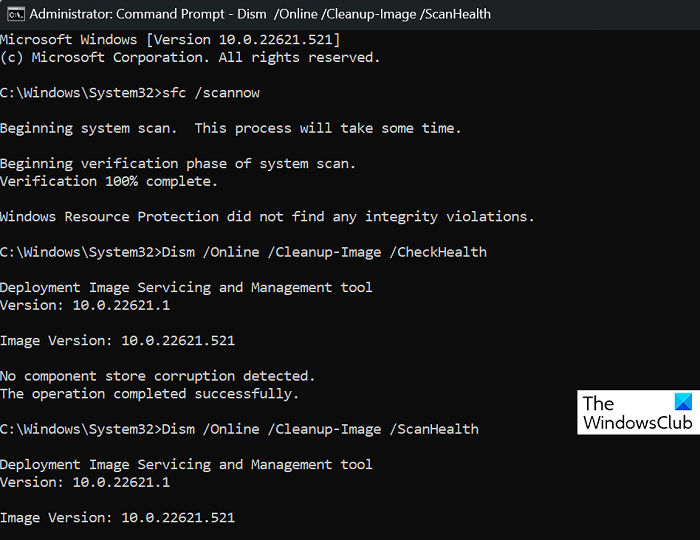
Corrupted/damaged Windows system files or system image corruptions can also be why the winbio.dll is missing from your computer. Run SFC and DISM to scan and repair these. Here’s how:
- Click on the Windows key and search for Command Prompt.
- Click on Run as Administrator.
- Type the following commands one by one and hit Enter:
For SFC: sfc/scannow
For DISM: DISM /Online /Cleanup-Image /CheckHealth DISM /Online /Cleanup-Image /ScanHealth DISM /Online /Cleanup-Image /RestoreHealth
- Restart your device once done and check if the error’s fixed.
2] Update Device Drivers
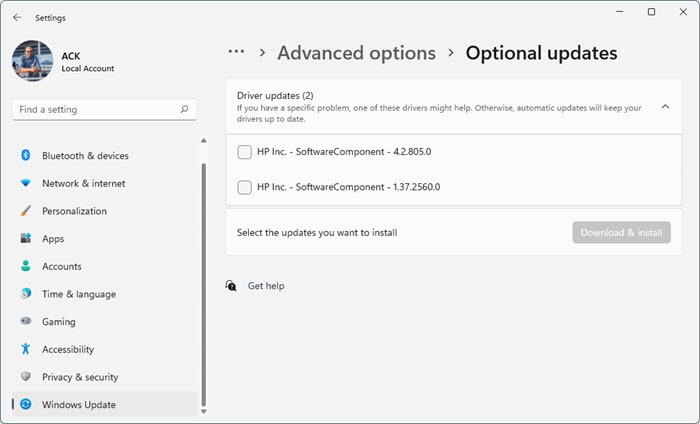
The drivers can also sometimes get corrupted and make Windows systems malfunction. Update your device drivers and check if the winbio.dll missing error gets fixed. Here’s how you can do it:
- Open Settings and navigate to Update & Security > Windows Update.
- Right under it, look for a clickable link— View optional updates.
- Under Driver Updates, a list of updates will be available, which you can choose to install if you are facing an issue manually.
3] Copy the DLL file from another computer and re-register it
It’s possible that a specific version of the DLL file is required. If that’s the case, try copying the winbio.dll file from any other healthy system and replace it in the directory. Further, you’ll have to re-register the file. Here is how you can do it:
Press Windows + E to open File Explorer, click on This PC, and navigate to the following path.
C:\Windows\System32
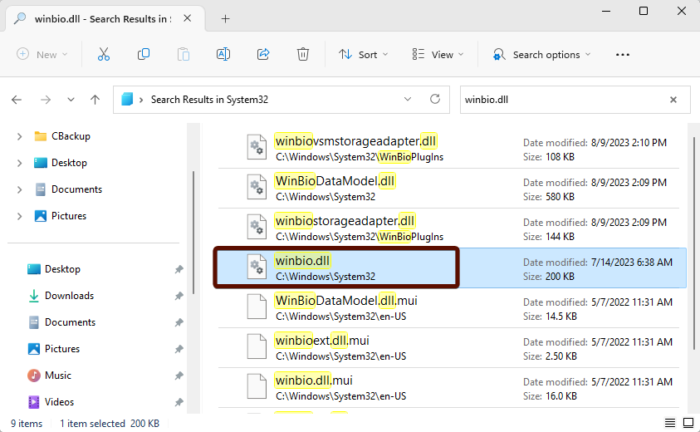
Navigate to the path on the other system and copy the .dll file from the donor PC.
Now paste the .dll file on your device.
Once done, open Command Prompt as an Admin, type the following command to register the DLL file and hit Enter.
regsvr32 winbio.dll
Now restart your device to check if the issue is fixed.
4] Download the winbio.dll file from Microsoft
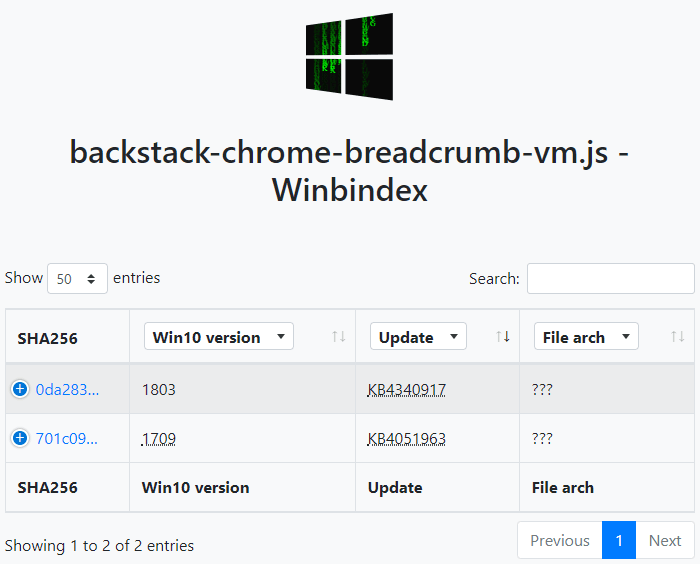
Next, you can download and install Windows OS dll files directly from Microsoft. This is a safe option. After downloading it, you must place it in the proper folder and re-register it.
5] System Restore to a point before the error occurred

Lastly, if none of these suggestions helped you, consider performing a system restore. Doing so will repair the Windows environment by installing the files and settings you’ve saved in the restore point. Here’s how you can perform a System Restore. Note that this can be done only if you’ve created a System Restore Point earlier.
Read: DivxDecoder.dll missing or not found in Windows
Where is Winbio dll located?
The winbio dll file is located in the File Manager. To find it, navigate to C:\Windows\System32 and search for “Winbio.dll”.
How do I fix a missing Microsoft Windows DLL file?
To fix a missing Microsoft DLL file, run the System File Checker and the DISM. Alternatively, copy the DLL file from another computer and re-register it or download and install Windows OS files from Microsoft.
Leave a Reply