If you see Blue Screen Stop Errors 0x0000007A, 0x00000077, 0x000000F4 on Windows computers then here are some suggestions that may help you resolve the issue.
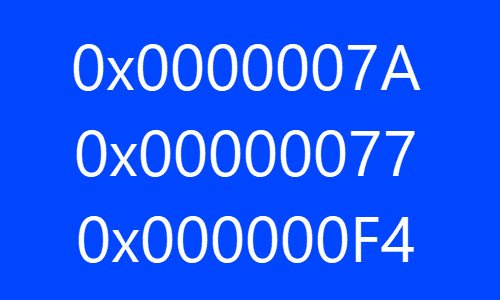
Blue Screen Errors 0x0000007A, 0x00000077, 0x000000F4
If you face this issue in Windows 11/10, try the following suggestions:
- Run Blue Screen Troubleshooter
- Run ChkDsk
- Rollback or Update device drivers, especially the ones related to your HDD or SDD
- Run Memory Diagnostics
- See this post for more suggestions to fix BSOD errors.
If you can log in normally, good; else you will have to boot into Safe Mode, enter the Advanced Startup options screen, or use the Installation Media to boot to be able to carry out these instructions
Microsoft has also released a hotfix to fix Stop Error Messages STOP 0x0000007A, STOP 0x00000077, STOP 0x000000F4 in Windows 7 or in Windows Server 2008 R2 when you resume a computer that has a large SATA hard disk.
This occurs because when you resume a computer, the SATA hard disk drivers require the SATA hard disks to be ready within 10 seconds. However, a large SATA hard disk may take longer than 10 seconds to be ready. In this situation, the resume operation times out. To resolve this issue download and apply Fix299433. More at KB977178.
