If you find that your Windows 7 Gadgets are not working properly, here are a few troubleshooting steps you may want to try out. Maybe you are facing issues with Gadgets not opening or hogging too much memory, or maybe sometimes the Calendar gadget just won’t show anything in it! Here are some possible fixes that could resolve your issues.
Windows 7 Gadgets are not working
(I) Restore the Gadget to Default settings
1. Go to Control Panel and change the View to Category.
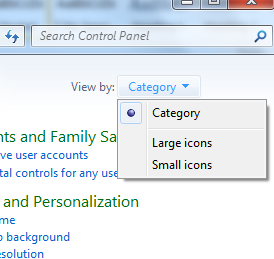
2. Select Appearance and Personalization.
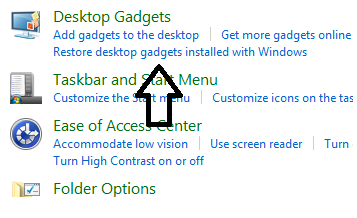
3. Then click on Restore Desktop Gadgets installed with Windows.
(II) Reinstalling the Windows Gadget Platform
1. Go to Start and in Search, type in appwiz.cpl and hit Enter.
2. This will open Programs and Features. Here click on Turn Windows Features on or off.
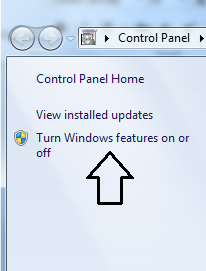
3. Check the Windows Gadget Platform box, and click on OK.
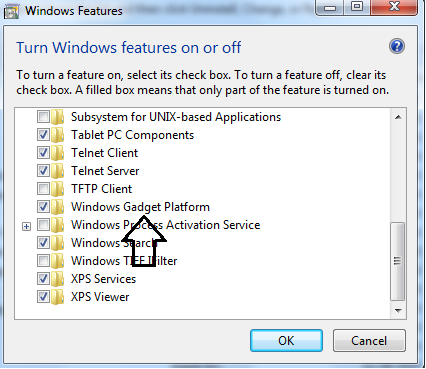
(III) Desktop gadgets are managed by your system administrator
Open a Notepad then copy-paste the following text:
Windows Registry Editor Version 5.00 [HKEY_CURRENT_USER\Software\Microsoft\Windows\CurrentVersion\Policies\Windows\Sidebar] "TurnOffSidebar"=- [HKEY_LOCAL_MACHINE\SOFTWARE\Microsoft\Windows\CurrentVersion\Policies\Windows\Sidebar] "TurnOffSidebar"=-
Save it as Gadget_fix.reg. Run this File and reboot your Windows computer.
(IV) Sometimes, switching Windows Color Management to Default Profile may help
1. Go to Start and under search type in Color Management.
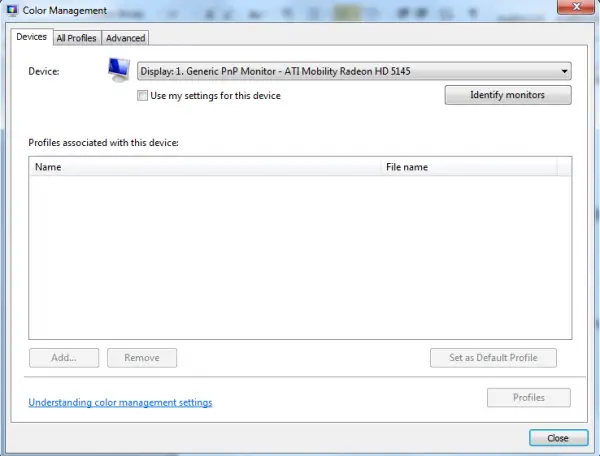
2. Click on Advanced Tab and make sure the Device Profile is selected as System Default; if not change it.
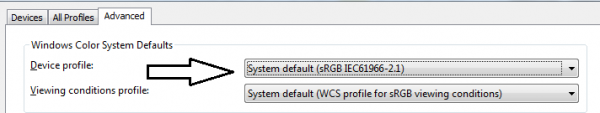
(V) Try to re-register concerned dll files of Windows gadgets.
1. Go to Start and under search type in CMD then Right Click on it and click on Run as administrator.
2. Then type these 3 commands one by one and hit Enter:
regsvr32 msxml3.dll regsvr32 scrrun.dll regsvr32 jscript.dll
3. Then reboot your Windows PC and test it.
(VI) Deleting the Zone setting from Registry can help fix the Gadgets issue
1. Open Regedit and navigate to the following key:
HKEY_CURRENT_USER\Software\Microsoft\Windows\CurrentVersion\Internet Settings
Here, delete the Zones Key
2. Restart the computer and test it.
UPDATE By Admin:
Even after trying the above-mentioned troubleshooting steps, you are unable to get them to work, you can try these Fix It solutions released by Microsoft. It may happen that your Windows 7 Gadgets may just stop working and may not display properly, or Gadgets may appear as black squares, or may appear to have vertical green lines down the center or may not appear at all and may have a blue exclamation mark next to it. Your calendar gadget may even display without dates!

If this problem occurs even if you tried the prescribed troubleshooting steps, including a System Restore or after running the System File Checker, then try this!
You will have to check your Internet Zone settings!
To allow Microsoft to change the registry value for Value data in Zones subkey to 0, so as to fix this problem automatically, download and apply Microsoft Fix it 50617. It will change the value of this registry key:
HKEY_CURRENT_USER\Software\Microsoft\Windows\CurrentVersion\Internet Settings\Zones\0
To allow Microsoft to delete the extra (parasite) zone from the Zones subkey from this key
HKEY_CURRENT_USER\Software\Microsoft\Windows\CurrentVersion\Internet Settings\Zones
for you, so as to fix this problem automatically, download and apply Microsoft Fix it 50618.
Why can’t I see the images on this page?
https://www.thewindowsclub.com/fix-desktop-gadgets-not-working-windows-7#more-20215
In the restoration of this website, we seem to have lost the images.
The Authors data has also been corrupted. While my name may appear as the author, it has been authored by Shyam aka Capt.Jack.
Give me a couple of days and I will restore them too.
get an error when I run the registry file I created …
thx…the last one del zones helped me..problem solved
plz help, the registry helps the gadget to work again, but in the other hand, when setting sound from personalization window, it says error in rundll. And more over, some windows links in control panel or the system also became unavailable, some because of rundll, some says error with zone security or something like that.
I hope there is an answer to my problem…
thx……. cool :)
o.k thanks very much dude. i couid solved it after delete zone key.
thanks very much again..!
sorry man, nothing helped. still the same situation, I was hoping deleting ‘zones’ would solve the problem…help
the interesting part is that it works if I login through a guest profile
danke,.,.,. :)
this post fixes my problem
Thank you :) number 5 worked for me.
I can’t understand number 6 method.
I found Zones folder. is that right just delete Zones folder?
or if not, help me….
thanks a lot… i done all of those and number6 help me.
continue to share good ideas in solving pc issues.. thanks again.
Oh my!I’ve been looking for a gadget fix for months now. Your tips did the trick and I have my beloved gadgets back again! Thank you so much!
Thank you so much Shyam for helping me in retrieving my gadgets its really very interesting to solve the issue I Love windows 7. i actually solved by deleting the Zone keys in the regedit
Thanks
Deleting Zone works.
Why?
deleting zones key work for me, but the problem is the zones key keep appearing after i reboot the computer.can someone help me?
Thanks, fixes my problem by deleting zone. :-)
very very thanks. deleting Zones solves problem
same here, delete the (L) key and gadgets work fine, but after rebooting the (L) key is back. have deleted it three times now. what to do next? HELP!!
Gadgets were working earlier, I installed some new gadgets from microsoft website, but after installing some gadgets, Sidebar stopped working. Dont know which gadget created a problem.
Now, Windows gadgets is not working at all, On starting of windows it shows an error that Gadgets is not working, Even it is not allowing to restore gadgets or uninstall gadgets, even if I click any part of gadgets the same error of stopped working appears.
I have tried all the steps given above, aslo used system restore, also used Microsoft fix it, Also sccnned my computer by Anti malware for malicious files, Also scanned by KIS 2011 for viruses, Also sccaned for registry errors.
Nothing worked for me.
Kindly suggest what to do.
Thanks for this post, I was able to fix my computor with no problem. Everything was detailed perfectly and was better than the other sites that I have found.
fine, its working using UPDATE By Admin 28-02-2011
After delete Zones and run sidebar.exe Gadgets work correctly, but after restart (Gadgets doesn’t work correctly), why?
Thanks a lot 4 these tips…… I’m so glad that I was able to fix my problem with gadget by deleting the ‘zones’ key from registry……. Thanks a lot Shyam Bhai…….. Thanks to the Windows Club….
Yeah Thanks a—l0t t00. I was trying to N=Stawl some Haxx0r3d stuff and got nasty side effects. Simply d0ing a rest0re fixed everything.
I tried all the solutions listed and some of the gadgets still don’t work.
Thanks a lot man, it fixed after I download and apply Microsoft Fix it 50617 and Microsoft Fix it 50618. Great information.
TRY THIS :: go to : %LOCALAPPDATA%\Microsoft\Windows Sidebar and double click on setings.ini and DELETE ALL THAT TEXT , save and the gadgets will work :)
My gadgets stoped working about a week ago. I tried all of the above with out success until I tired the last one from George.
Clear all the contents of the setings.ini file located in the following directory. I also cleard out everything from the cache folder.
%LOCALAPPDATA%\Microsoft\Windows Sidebar
All is working again!!! Yahooooooo
Have tried all the fixes above and nothing helps, still got black box instead of gadget. PLEASE can someone help me.
Solution is here:
Stop the sidebar.exe process. Run regedit.exe and open this key: [HKEY_CURRENT_USERSoftwareMicrosoftWindowsCurrentVersionInternet SettingsZones].
Should be a sequence like 1,2,3,4,5 etc..
Delete the “L” that appear at first!
Restart sidebar process.
found at:
http://social.technet.microsoft.com/Forums/en/w7itproappcompat/thread/a429da8e-6e39-4e0c-ba5b-921441237079
I tried everything as listed and (VI) Deleting the Zone setting from Registry solved the Gadgets issue. TY very much.
i tried everything but everything except the calender gadget works. dunno how to get it working
help i cant find windows key in m icrosoft
thank u
Thank you …this worked Microsoft Fix it 50618
i did everything doesn’t work
Gadgets were working earlier, I installed some new gadgets from microsoft website, but after installing some gadgets, Sidebar stopped working. Dont know which gadget created a problem.
Now, Windows gadgets is not working at all, On starting of windows it shows an error that Gadgets is not working, Even it is not allowing to restore gadgets or uninstall gadgets, even if I click any part of gadgets the same error of stopped working appears.
Here is the fix that worked for me..
1. Use task manager to terminate sidebar.exe first.
2. navigate to app datalocalmicrosoftwindows sidebar
3. delete settings.ini
4. restart sidebar (right click on desktop and select gadgets)
5. reload your preferred gadjets
Discovered this because everything else would not work other than creating a new user account.
Thanks, re-register concerned dll files worked for me and the gadgets are working fine.
Who thought
GADGETS AND COLOR MANAGEMENT WILL BE LINKED TO EACH OTHER SOMEHOW.
MOST HELPFUL INFORMATION OF MY LIFETIME !
THANK YOU!
thx thx the last 1 helped me! really thx u very much ^^
3. Then click on Restore Desktop Gadgets installed with Windows- when i click on this option it shows all the gadgets and i dont know what to do? do i need to delete all those gadgets? pls helip me..
I was having a problem where when I added a new gadget, it would add a “dummy” gadget; i.e. it showed the initial gadget but it did not do anything. In fact, it appeared above every window. Then I turned the gadgets off and back on (view->Gadgets right-click on desktop) and the new gadget would disappear.
In short, I could not add new gadgets.
Unfortunately none of the solutions in this article worked. However, I found a solution (!!!) Basically my settings.ini file was corrupted and I had to restore back to a working one.
(note to those who tried System Restore without success, make sure your system restore included the settings file, else it will not work. (C:UsersMikeyAppDataLocalMicrosoftWindows SidebarSettings.ini))
In detail:
1) Turn gadgets off.
2) open C:Users{user-name}AppDataLocalMicrosoftWindows SidebarSettings.ini in notepad (or your preferred txt editor.)
3) Hit “properties” and the “Previous Versions” – find a version from when it was working.
4) Restore said old version.
5) Turn gadgets on.
Now I can add gadgets just fine!
good luck,
MikeY
Nothing works for me, I mean, I have tried every single thing on this forum but the gadgets still don’t work. :(
Ok I should have figured this out before but this was due to McAfe Antivirus uninstall. I removed it and that is when the problems started. I finally searched and found that using the McAfee Removal tool to clean up the uninstall and it worked. The file is called MCPR.exe
My gadgets could not establish a network connection (win7 SP1 64bit).
None of the solutions on this page did work.
Finaly I found out that deactivating real-time protection in Windows Security Essentials did the trick, even after reactivation and reboot.
Gadgets not Displaying Correctly in Windows 7 – Fix
I work as a computer tech / shop owner. We had a customer’s computer (Win 7 Home Prem) that would not display the gadgets correctly. All it showed was a black square with a red line in it. After two days of trying most everything from several forums including Microsoft, we found the problem was due to Kasperski AV. Kasperski was uninstalled using add/remove programs and left several fragments behind. The Fix was to go to the Kasperski website, download and run the removal tool. It got rid of the fragments and the sidebar is working properly again. Hope this helps. Steve
If you have try any of these without result try this:
run cmd as admin and type “sfc /scannow”
it will search and and replace any windows corrupted files that is hidden
It work for me after trying every single step above
Hope this help.
It’s not working when I click “Restore Desktop Gadgets installed with Windows.” my windows explorer shows the desktop gadget has stopped working…… :(
plzz help me out…..
thank you very much.. it’s so helpfull
Updates on Windows 7 overnight. Woke up to gadgets not working. Tried the troubleshoot up to VI on Windows Club with a couple of reboots thrown in. Any other ideas?
Thanks
Try to do a System Restore and see if it works.
same for me
still looking for a solution :(
I finally got to make it work!
My problem was Internet Explorer 11 installed automatically via Windows Update!
DON’T get rid of your Zones! If you do, your desktop will malfunction.
I have WIN 7 Ultimate. My gadgets were fine until I used MS update KB2670838. Then I noted the problems described in this post. I rolled back the update and the gadgets came back as they were originally. I wonder if anyone has noted this with KB2670838.
deleting zones did the job for me. danke!
Deleting zones (see VI above) worked once, but the problem came back. So tried the fix suggested by Bruzer. This seems to be working so far:
Clear all the contents of the settings.ini file located in the following directory: %LOCALAPPDATA%MicrosoftWindows Sidebar
For those who are not able to locate this directory, go to C:UsersAppdataLocalMicrosoftWindows SidebarSettings.
Note: The User selected will have to be one with Admin Privilages.
Good Luck. Don’r know why Microsoft cannot find a permanent fix – this thread has been going on for over 3 years now and people are still struggling to find a solution.
Even this works only a few times and the problems comes back :(.
“III” worked for me…..Gadget_fix.reg
Literally everything I have tried on this site still has not worked. Nothing can fix this issue for me?
For some reason I constantly lose my gadgets on one of my pc’s, and what works for me is similar to your second fix to reinstall gadgets: I remove the tick, when it asks to restart I select “restart later”, then go back and add the tick and select restart, works every time. Thanks.
no, use the MS hotfix it works the best! http://support.microsoft.com/kb/979164
thanks this fiksed my problem
its simpl and efective thanks very much again
sorry for bad englich
I have Windows 7 Home Premium – lost the gadgets – I think perhaps last windows update. I am not tech savvy. can anyone please help me with step by step instructions how to fix this issue?
http://https://onedrive.live.com/redir?resid=7A797BF1CB645296!1346&authkey=!AMwl-hjeenAO3Pg&ithint=folder%2ctxt
what is the meaning of desktop gadgets are managed by your system administrator, because my desktop gadget is missing.
Try this fix: if you have 8Gadgetpack installed on your computer, click on start logo>all programs. Look for 8gadgetpack. In the dropdown box you should see something like – 8GadgetPack Tools, Gadgets, Uninstall 8GadetPack Tools. Double click on 8GadgetPack Tools. A menu should pop up on your computer screen with the following options: Add gadgets>Enable Autorun>Make gadgets larger>Enable sidebar…etc. Select: Enable Autorun. Turn off your computer and then reboot it. All the gadgets you have previously selected should appear as if by magic!!! It works for me every time, so why not give it a try and see for yourself. Good luck:)