At times, you may have only a single website open, yet you may find your Modem’s light flickering actively, indicating a steady data transfer. Apart from your browser, silently, several programs may be accessing the Internet from your Windows PC without your knowledge. To find out which programs are accessing the Internet, download and use a freeware called TCPEye.
Find out which Programs are accessing the Internet
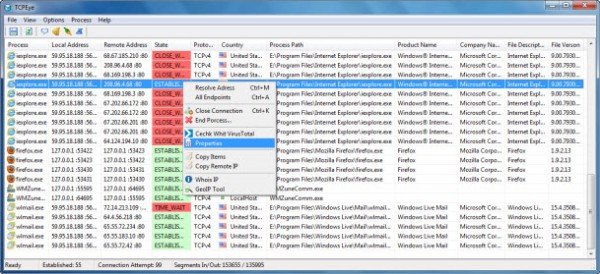
TCPEye is a network monitoring software that displays the list of all currently opened TCP/IP and UDP ports on your local computer.
For each port in the list, information about the process that opened the port is also displayed, including the process name, the full path of the process, version information of the process (product name, file description, and so on), the time that the process was created, and the user that created it, Country Name + Flag.
In addition, TCPEye allows you to close unwanted TCP connections, kill the process that opened the ports, and save the TCP/UDP ports information to an HTML file, XML file, or tab-delimited text file and also get it checked for malware.
TCPEye also automatically marks with pink color suspicious TCP/UDP ports owned by unidentified applications.
TCPEye download
Download TCPEye from Softpedia.
You might also check out these Free Bandwidth Monitoring Tools for Windows.
How do I stop a program from accessing the Internet?
You can use the Windows Firewall or any security software that offers Firewall. These programs keep monitoring the application and allow you to block a program from accessing the Internet. If the program is in the block list, any connection such as TCP/IP or any internet protocol is blocked is coming from the program.
What happens if you block a program from accessing the Internet?
It will depend on how much the program depends on the internet. These days most of the programs depend on the internet for something, and if it’s blocked, most of the features will not work. If it’s a program that completely works offline, then there should not be any problem. However, you will still have to download the latest version and then update it.
Bad link.
Link doesn’t work – site says page does not exist
Link changed and fixed. Thanks!
Handy lil app, even though I’ve not used a modem for years (cable and dsl “modems” aren’t modems at all, of course. Yeh, yeh, picky, but words used to have meaning, you know? :-))
Link IS good!
Happy Andy, I hope you know I like and appreciate your work. I am a little worried about the links to this app however. It seems to make me click on links through no less than 2 different sites to get to the download, and all apparently overseas. (Italian) Is this what you found, or is there a different way to the download site?
Thanks,
Odean
Apart from the CNET link I have also added the Softpedia download page link. Should make things easier now! :)