Many of us these days prefer to use a second-opinion malware scanner on our Windows computer, just to be doubly safe, even though we may have an antivirus software installed on it. We have already seen a list of standalone on-demand Antivirus software for Windows. Today we will check out eScan Anti-Virus Toolkit.
Second opinion malware scanner
If in doubt, one can always visit online antivirus scanners to scan our computers, or if it’s a single file, get it scanned with an online malware scanner using multiple antivirus engines. But if you want a standalone on-demand antivirus scanner installed locally, you may check out eScanAV Anti-Virus Toolkit.
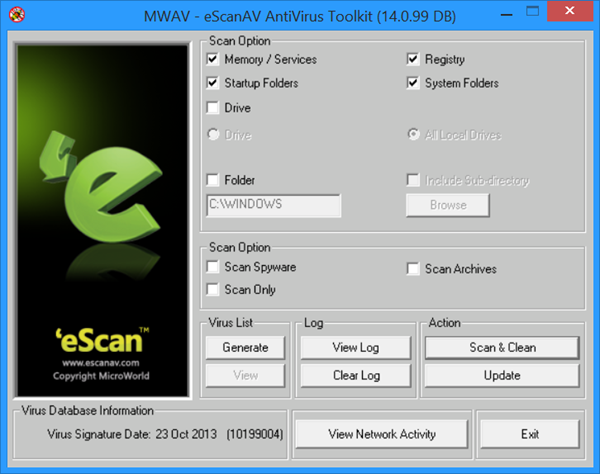
eScanAV Anti-Virus Toolkit (MWAV) is a free software that lets you scan and remove detected viruses, spyware, adware, rootkits, and any other malware that may have infected your computer. It is a portable tool that requires no installation. You can run it from your computer, USB drive or any external drive, as it co-exists well with all security software.
This utility scans the computer completely, removes detected malware, including illegal dialers, and provides reports. It even detects and eliminates background illegal sniffers or tools like Spyware, Adware, Keyloggers etc. eScanAV Anti-Virus Toolkit (MWAV) also lets you see the network activity.
The UI may look a bit dull, but it is functional and easy to understand. eScanAV Anti-Virus Toolkit offers various scan options. You can scan the memory, installed services, registry or particular folders.
You can select to scan for spyware as well as archives. The tool lets you Scan or Scan and Clean. The scan was executed in a reasonable period of time.
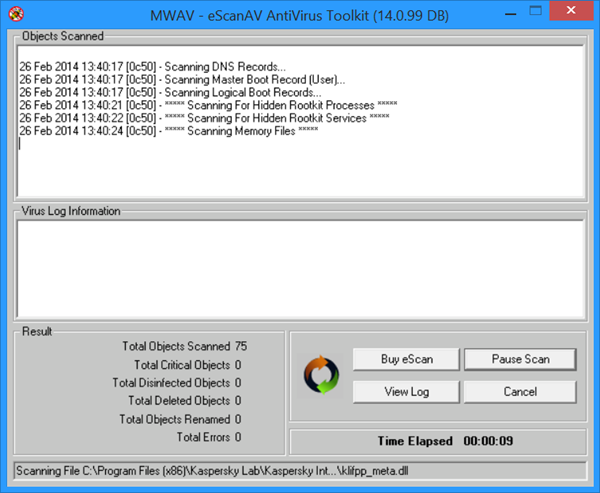
The best part is that it gets updated daily with the latest updates. Updates to the scan engines also occur without requiring you to uninstall the existing version. Simply click on the Update button to update the tool.
If you wish, you can add eScanAV Anti-Virus Toolkit to your startups so that it scans and cleans your computer every time you start using it.
eScan Anti-Virus Toolkit MWAV free download
Download it here. It works with Windows 11/10 and Windows Server – both 32-bit & 64-bit OS. Do note that they require you to give your email and other details first.
