Well, if it weren’t for Google AdSense, Ezoic, AnyClip, and other blog monetization alternatives, the Internet would not exist the way it does today. We would not have seen such an explosion of blogs! Information is available for free, thanks to the support that high-traffic websites and blogs get from such monetization programs.
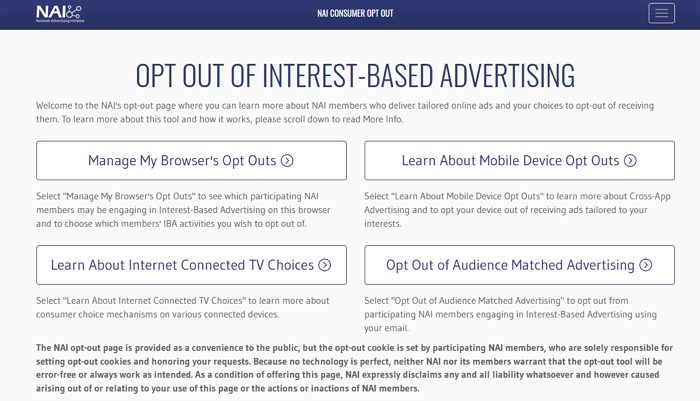
Prevent advertising networks from tracking you
Most such Network advertisers use cookies to track users’ Web preferences and characteristics and tailor ads for them. Based on this data they deliver the relevant ads to you! For instance, Google Dynamic Remarketing stores user search information in its DoubleClick cookie and pulls up targeted ads from its database, and presents them before the users of the Internet.
The Network Advertising Initiative has a tool called the NAI Opt-out Tool, which shows you which advertising networks are tracking your surfing habits via Cookies. It also shows you which advertising networks have cookies on your computer and lets you opt out of being tracked by them.
The NAI Opt-out Tool was developed in conjunction with its members to allow consumers to “opt out” of the behavioral advertising delivered by the member companies.
Using the Tool, you can examine your computer to identify member companies that have placed an advertising cookie file on it.
To opt out of an NAI member’s behavioral advertising program, check the box that corresponds to the company from which you wish to opt-out.
Alternatively, you can check the box labeled “Select All” and each member’s opt-out box will be checked for you. Next, click the “Submit” button. The Tool will automatically replace the specified advertising cookie(s) and verify your opt-out status.
If you ever delete the “opt-out cookie” from your browser, buy a new computer, or change Web browsers, you must perform the opt-out task again. Only when the network advertiser can read an “opt-out” cookie on your browser can it know you have decided not to participate.
The NAI has established a policy that all NAI member companies must implement a minimum five-year lifespan for their opt-out cookies as soon as reasonably feasible.
Opting out of a network does not mean you will no longer receive online advertising. It only means that the network from which you opted out will no longer deliver ads tailored to your Web preferences and usage patterns.
Want to see which advertising networks are tracking you? Visit thenai.org/opt-out. You will be surprised at how many ad networks are tracking you!
How to check the current IBA Status of the Browser?
Visit optout.networkadvertising.org, and the tool will analyze the cookies installed on the browser to determine the current IBA status. It will list all the NIA members and determine whether you are being tracked. Finally, an option to track out is also available, which will ensure no network can track you as long as they honor the contract.
What is Audience Matched Advertising?
Most companies will use data sets to find what audiences like. It will depend on what they search for and watch. Then, a combination of linked data is used to make advertising better.