Even though AI can generate code, it is hard to trust it unless you debug the code before implementing it. That is why in this post, we are going to talk about the Debug-Gym tool from Microsoft Agentic AI to debug code. Microsoft has launched Debug-Gym, a Python-driven framework aimed at assessing the capabilities of AI agents in handling practical code-repair challenges effectively. In this post, we will discuss more about this tool.

Debug-Gym tool from Microsoft Agentic AI to debug Code
Debug-Gym, introduced by Microsoft, is a Python-based platform designed to test how AI agents utilize interactive debugging tools like pdb for realistic code-repair tasks. It lets agents actively explore runtime behavior, refine solutions using debugging commands, and gather evidence before proposing fixes, closely mimicking the human approach to software debugging.
Debug-Gym technical architecture
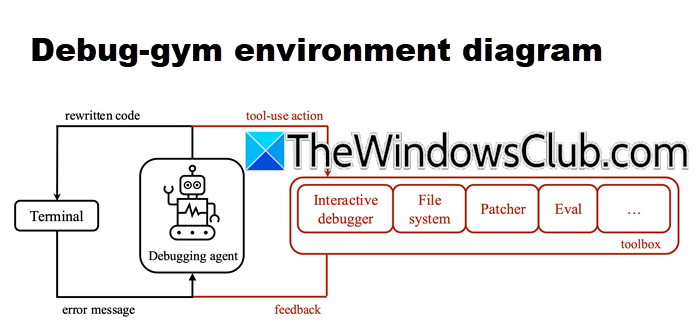
Debug-Gym is designed to facilitate experimentation with interactive, tool-aware coding agents. It presents these agents with error-prone Python programs and provides access to debugging tools through a controlled interface. The core components of the system include:
- Python Scripts: First of all, we have built-in Python scripts that contain all the well-known faults, issues in syntax, and other logical and runtime errors.
- Debugger: Debug-Gym provides an interactive interface that mimics the functionality of Python’s pdb debugger. This interface includes capabilities like inspecting the call stack to understand the program flow, executing code step-by-step for detailed analysis, and evaluating variables to identify issues. These tools allow AI agents to actively explore and diagnose problems.
- Action Space: Here, the system presents structured data inputs, such as traceback information and real-time variable values, to the AI agents. Based on this, agents can take specific actions, such as issuing debugging commands or modifying the code to resolve identified errors. This interaction emphasizes evidence-driven debugging and code refinement.
Debug-Gym is designed to provide precise and predictable results (deterministic execution), ensuring consistency during agent evaluations. Its modular design allows developers to easily swap or enhance components, such as AI agents or debugging tools, without disrupting the system. This flexibility makes it suitable for experimenting with various debugging techniques.
Use the Debug-Gym tool

Now that we know the components of the Debug-Gym tool, let us go ahead and see how it works. We have laid out a step-by-step guide on how to use the Debug-Gym tool, which you can just follow to get started with it. Follow the steps mentioned below to use the Debug-Gym tool. You need to go to your project directory before executing the mentioned commands.
- Set up the environment: To create a virtual environment for this task, we will have to run python – m venv .venv. This will activate the virtual environment, and once done, exit from the environment, and run pip install debug-gym to install the framework, but make sure that you have Python 3.12 or higher installed on your computer.
- Generate the config file: Now, we need to generate a configuration file. For that, run the following command: python -m debug_gym.init_llm_config ~/.config/debug_gym
- Add API authentication: Edit this file to include your API credentials or authentication details, depending on the debugging tools you plan to use.
- Get used to the Debug-Gym Structure: The Debug-Gym instruction includes buggy program scenarios, a debugger interface (similar to Python’s pdb), and observation-action spaces for agents to interact with the environment.
- Use the Scripts: Now, you can use the given Python scripts with known faults to test the debugging capabilities of your AI agents. These scenarios cover syntax, runtime, and logical errors, offering a diverse testing ground.
Debug-Gym enables AI agents to interactively debug by using commands like setting breakpoints, inspecting variables, and stepping through code to gather insights and propose solutions. It provides structured feedback to assess and improve agent performance in resolving issues. Its open-source nature allows for customization, experimentation, and collaboration, fostering innovation and shared progress in debugging research.
Conclusion
Without a doubt, a Debug-Gym tool adds value to the life of a programmer by making it simple to debug code using its AI prowess. It provides an interactive, structured platform that mirrors human debugging processes, enabling AI agents to diagnose and resolve code issues effectively. Its well-architected design, including features like modularity, deterministic execution, and open-source availability, promotes experimentation, collaboration, and community-driven innovation.
The Debug-Gym tool is undeniably a valuable resource for advancing AI-driven debugging. With its ability to handle realistic code-repair tasks and foster practical learning, Debug-Gym stands out as an excellent tool for developers and researchers alike. However, do keep in mind that the training data for these AI models lacks sufficient examples of real-world debugging behavior, which affects their ability to fully utilize the tools. To know more about this, you can visit microsoft.com.
Read: Best AI tools for Developers
What is the AI tool to debug code?
Apart from Debug-Gym, we have the GitHub Copilot, Cursor, and DebugGPT. GitHub Copilot offers real-time code suggestions and bug fixes directly in IDEs like VS Code, improving developer productivity. Cursor, a specialized AI-powered IDE, supports debugging across entire projects, analyzing multi-file codebases, and offering targeted solutions. DebugGPT is a Python-based AI tool that uses OpenAI’s GPT models to automatically debug code by analyzing errors, explaining them, and suggesting fixes.
Read: What is free alternatives to Manus AI agent?
What tools do you use to debug your code?
To debug, you can use Python’s pdb, which allows for step-by-step code execution and variable inspection. Additionally, Visual Studio Debugger is user-friendly and provides detailed error analysis, which is something that you can make use of. If you want to go the AI route, give Debug-Gym a chance.
Also Read: Best AI Code Generator Assistants for VS Code.
Leave a Reply