Reading comic books is something that everyone enjoys. If you are an ardent fan of comic books, who loves to explore everything the world of comic books has to offer, you probably are on the right stop. As a comic book reader, you might have grabbed every comic issue you encountered from the local store.
Comic Book Readers for Windows PC
A lot of readers, however, are struggling because of the massive copies piling up over a period that is eating your massive room space. However, in this age of digital media, there is plenty of software available that enables you to read digital comics on your computer. The use of digital comics is rampant in the sector of literary media. While reading traditional paper comics is always fun, we may have to forgo the physical copies to the digital comic to avoid the mess.
Moreover, replacing your physical comic copies with the digital comic enables you to amass a ton of comics in a single place which is readily available. To read your favorite comic book religiously on your Windows laptop, all you need is a solid comic book reader. The comic reader file enables you to view the images sequentially and supports the archived comic book file formats like CBZ, CBR, CBA, CBT, and CB7 to access comics on Windows.
With the help of a robust comic book reader, you can have a quick flick through your favorite comics on your Windows laptop. In this article, we round up some of the best comic book readers for Windows 11/10/8/7.
- MComix
- ComicRack
- YACReader
- MangaMeeya
- Portable Gon Visor
- Comic Seer.
1] MComix
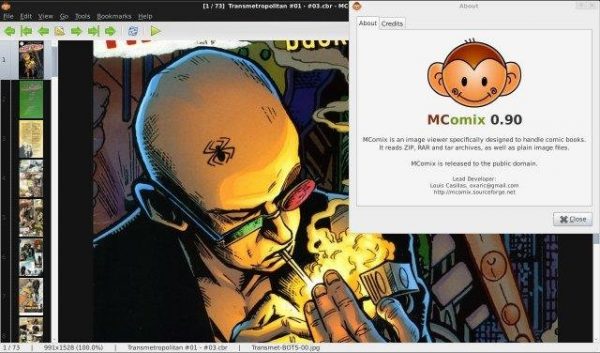
MComix is a robust comic book reader specifically designed to read western style comics and manga comics. It supports most of the common image formats including CBR, LHA, CBZ, CBT, CB7, ZIP, RAR, and PDF that enables to directly open comic files from your Windows Explorer. It provides a user-friendly interface that includes smart scrolling for effortless reading. It supports full-screen mode, double-page mode, and manga mode to flick the comic book from right to left. The interface is simple that allows you to add comic files to the library and even bookmark your favorite page. Download this comic book viewer here.
2] ComicRack
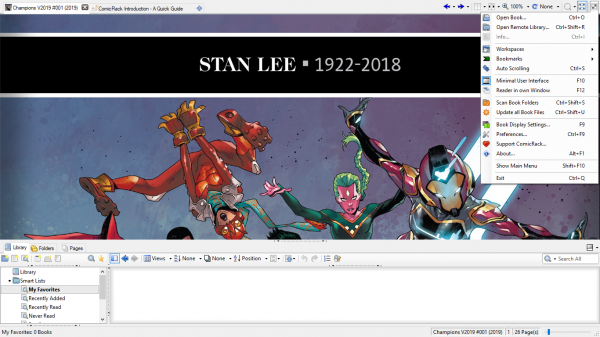
ComicRack is a free comic reader that offers customization options to view the pages. It offers fast navigation, auto-scrolling, auto rotation, multiscreen option, and multitab. It supports both manga mode and western mode. It also has a robust library that lets you group your favorite comics and sort them. It offers quick search and smart lists to manage your comics well. You can edit comic, change the reading order and add additional information to the page. ComicRack enables you to adjust the color and sharpness of the comic pages. It also converts your comics to the desired format and supports batch editing. Download ComicRack for Windows here.
3] YACReader
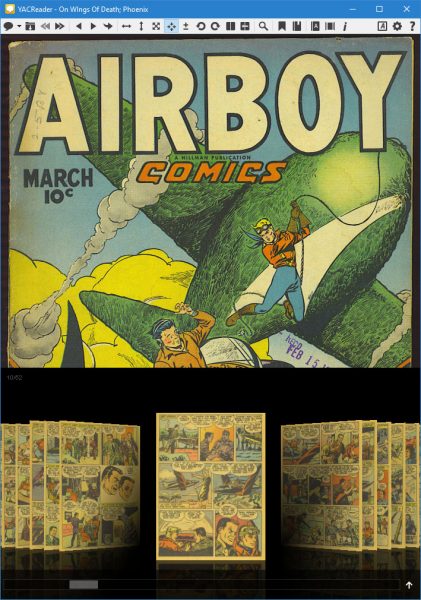
YACReader offers a simple way for reading your comics on Windows desktop. The reader supports most of the archive formats including CBR, TAR, CBZ, CB7, PDF, and LHA. The comic viewer can be easily customized to adjust image options like color and contrast. The reader automatically opens the comic page that was last opened while reading.
4] MangaMeeya
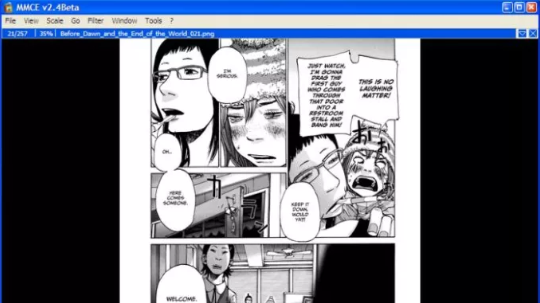
Manga Meeya is a simple comic book reader for Windows, and, as the name suggests, it is designed exclusively for manga style mode. However, it is still a great option to read comics in western-style mode. It doesn’t need any installation and supports most of the archived formats including RAR, PDF, CBZ, CBT, ZIP, BMP, GIF, and JPG. It offers various viewing options to read multiple pages for both regular comics as well as manga comics. It is lightweight and works stable as a sequential image viewer. Get this image viewer here.
5] Portable Gon Visor

Portable Gon Visor is simple image viewer of comics that manages all your archived image files. The reader opens archived files like CBZ, pdf, CBR, CBA and, CB7. The image viewer enables to customize contrast, adjust saturation and colors of the comic pages. The reader allows you to easily manage your comic files, create custom slide shows, and also enables you to set a transition time between the images. Additionally, it enables you to control viewing, adjust images to your requirement, and easily enables you to convert your comic files to paper or pdf.
6] Comic Seer
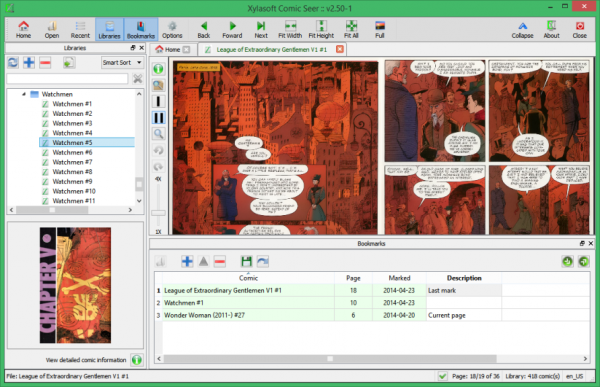
Comic Seer is a popular open-source comic reader for Windows that supports both manga mode and western viewing mode. Its simple and yet offers an efficient way of reading and managing your large comic book library. It is available for Windows and, supports archived file formats like CBR, CBZ, ZIP, RAR, and other commonly used image files. It supports dual image viewing, full-screen viewing, metadata viewing and also enables us to view multiple comic books simultaneously. Download this comic reader here.
Bonus TIP: CDisplay Ex is a free Comic Book Reader you may want to check out.
Which is your favorite comic book reader? Tell us in the comments section below.
