It is important from a security point of view that you verify your identity on your Windows 11/10 PC. Verifying your identity helps you protect your data. If when accessing sensitive information from this device, if Microsoft suspects fraudulent activity, they will ask you to enter a security code that will be sent to your Microsoft Account email ID or your mobile phone number. If you use this device frequently to access important data, then verifying your identity once will help Microsoft that it is indeed you, who is using the PC.
Verify your Identity on this PC
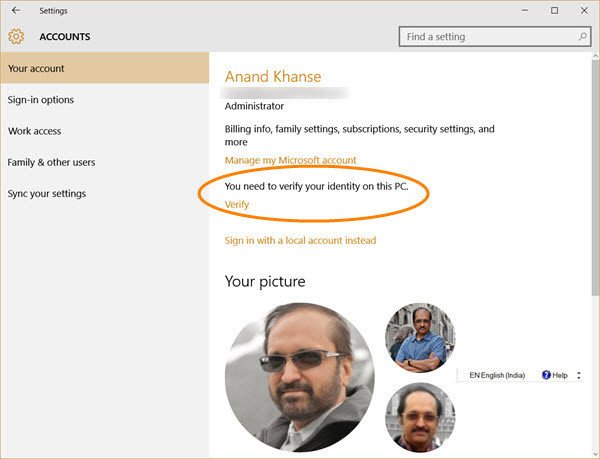
If your identity is unverified you will see a notification pop-up asking you to verify your account. If you have missed such a notification, you will see it in the Action Center. Clicking on the popup notification or in the Action Center will initiate the process.
In any case, you can open Settings > Accounts. Under Your accounts you will see a Verify your identity on this PC link. Click on Verify and the following window will open. On recent Windows versions, you will see the setting here – Settings > Accounts > Your Info.
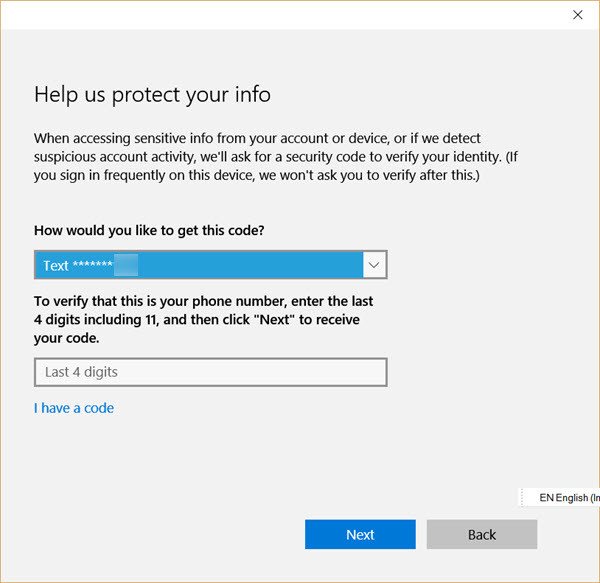
Enter the details that are asked for. It will be either a part of your email ID or your mobile phone number. Once this is done, you will be sent a security code.
When you receive it, click Next and enter the security code in the field provided and complete the verification process.
Once you have verified your PC, the Verify your identity link will disappear and you will see only Manage my Microsoft Account link.
If you haven’t yet verified your identity on your computer, I suggest you do it right away. See this post if you receive a You need to fix your Microsoft Account popup.
Read next: How to remove Trusted PC from Microsoft Account.
“Chegou a hora de pensar no bem comum”, disse o governador
Hey, im trying to verify my account, but everytime I click verify a box appears and instantly disseapears, its too fast to read. Please help, my PC is stopping me from doing things because im not verified :( Email ,e with help please
having the same problem…
This is a really annoying feature. I shouldn’t have to be asked to verify my identity every few days.
I try to verify my account in few different ways, threws only errors…
This feature is a crock of s**t,its only purpose is to force you to give up your phone number,and even then it continues to ask for verification.At this point im starting to think microshaft just wants us to jump through hoops when they snap their fingers.Im getting really sick of these sleazy,underhanded methods of obtaining our private data.I paid for this damn OS and maybe I would like it if I or someone else could use my pc without submitting a fkn urine sample,tax return and autobiography every time.This fascist sh*t is getting old very fast.
when I click the text to verify my account, the window appears, but after loading, only says that there’s something wrong, and to try again later. a lot of microsoft apps are having difficulty, i think with connecting to the internet, especially the store. the store provides the error code 0x8000FFFF , if it helps.
I have never had this problem w 95, XP or 7. It was not until I made the HUGE mistake of installing 10 that the problems started. It is almost as if they designed it to make it so you have to be a freaking gear head to operate the computer you bought! I am seriously looking into options for Windows as I am sick of all the problems that happen ONLY on windows but never happen on machines like the “fruit” my wife has that NEVER locks up or has goofy administration problems, verification problems, can’t save my file problems, etc.
Help me please, where can i find the sent security code to verify my account?